Currently, Facebook supports the feature of scheduling posts for personal accounts and Fanpage. Below are the steps to schedule a post.
1. For personal Facebook accounts
Step 1: You need to switch your account from to a professional account by accessing your personal page, selecting the Options icon (three dots), clicking on Switch to Professional Mode, and selecting Enable.
Step 2: After switching to professional mode, you go to the New Post section to write a post and select “Schedule” to set the desired time for posting. Then click “Save” and finally select “Schedule Post” to complete.
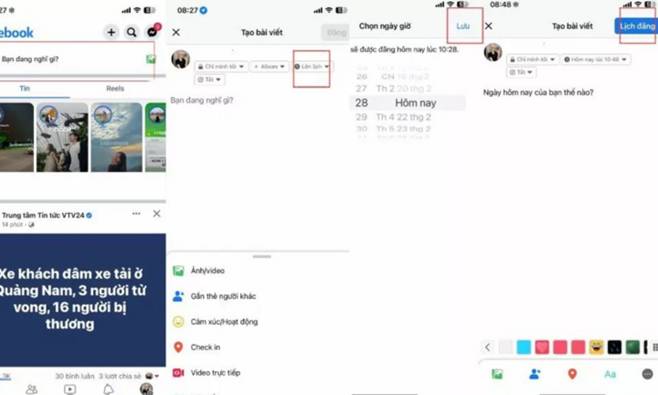
The steps to schedule a post.
2. For Fanpages
With a Fanpage, you can easily schedule posts using your phone or computer.
Using a phone
Step 1: Select the “What’s on your mind” section to write a post.
Step 2: Select “Schedule” and set the time you want to post.
Step 3: Press “Save” and then press “Next” and finally select “Post”.
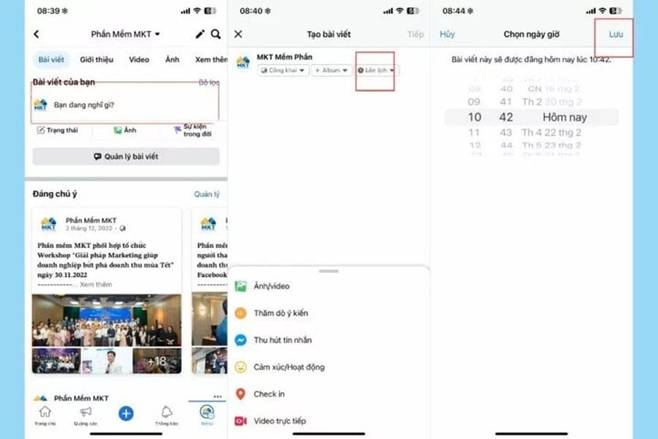
Schedule a post on Fanpage using a phone
Using a computer
Step 1: Access the Meta Business Suite using the link: https://business.facebook.com/
Step 2: Select Create Post and write a post.
Step 3: Select “Schedule” above the post and set the time.
Step 4: Finally, select “Schedule” below to post.
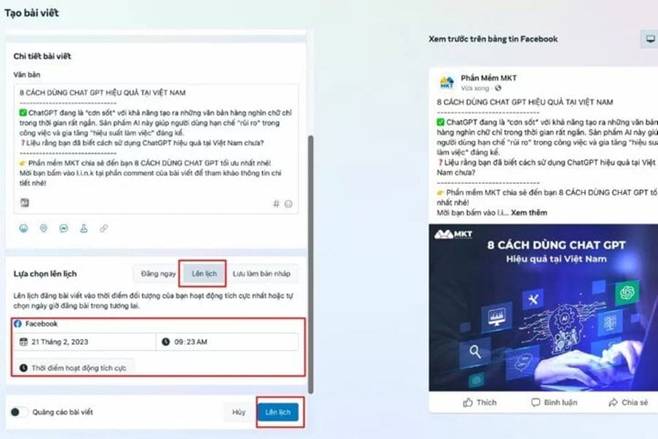
Schedule a post on Fanpage using a computer.
That’s how you schedule posts on Facebook, hoping that this information will be helpful to you.
According to VTC news






































