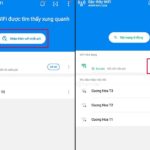How to connect to WiFi without a password on your phone
WiFi Master is an application that allows you to access free WiFi on both Android and iPhone devices. Here’s how to do it:
Step 1: Download the WiFi Master app from the link
Step 2: Launch the app, grant necessary permissions, and enable the universal key Wi-Fi feature.
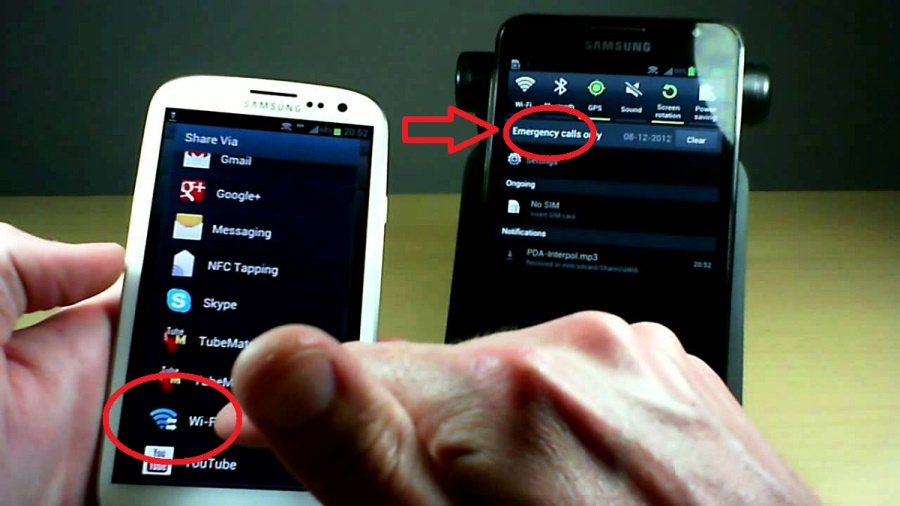
Step 3: For iPhone users, open Settings, select Wi-Fi. In the list of available Wi-Fi networks, connect to those with the text “WiFi Master Key Free Connection.”
For Android users, open the WiFi Master app, tap on the “Get more free Wi-Fi” button to find and connect to the available free Wi-Fi networks displayed in the app. Choose networks with fast speed, strong security, and good signal strength before connecting.
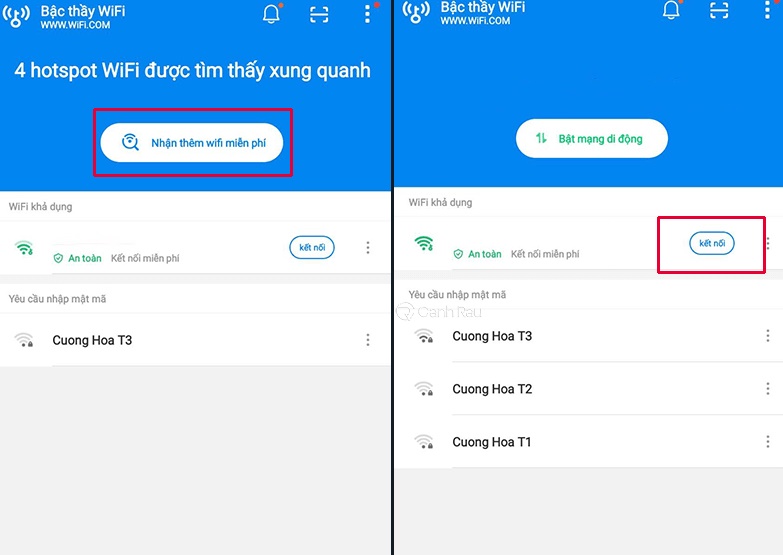
How to connect to Wi-Fi without a password using the Wi-Fi Search feature
Not all Wi-Fi networks have passwords. By using the Wi-Fi Search feature on your phone, you can find and connect to Wi-Fi networks that do not require a password.
Step 1: On your phone, go to Settings, select Wi-Fi.
Step 2: Find and connect to Wi-Fi networks that do not have passwords. These networks will be labeled as “Unsecured” or “Open.”
How to connect to Wi-Fi without a password using Facebook’s Wi-Fi Search feature
Facebook offers a free Wi-Fi Search feature for its users. Here’s how to use it:
Step 1: Open the Facebook app, then tap on the menu icon (three horizontal lines) at the top-right corner of the screen.
Step 2: Tap on Settings & Privacy, select Wi-Fi. You will see a map of nearby Wi-Fi networks.
Step 3: Simply connect and use the Wi-Fi networks provided by nearby stores or businesses. You can also visit these places to shop for products if you’d like.
Access free Wi-Fi at libraries and coffee shops
Libraries and coffee shops often provide free Wi-Fi for everyone. These places offer a quiet environment suitable for work or studying, and they can even be a space for creative thinking. Some coffee shops are open 24/7, allowing customers to use their free Wi-Fi at any time.
Tips to stay safe when using public Wi-Fi
+ Verify the origin of the Wi-Fi network you are connecting to
When you turn on your device and see a list of available Wi-Fi networks, choose only networks from sources that you are familiar with, such as specific companies or hotels. Avoid connecting to unfamiliar networks without password protection, even if they have better signal quality than the one you usually use.
+ Be cautious of prying eyes when entering passwords
Pay attention to curious eyes watching your hands while you are entering passwords. Choose a secluded spot near a wall where you can have a full view of your surroundings.

+ Connect to Wi-Fi networks with WPA or WPA2 protection
Always use Wi-Fi networks that have WPA or WPA2 security to ensure safety. Although hacking passwords is not too difficult for hackers, it is still safer to connect to Wi-Fi networks with password protection than to use public Wi-Fi networks without any protection.
+ Use the HTTPS protocol for secure websites
Websites with addresses starting with “https://” are more secure than regular HTTP websites because they have an extra layer of data encryption between the web and your device.
This means that third parties cannot intercept and access information transmitted between the web and your device because the data is encrypted and can only be decrypted by the intended destination.
Many popular websites nowadays support the HTTPS protocol, especially Google, Facebook, Twitter, and other well-known tech companies.
Source: Giaitri.thoibaovhnt