Apple has been very clever to equip fast charging technology for iPhone in recent years. However, we still have some tricks to further increase this speed. Let’s see how to enable fast charging mode on iPhone.
How to enable fast charging on iPhone
Step 1: You access the Shortcut app > Choose the Automation section > Press Create personal automation > Scroll down and select Charger.
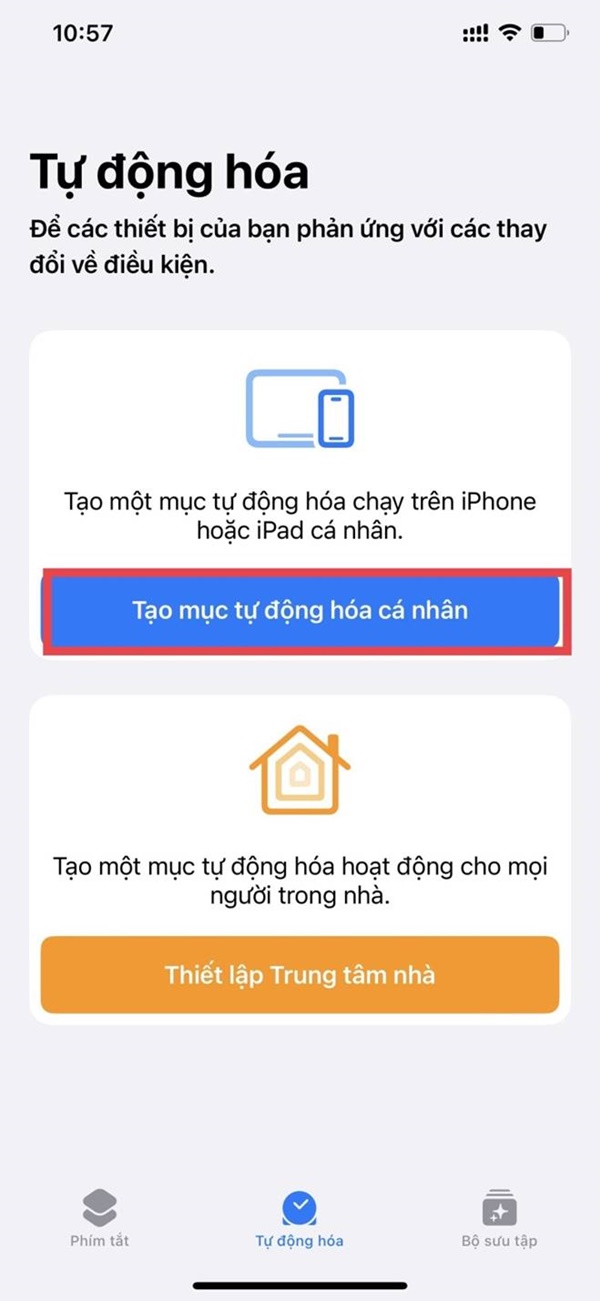

Step 2: In the new Automation, you select When connected and press Next > Then select Add action.
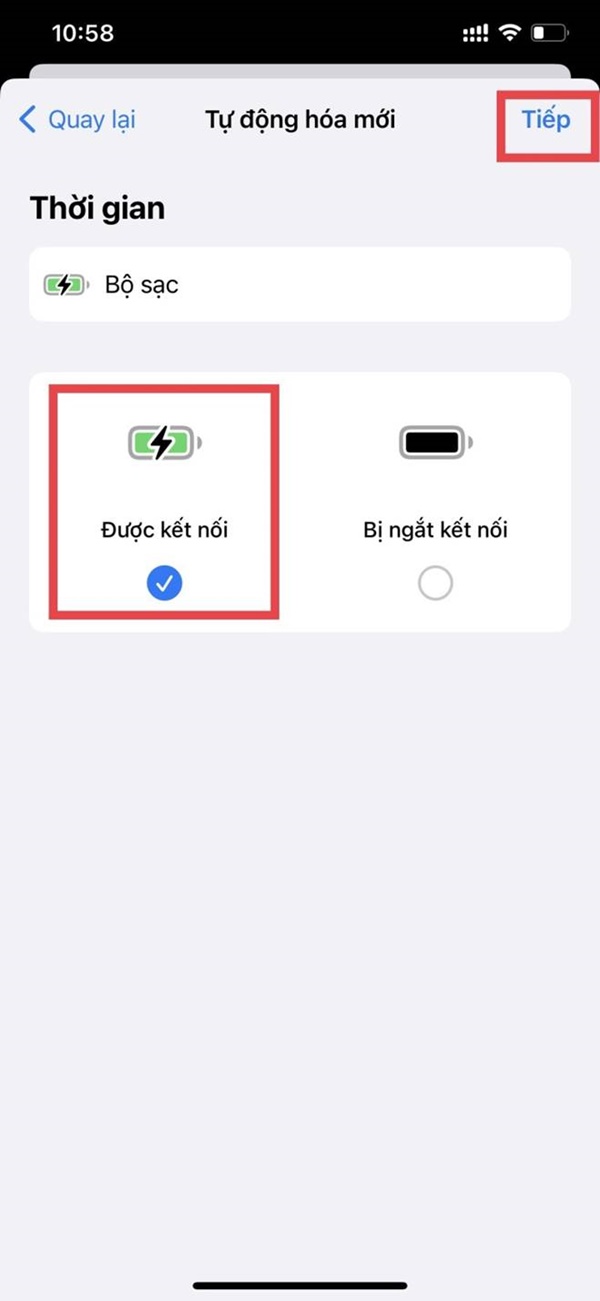
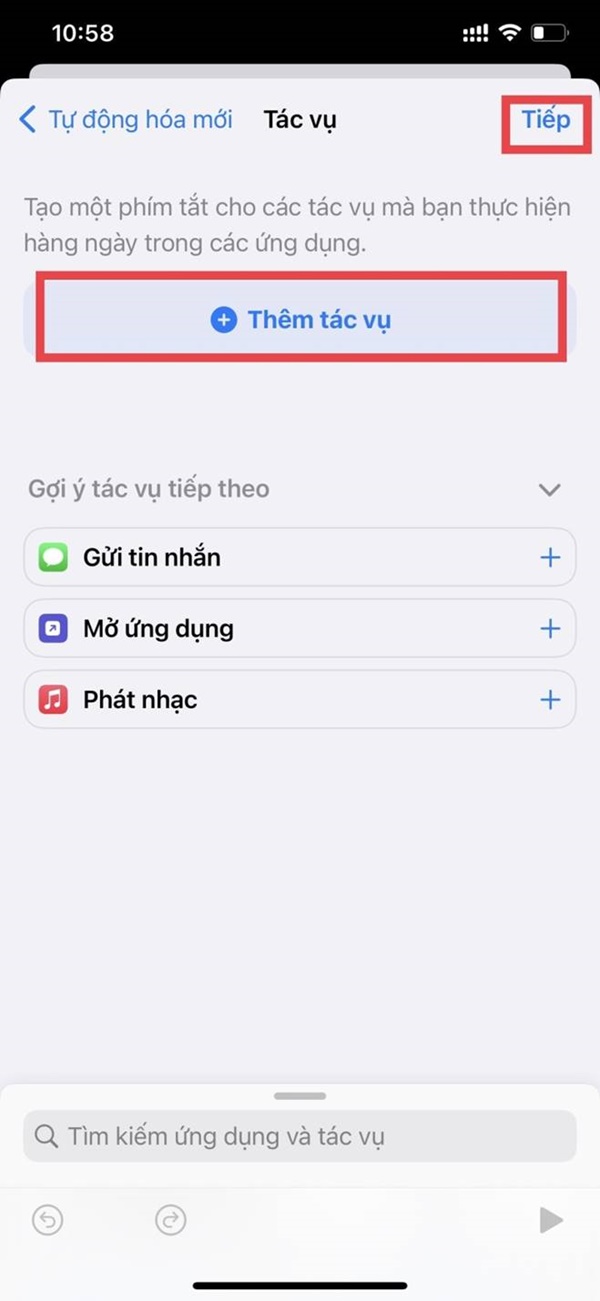
Step 3: Here, you find the Airplane Mode action > Press Next > Turn off Ask Before Running and press Done to finish the first process.
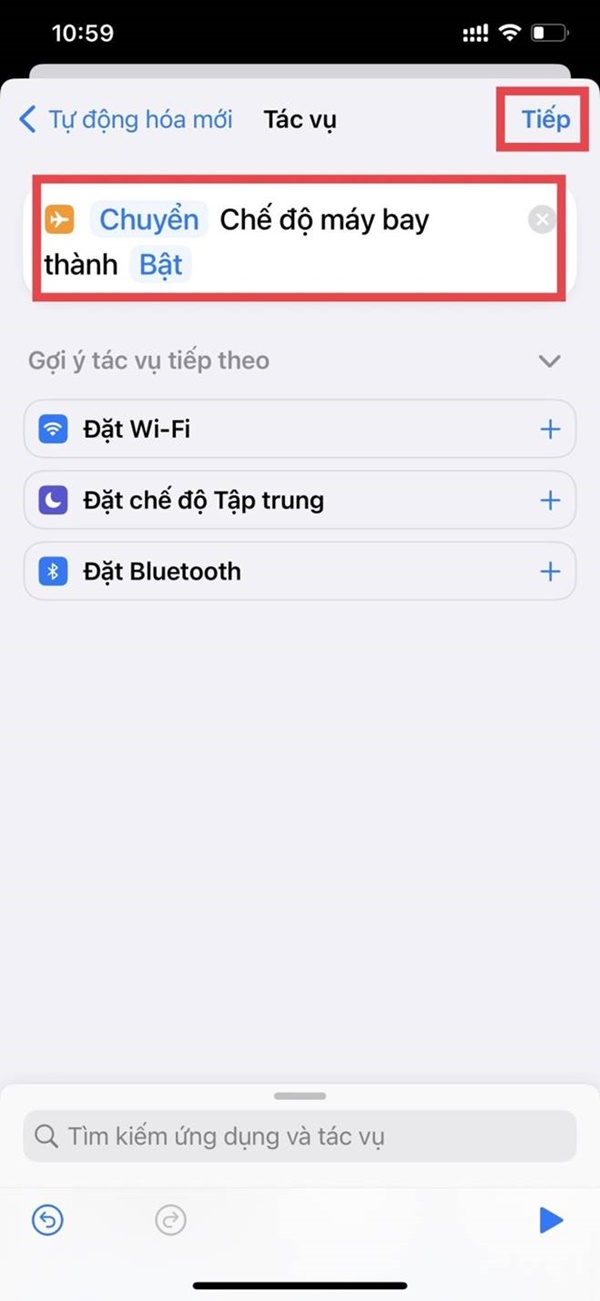
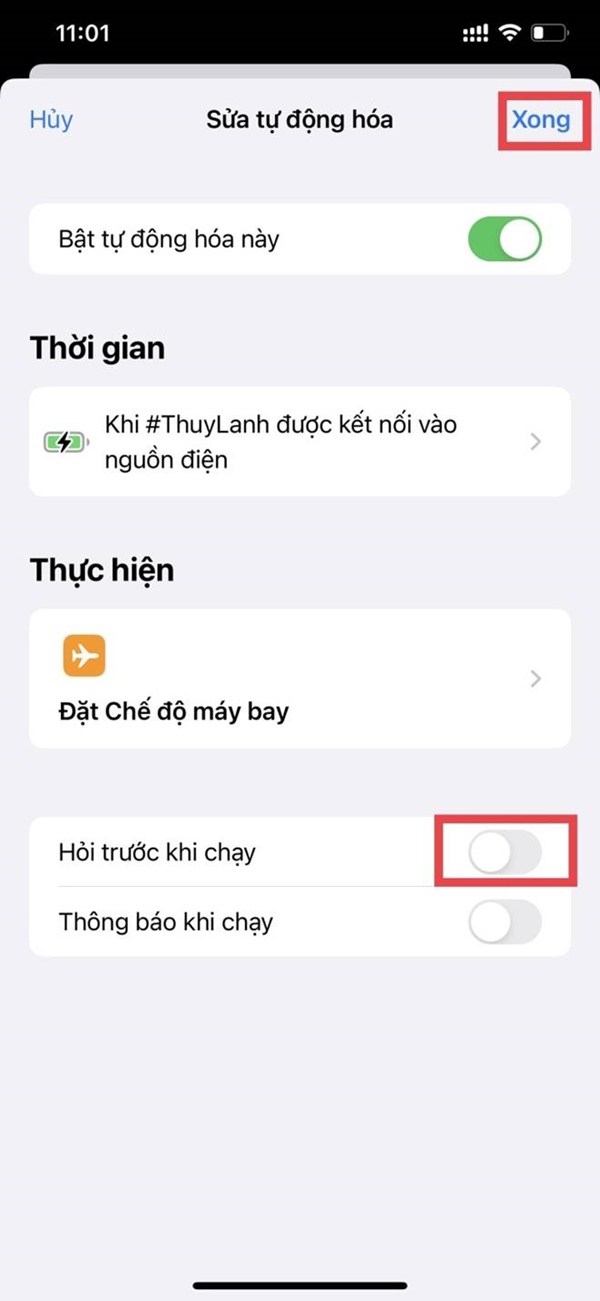
Step 4: Then you go back to the Automation section > Choose Create personal automation > Continue to select the Charger option.


Step 5: But at this step, you should choose the Disconnected option instead of Connected > Select Add action.
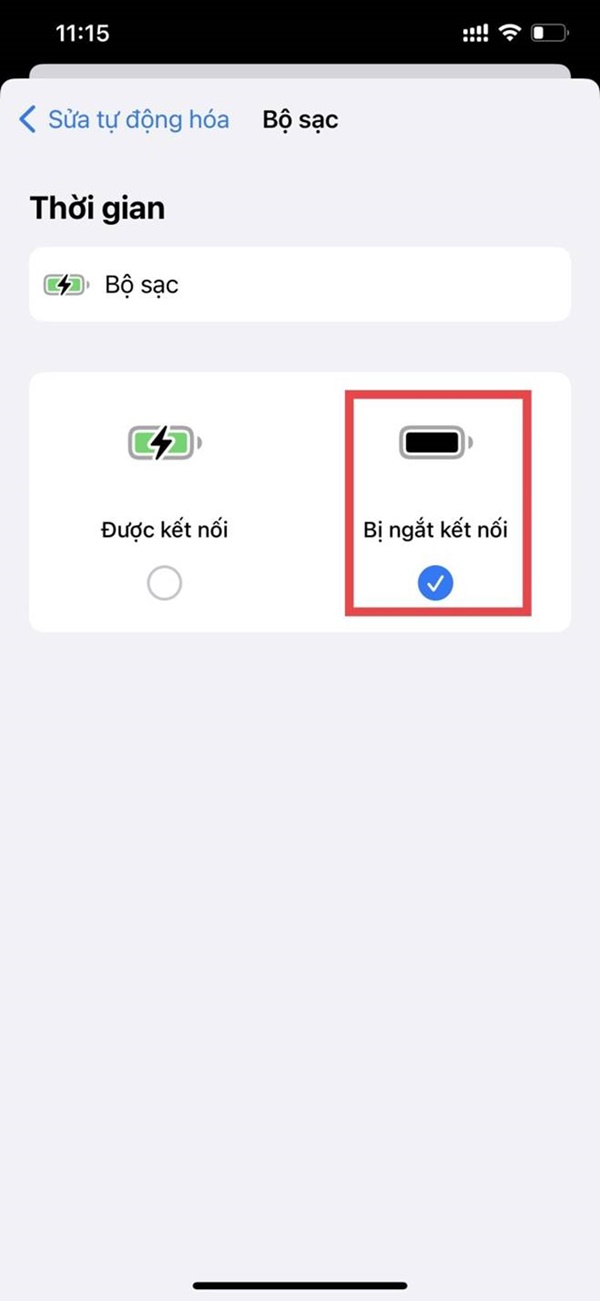
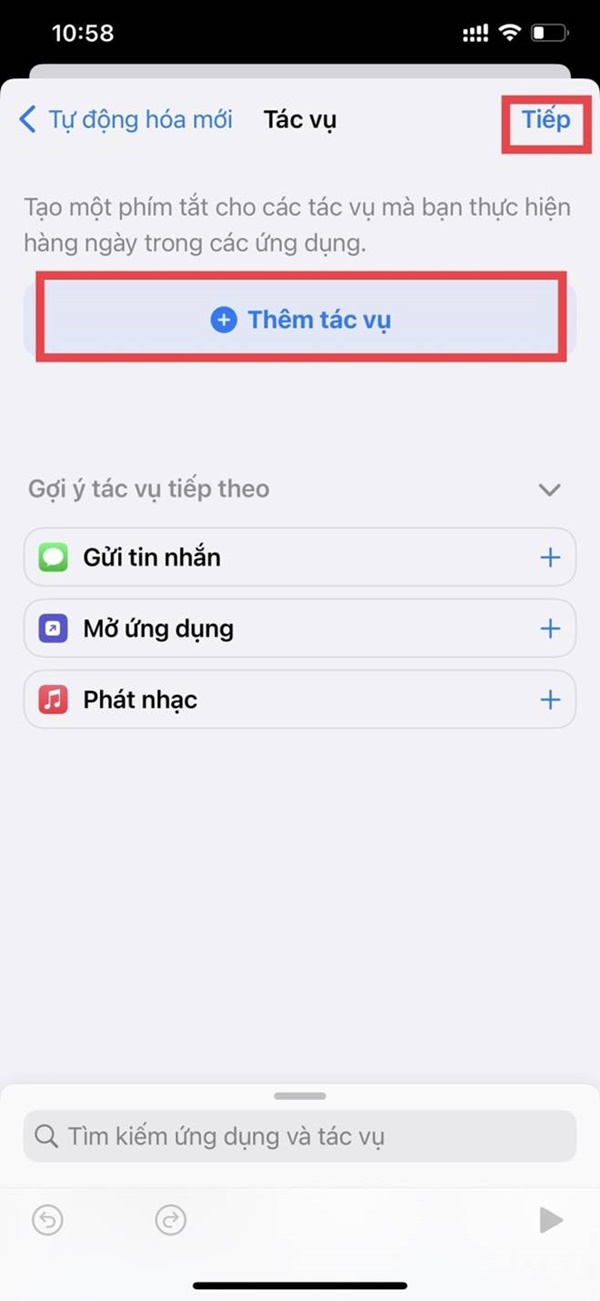
Step 6: Look for the Airplane Mode action again, but check the Turn off option instead of Turn on > Press Next > Finally, turn off Ask Before Running and press Done to finish.
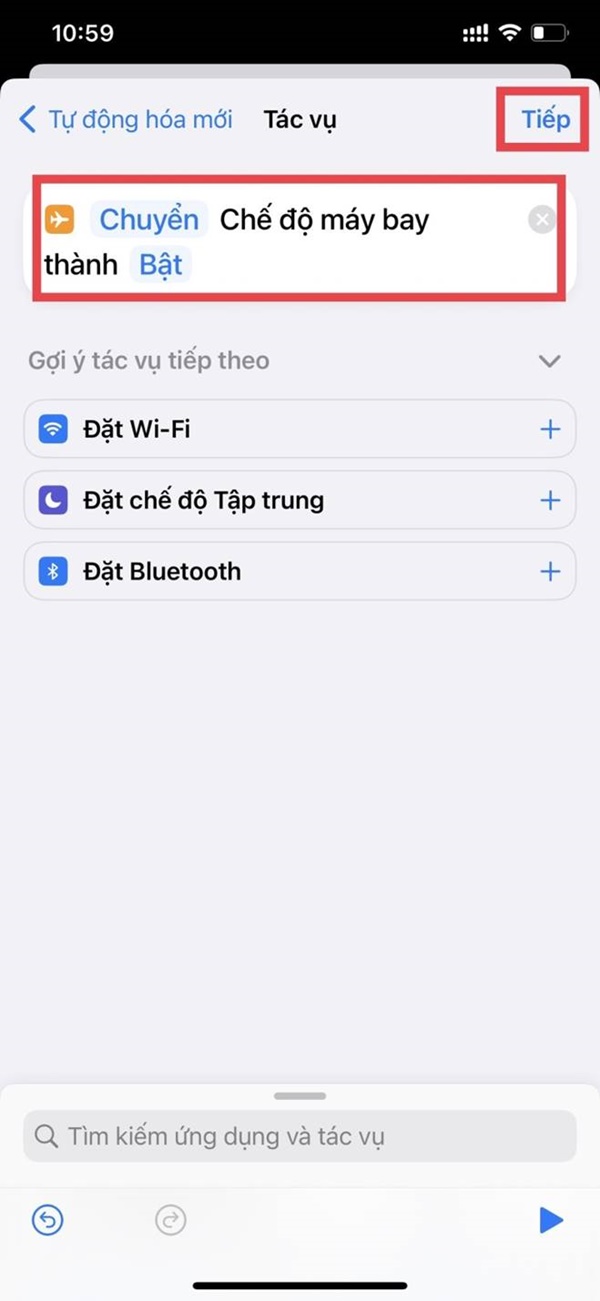
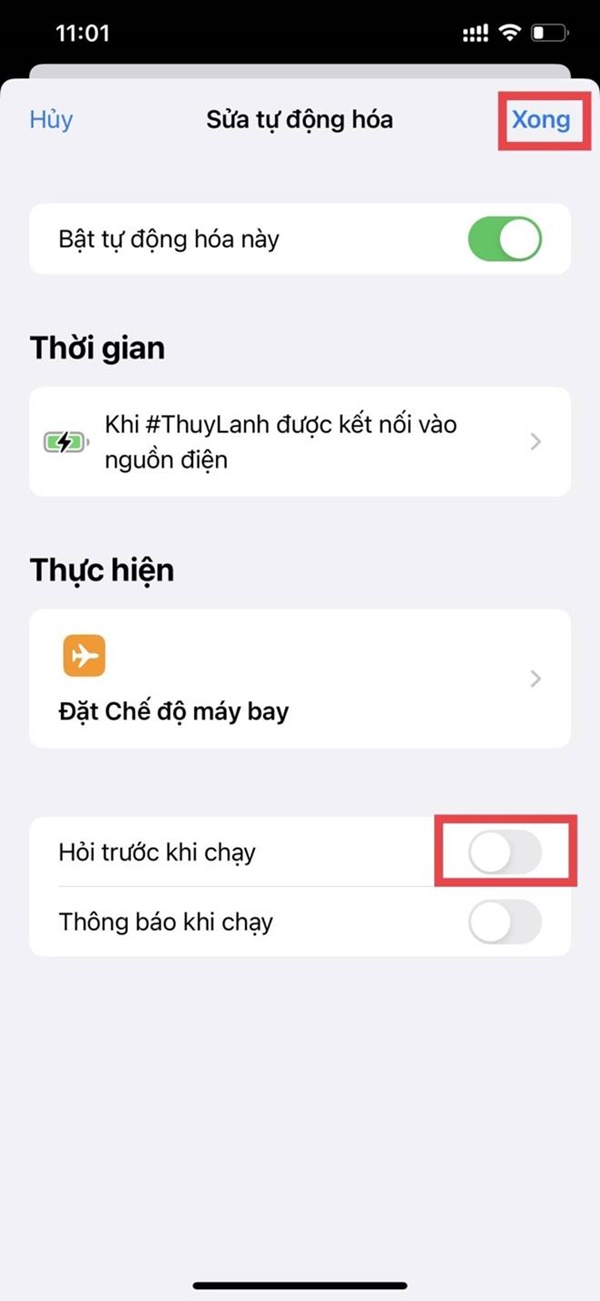
According to VTC
Discover 20 Unexpected Ways to Extend iPhone Battery Life
Are you always worried about your iPhone running out of battery too quickly? Don’t despair! Learn 20 strategies to help increase the longevity of your phone’s battery life. Start conserving battery life today!





































