Some phones only display the solar calendar, which can be inconvenient for looking up lunar calendar. If you need to track the lunar calendar on your phone without having to download an app, check out the article below. The method of viewing the lunar calendar on Zalo will help you a lot.
1 How to view the lunar calendar on Zalo through the Weather OA
How to view the lunar calendar on Zalo through the Weather OA
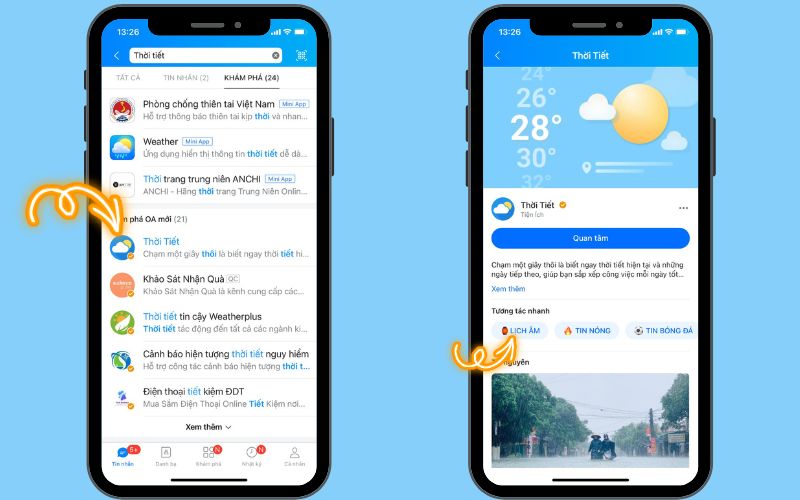 How to view the lunar calendar on Zalo through the Weather OA
How to view the lunar calendar on Zalo through the Weather OA
 Lunar calendar on Zalo
Lunar calendar on Zalo
How to set reminders for lunar calendar events on Zalo through the Weather OA
To have Zalo remind you of days like Lunar New Year, full moon days, and other events throughout the year, simply press the “Interested” button on the Weather page.
 How to set reminders for lunar calendar events on Zalo through the Weather OA
How to set reminders for lunar calendar events on Zalo through the Weather OA
2 How to view the lunar calendar on Zalo Calendar






























