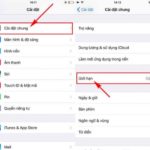Currently, many iPhone users are experiencing battery drain issues even when not in use. So what causes an iPhone to drain its battery? How can we fix this problem? Let’s find out the answers through the following article from FPT Shop.
Causes of iPhone Battery Drain
There are several reasons why iPhones experience battery drain even when not in use, such as:
- The phone is using too many services and functions that consume battery power, such as 3G, 4G, WiFi, and Location Services.
- The battery on the iPhone has deteriorated and is unable to hold a charge over an extended period of time.
- Background apps are consuming excessive amounts of battery power.
- Hardware or component issues on the iPhone.
/fptshop.com.vn/uploads/images/tin-tuc/175365/Originals/iphone-tu-tut-pin-7.jpg)
Steps to Fix iPhone Battery Drain
To fix iPhone battery drain, you can try the following solutions:
Disable Location Services
When Location Services are enabled, your device constantly updates and determines your location, leading to significant battery consumption. Therefore, if not necessary, you can disable Location Services to check if it is the main cause of battery drain on your phone.
Turn Off Mail Fetch
Sometimes, mail fetching can also contribute to battery drain on your iPhone. Aside from work-related messages or important information, continuous spam mail can make your phone constantly active. Therefore, if the emails are not essential, it’s better to disable them and develop a habit of manually checking your email to reduce battery drain.
Here are the specific steps to turn off mail fetch:
Step 1: First, access the “Settings” app on your iPhone, then tap on “Mail” and “Accounts”.
/fptshop.com.vn/uploads/images/tin-tuc/175365/Originals/iphone-tu-tut-pin-1.jpg)
Step 2: Next, tap on “Fetch New Data” and select “Manual” to successfully disable mail fetch.
/fptshop.com.vn/uploads/images/tin-tuc/175365/Originals/iphone-tu-tut-pin-2.jpg)
Turn Off WiFi, 3G, and 4G Connections
Disabling connections like WiFi, 3G, and 4G when not in use can help extend the battery life of your device. Additionally, keeping your phone inactive can also reduce its temperature. Therefore, remember to turn off these connections when not needed to save battery and protect your device.
Close Background Apps
Many people mistakenly believe that closing an app completely is achieved by simply exiting it, but sometimes the app continues to run in the background on your phone. This not only consumes battery power when not in use but also occupies memory, leading to lag and phone freezes. Closing background apps after use can help preserve the battery life on your phone and improve its performance effectively.
Limit Screen Brightness
Keeping your phone screen at maximum brightness for prolonged periods will drain the battery. Therefore, if you are using your phone in a room with sufficient lighting, adjust the brightness to a moderate level to protect your eyes and improve battery life.
/fptshop.com.vn/uploads/images/tin-tuc/175365/Originals/iphone-tu-tut-pin-8.jpg)
Disable Automatic App Downloads
When using the same Apple ID for multiple Apple devices, you will notice that apps installed on one device are automatically installed on the other. While this feature is useful, it can sometimes be annoying as the devices have to constantly update and synchronize apps. Therefore, disabling this automatic synchronization feature is an effective way to save battery on your iPhone.
To disable automatic app downloads, follow these steps:
Step 1: First, access the “Settings” app on your iPhone, then select “App Store”.
/fptshop.com.vn/uploads/images/tin-tuc/175365/Originals/iphone-tu-tut-pin-3.jpg)
Step 2: Next, go to “Automatic Downloads” and toggle the switch to disable automatic app downloads on your iPhone.
/fptshop.com.vn/uploads/images/tin-tuc/175365/Originals/iphone-tu-tut-pin-4.jpg)
Turn Off AirDrop
When AirDrop is enabled, your phone constantly scans for nearby devices, which can contribute to battery drain. Therefore, only enable AirDrop when necessary to effectively conserve your phone’s battery.
To turn off AirDrop on your iPhone, follow these steps:
Step 1: Firstly, open the “Control Center” on your phone and long-press on the number 1 icon as illustrated below. Then, select “AirDrop”.
/fptshop.com.vn/uploads/images/tin-tuc/175365/Originals/iphone-tu-tut-pin-5.jpg)
Step 2: Next, simply select “Receiving Off” to turn off AirDrop.
/fptshop.com.vn/uploads/images/tin-tuc/175365/Originals/iphone-tu-tut-pin-6.jpg)
Delete Unnecessary Apps
Having too many apps installed can also contribute to iPhone battery drain. This not only keeps your phone constantly active but also leads to significant battery consumption even when not in use. Therefore, it’s important to immediately delete unnecessary apps on your phone to improve this issue.
Turn Off Bluetooth
Similar to AirDrop, enabling Bluetooth continuously will consume a significant amount of battery power on your iPhone even when not in use. Therefore, to extend the battery life of your phone, remember to turn off Bluetooth when not needed.
Power Off and Restart
Powering off and restarting your phone is another effective way to fix battery drain issues on your iPhone. Restarting your device helps it return to its optimal operating state and eliminates the influence of previous software and app activities. Therefore, it’s recommended to regularly apply this method to ensure the stability of your device.
/fptshop.com.vn/uploads/images/tin-tuc/175365/Originals/iphone-tu-tut-pin-9.jpg)
Use Genuine Apple Chargers
Currently, there have been numerous reports from the media and press about hundreds of incidents related to phone charger explosions due to the use of low-quality products, which can pose risks to the devices, users, and those around them. Therefore, to ensure the safety of your phone and yourself, it is crucial to choose high-quality and genuine chargers.
Visit an Authorized Service Center for Repairs
If you have tried all the above measures but are still experiencing battery drain issues on your iPhone, it’s recommended to take your device to an authorized service center for a comprehensive check and thorough resolution of this problem.
Conclusion
In this article, FPT Shop shared some common causes and effective solutions to address iPhone battery drain issues. If you find this article helpful, don’t forget to share it with your friends and family.
How to Optimize Performance on Your iPhone and iPad
At , we provide a comprehensive shopping experience for all your electronic needs. Our extensive selection of quality products and competitive prices make us the ideal choice for all your home and office needs. With our simple user interface and easy navigation, shopping for electronics has never been easier. From appliances to furniture to other essential items, we have it all. We also offer flexible payment options and fast delivery services, giving you the convenience and peace of mind you need when purchasing electronics. Shop with us today for all your electronic needs!