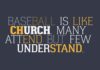Charging your laptop battery overnight is a concern that many people have. Most of us have probably left our laptops charging overnight at least once. So, does this affect the durability and lifespan of the battery? To answer this question, let’s learn more about how laptop batteries work.

Charging laptops overnight is a common concern. (Illustrative image)
Is charging laptops overnight harmful?
Laptop batteries are now integrated with a good management system that can automatically cut off when the battery is fully charged at 100%. This means that if you leave the battery charging overnight, this system will automatically cut off the power when the battery is fully charged. So, in theory, charging the battery overnight does not affect its durability and lifespan.
However, continuous charging can cause the memory inside the battery to remember the wrong full and empty positions, leading to a decrease in the battery’s lifespan. Therefore, you should avoid plugging in the charger when the battery still has enough energy or charging too frequently to protect the battery’s lifespan.
In addition, charging your laptop battery overnight also affects the adapter. When you leave your laptop charging overnight, the adapter will continuously operate at high temperatures, causing it to deteriorate faster. The charging efficiency also decreases over time. This will increase the cost of replacing the adapter and affect energy savings.
However, the most dangerous thing about charging your laptop battery overnight is the risk of fire or explosion. The hot adapter, along with high temperatures, can emit electric sparks that can easily ignite paper, dry fabric, causing fire hazards. Therefore, if you decide to leave your laptop charging overnight, make sure there are no flammable objects nearby and check it regularly.
How to properly charge your battery
To preserve and use your laptop battery effectively, users should take note of the following points:
First, using the original adapter of the laptop is the most important thing because the original adapter is specially designed to fit the battery and the laptop’s battery management system. If the original adapter is lost or damaged, replace it with a genuine adapter or an OEM adapter that has been tested for quality.

Use original or genuine adapters to protect your laptop. (Illustration)
Second, it is recommended to charge the battery when it is at around 15-20% to ensure the lifespan and performance of the battery. However, it is also important to note that you should unplug the charger when the battery is fully charged at 100% because overcharging can affect the lifespan and performance of the battery.
Third, limit using the battery while it is plugged in, as this can cause overheating and affect the battery’s lifespan.
Fourth, avoid excessive battery maintenance by removing the battery from the laptop and only using the adapter. This method not only affects the battery’s lifespan but can also cause serious problems on the motherboard and hard drive, posing a risk of losing important data.
Finally, it is recommended to perform regular battery charging and discharging cycles every 1-2 weeks to ensure the lifespan and performance of the battery. This helps the battery operate better and minimizes performance issues during use.
Source: VTC.vn