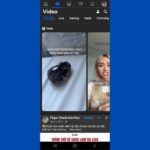Instagram Reels is becoming an important tool in the social media marketing strategy for individuals and businesses. To make the most of Reels’ potential, FPT Shop is sharing 3 tips for using this tool quickly, simply, and effectively that you shouldn’t miss.
What is Instagram Reels?
Reels is a new feature launched on the Instagram app, allowing users to create and share short videos up to 60 seconds long. This feature was developed to directly compete with the Tik Tok app.
With Instagram Reels, users can create creative videos using various music effects, images, and text. They can also share these videos on their personal profiles or in the Instagram Stories section. This helps them interact with the online community in a creative and interesting way.
/fptshop.com.vn/uploads/images/tin-tuc/175186/Originals/instagram-reels-1.jpg)
In addition, Instagram Reels also provides many opportunities for businesses and influencers to reach and engage with their audiences. By creating short and engaging videos, they can attract attention from followers and create rapid social media trends.
How to easily download Instagram Reels videos
To download Instagram Reels videos, you can use Snapinsta – a free online service that helps users download content from Instagram easily. Here is a detailed guide on how to use Snapinsta to download Instagram Reels videos:
Step 1: First, open the Instagram app on your phone, find the Reels video, and click on the share icon. Then, select “Copy Link” from the displayed menu.
/fptshop.com.vn/uploads/images/tin-tuc/175186/Originals/instagram-reels-2.jpg)
Step 2: Next, open a web browser and go to the Snapinsta website. Here, paste the copied Instagram Reels video link into this text box. Finally, click the “Download” button, select “Download video,” and wait for the download process to complete.
/fptshop.com.vn/uploads/images/tin-tuc/175186/Originals/instagram-reels-3.jpg)
How to quickly share Reels videos on stories
In addition, you can also share Instagram Reels videos on your stories for others to view. Here is how to do it:
Step 1: Open the Reels video that you want to share on your story. Then, tap on the share button below the number of likes on the Reels video.
Step 2: Tap on “Add to Post” and select “Your Story” from the displayed menu. You can also add text, stickers, or other effects before sharing.
/fptshop.com.vn/uploads/images/tin-tuc/175186/Originals/instagram-reels-4.jpg)
How to view liked Instagram Reels videos
If you have liked an Instagram Reels video and want to view it again later, you can easily find it within the Instagram app. Here is how to view liked Reels videos:
Step 1: Open the Instagram app, go to your profile, and tap on the menu icon in the top right corner of the screen.
Step 2: Select “Your Activity” → “Likes”. All the Reels videos that you have liked will be displayed here.
/fptshop.com.vn/uploads/images/tin-tuc/175186/Originals/instagram-reels-5.jpg)
Tips for creating “million views” Reels on Instagram
With the ability to attract millions of views, Instagram Reels can help you effectively reach potential customers. So how can you create “million views” Reels on Instagram? Here are some tips that you can apply:
Engaging and diverse content
To captivate viewers, the content of Instagram Reels videos needs to be engaging and relatable. You should focus on hot topics, the latest trends, or interesting stories that viewers are interested in. Additionally, creating educational, instructional, or entertaining videos will also attract attention.
/fptshop.com.vn/uploads/images/tin-tuc/175186/Originals/instagram-reels-6.jpg)
Creative expression
To grab viewers’ attention, you need to be creative in expressing your ideas. You can leverage the effects, filters, and video editing features provided by Instagram to create unique and impressive videos.
Optimize video duration
The duration of Reels videos also plays an important role in attracting viewers’ attention. You need to optimize the video duration to be concise, compact, and impactful. Typically, videos under 30 seconds will attract more attention.
Use suitable music
Music is a crucial factor in the success of a Reels video. Choose music that matches the content and creates a highlight for your video. Additionally, using background music will create an enjoyable and engaging experience for viewers.
/fptshop.com.vn/uploads/images/tin-tuc/175186/Originals/instagram-reels-7.jpg)
Engage with viewers
Lastly, don’t forget to interact with viewers after they watch your videos. You should reply to comments, ask questions, or encourage viewers to participate in the conversation. This not only strengthens the connection with the audience but also helps your videos spread widely on Instagram.
Conclusion
In summary, using Instagram Reels effectively requires creativity, relatability, and active interaction with the community. By applying the above tips, you can create engaging and highly effective Reels videos on the social media platform Instagram.
How to post Instagram Reels videos that only your close friends can see, it’s super cool
Instagram enables users to post Reels videos on Instagram with a target audience of close friends, allowing users to efficiently manage and engage with their content viewers.
Reels on Facebook and Watched Videos on TikTok, Youtube’>How to Review Viewed Reels on Facebook and Watched Videos on TikTok, Youtube
Have you ever wondered how to review the reels you’ve seen on Facebook, shorts on Youtube, or TikTok videos? Have you ever wanted to find and rewatch the interesting content you’ve come across on social media platforms like Facebook, TikTok, and Youtube? Let’s explore the steps to do this with FPT Shop in the following article.