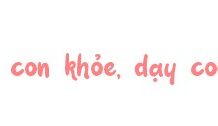Facebook now allows users to review the videos they have liked, similar to TikTok. However, the review process is not available in the Reels section, but in another section. In this article, FPT Shop will guide you on how to review and watch the Reels videos you have liked on Facebook. Let’s follow along.
How to Watch the Reels Videos You Have Liked on Facebook
Step 1: Access Facebook and select the Menu on the toolbar. Then, select your Personal Page.
/fptshop.com.vn/uploads/images/tin-tuc/159778/Originals/xem-video-reels-da-thich-tren-facebook-1.jpg)
Step 2: On your personal page interface, select the Reels section. Then, continue to select the Liked section to see the Reels videos you have liked.
/fptshop.com.vn/uploads/images/tin-tuc/159778/Originals/xem-video-reels-da-thich-tren-facebook-2.jpg)
Now the Reels videos you liked will appear. You can select the video you want to review and watch. Additionally, you can also see the list of Reels videos you have saved in the Saved section.