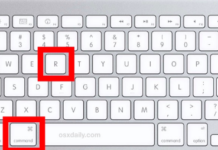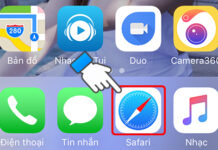In the digital age, protecting personal information has become extremely important. VNeID, an application designed to enhance security and convenience for users, has become an essential tool in managing personal identity and electronic identification information. This article will explain what VNeID’s passcode is, explain its importance, and guide you on how to change the passcode to ensure the safety of personal information.
What is VNeID?
VNeID, short for “Vietnam Electronic Identification,” is an electronic application developed and deployed by the Vietnamese government aimed at providing electronic identification and authenticating digital identities for citizens. This application is a significant step in the national digital transformation, providing convenient access to and use of online public services in a safe and efficient manner.
VNeID is not just an identity verification tool; it also securely stores personal information and electronic documents such as identification cards, passports, and other documents. Through the use of encryption and advanced security measures, VNeID ensures that only authorized users and agencies can access personal information.
/fptshop.com.vn/uploads/images/tin-tuc/175815/Originals/passcode-cua-vneid-la-gi%20(2).jpg)
VNeID is designed to optimize the user experience, with a user-friendly and easy-to-use interface that allows users to easily complete administrative procedures and access public services without physically presenting personal documents. This not only saves time and effort for individuals but also contributes to reducing reliance on traditional paper documents and moving towards a paperless society.
In addition, VNeID also supports digital signatures, an important feature for authenticating online transactions and ensuring their legal validity. This integration opens up the possibility of conducting secure, fast, and legally valid electronic transactions, thereby promoting the development of e-commerce and digital public services.
VNeID is part of Vietnam’s efforts to promote digital transformation and build a digital society where all transactions and services can be performed electronically, minimizing the need for direct interaction and physical documents, thereby creating a modern, convenient, and sustainable living environment.
What is VNeID’s passcode?
VNeID’s passcode is a security code, consisting of a series of characters set by the user to authenticate their identity when accessing the application. The passcode acts as a first-line defense, ensuring that only the account owner has the right to access personal information and related services on VNeID. The passcode functions as a “key,” ensuring that only the account owner can access personal information, electronic documents, and related services on this platform.
The role of the passcode in securing information cannot be denied. When creating a passcode, users are encouraged to use a complex string of characters, including letters, numbers, and special characters (if supported), to strengthen security. The passcode setup process is usually completed during the registration process for using the VNeID application, requiring users to enter the passcode they want to use and confirm it again to ensure accuracy. The passcode will then need to be entered each time the user wants to unlock and access the application, ensuring that all information and services on VNeID are safely protected from security risks.
/fptshop.com.vn/uploads/images/tin-tuc/175815/Originals/passcode-cua-vneid-la-gi%20(1).jpg)
Can the VNeID passcode be changed?
The answer is yes, you can change the VNeID passcode. Changing the passcode is an essential feature supported by the application, allowing users to update their security code to enhance the protection of personal information and data on the application. This is particularly important in case you suspect that your current passcode may have been compromised or you want to proactively mitigate security risks. Regularly changing the passcode is an effective preventive measure to protect your account from unauthorized access and maintain a high level of security.
Why should you update the VNeID passcode?
- Forgetting the current password or passcode on the VNeID application, creating a new password is a necessary step for resetting login credentials.
- In case of concern that the password or passcode may have been compromised, it is necessary to quickly reset the password or passcode to prevent unauthorized access.
- For using a new device or computer, updating the password or passcode is an important step to protect personal data and prevent access from the old device.
- Regularly updating the password or passcode, for example, every three months, is an effective precautionary measure to protect your account from unwanted access and maintain a high level of security.
- In some situations, users may need to update their password or passcode to meet advanced security requirements or comply with the security policies of organizations or services.
/fptshop.com.vn/uploads/images/tin-tuc/175815/Originals/passcode-cua-vneid-la-gi%20(3).jpg)
When changing the password or passcode, ensure that the changes comply with the requirements and instructions of the VNeID application to maintain optimal protection for personal information and your account.
How to change the VNeID passcode?
To change the VNeID passcode, you can follow the steps below to ensure that the process is performed safely and effectively:
- Step 1: Open the VNeID application on your mobile phone.
- Step 2: Find and select the “Settings” section or the settings icon, usually represented by a gear or similar symbol, then navigate to the account management or security section.
- Step 3: Look for an option or item named “Change passcode” and select it.
/fptshop.com.vn/uploads/images/tin-tuc/175815/Originals/passcode-cua-vneid-la-gi%20(4).jpg)
- Step 4: Enter the new passcode that you want to use. To enhance security, choose a strong passcode that includes a combination of letters, numbers, and special characters.
- Step 5: Submit the request to save the change.
- Step 6: The screen will display a window: “Password changed successfully, please log in again.” Proceed to log in again to complete and confirm that the change has been successfully applied.
/fptshop.com.vn/uploads/images/tin-tuc/175815/Originals/passcode-cua-vneid-la-gi%20(5).jpg)
By following the steps above, you can easily change your passcode on the VNeID application, helping to enhance the security of your personal information and data.
Conclusion
We have learned what VNeID’s passcode is and understood the importance of securing electronic personal information in the era of the 4th Industrial Revolution. VNeID’s passcode plays an important role in this. By regularly changing and maintaining a strong passcode, you not only protect your digital identity but also contribute to creating a safer online environment. Be proactive in securing personal information and use VNeID intelligently and safely.
The Ultimate Guide to Enabling Safe Search on Google
In today’s digital age, searching on Google has become an integral part of our daily lives. However, ensuring safety and protecting personal information is crucial, which is why enabling safe search mode on Google is of utmost importance. In this article, we will explore how to activate this feature and enjoy a secure searching experience on this popular online platform.