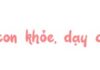Despite the popularity of TikTok, many people feel that the content on this platform is not suitable or have their own reasons for wanting to delete their account. In this article, FPT Shop will guide you on how to delete a TikTok account in a simple and easy way, just a few steps.
Reasons to delete TikTok account
Before learning how to delete a TikTok account, let’s go through some reasons why you should delete your TikTok account when you no longer use it:
- TikTok has the ability to collect and store various types of user personal data, including behavior, preferences, and location. If you no longer use TikTok, deleting your account will help protect your personal information and avoid data collection.
- TikTok has faced criticism for data security issues. Therefore, deleting your account is a measure to reduce the risk of personal information leakage and being targeted by illegal activities on this platform.
- TikTok is an addictive entertainment app that can waste a lot of your time. Therefore, deleting your account will help you save time and focus on other productive activities in life.
- If you are bored or want to stop using TikTok, you can delete your account to end all contact and not receive notifications, content, or interactions from other users on this platform.
- TikTok can create a lot of data and files on your mobile phone or computer. To free up storage space on your device, you can delete your account.
/fptshop.com.vn/uploads/images/tin-tuc/137287/Originals/cach-xoa-tai-khoan-tiktok-1.jpg)
How to delete TikTok account
Here are the simple and easy steps to guide you on how to delete a TikTok account. If you also want to delete your account but don’t know how to do it, you can refer to the following:
Step 1: First, you need to access the TikTok app. Then click on the “Profile” section at the bottom right corner of the screen.
/fptshop.com.vn/uploads/images/tin-tuc/137287/Originals/cach-xoa-tai-khoan-tiktok-2.jpg)
Step 2: Next, select the three-dot icon at the top right corner of the screen.
/fptshop.com.vn/uploads/images/tin-tuc/137287/Originals/cach-xoa-tai-khoan-tiktok-3.jpg)
Step 3: Then click on the “Privacy and Settings” section.
/fptshop.com.vn/uploads/images/tin-tuc/137287/Originals/cach-xoa-tai-khoan-tiktok-4.jpg)
Step 4: Next, click on the “Manage Account” section.
/fptshop.com.vn/uploads/images/tin-tuc/137287/Originals/cach-xoa-tai-khoan-tiktok-5.jpg)
Step 5: In this step, click on the “Delete Account” section.
/fptshop.com.vn/uploads/images/tin-tuc/137287/Originals/cach-xoa-tai-khoan-tiktok-6.jpg)
Step 6: Next, you need to provide a reason why you want to delete your account as requested by the system. However, this is not a mandatory requirement, so you can choose to skip it if you don’t want to share.
/fptshop.com.vn/uploads/images/tin-tuc/137287/Originals/cach-xoa-tai-khoan-tiktok-7.jpg)
Step 7: Finally, you need to verify your account to complete the TikTok account deletion process.
/fptshop.com.vn/uploads/images/tin-tuc/137287/Originals/cach-xoa-tai-khoan-tiktok-8.jpg)
How to delete TikTok account when forgot password
In case you forgot your password, deleting a TikTok account can be a bit challenging. However, right below, FPT Shop will reveal to you a simple way to delete a TikTok account even when you forget the password.
For cases where you can access the account
- Step 1: Access the TikTok app and click on the “Profile” section at the bottom right corner of the screen.
- Step 2: Select the three-dot icon at the top right corner of the screen and click on the “Manage my account” section.
- Step 3: Next, locate the “Password” section and follow the instructions to reset a new password for your TikTok account.
For cases where you cannot access the account
- Step 1: Access the TikTok app and click on “Log in”.
- Step 2: Next, click on the “Use phone / email / username” section.
- Step 3: In this step, under the “Phone” section, click on “Log in with password” and “Forgot password”. Finally, follow the instructions to reset your TikTok account password using your phone number.
How to recover TikTok account after deletion
To recover a TikTok account after deletion, you need to log back into your account within 30 days from the deletion date. Please use the login method that you previously used. For example, if you linked your TikTok account to your Facebook account, you can follow these steps:
Step 1: Access the TikTok app and choose the login method “Continue with Facebook”. Then click “Continue” when the system asks if you want to use Facebook to log in.
/fptshop.com.vn/uploads/images/tin-tuc/137287/Originals/cach-xoa-tai-khoan-tiktok-9.jpg)
Step 3: Next, click “Open” and “Continue” to log in to TikTok using your Facebook account.
/fptshop.com.vn/uploads/images/tin-tuc/137287/Originals/cach-xoa-tai-khoan-tiktok-10.jpg)
Step 4: Finally, click “Reactivate” to complete the TikTok account recovery process.
/fptshop.com.vn/uploads/images/tin-tuc/137287/Originals/cach-xoa-tai-khoan-tiktok-11.jpg)
Things to note when deleting TikTok account
Here are some things to note when deleting a TikTok account:
- If you delete your TikTok account, all videos, account information, and data will be permanently deleted.
- Deleting your TikTok account means that you will no longer appear in other people’s friend lists.
- You will also not be able to view the videos you have previously saved and retrieve information about accounts you have followed.
- Only you can view your videos after deleting your account.
- For TikTok Shop businesses, deleting a TikTok account can make it difficult to withdraw revenue.
- If you have a refund request on TikTok Shop, deleting a TikTok account will also prevent you from receiving refunds.
- Your messages with others will still be displayed, but you will no longer be able to interact with them.
- The TikTok data deletion process will be completed within 30 days from the date you requested the deletion of the TikTok account.
- Before proceeding to delete a TikTok account, make sure that you no longer need to use this account.
- Back up all videos, photos, and important information before deleting the account.
/fptshop.com.vn/uploads/images/tin-tuc/137287/Originals/cach-xoa-tai-khoan-tiktok-14.jpg)
FPT Shop has just shared how to delete a TikTok account with just a few simple steps. Hopefully, this useful information will help you easily delete your account. However, you should carefully consider before deleting to avoid regretting it and wanting to reuse it.
To experience TikTok app and interesting content on this platform, you need a high-quality, clear, and smooth mobile phone. Currently, FPT Shop has many attractive promotions for customers when purchasing a phone here. Come and experience diverse models and phone products with extremely attractive features.