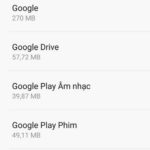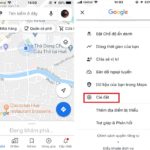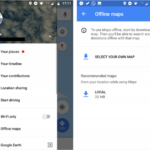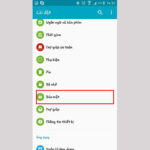As travel continues to evolve, the need for finding accommodations such as guesthouses and hotels is also on the rise. To enhance convenience in your search and help identify nearby options, FPT Shop presents five easily accessible and efficient methods within minutes. Read on to learn more.
Discovering the Address of Nearby Guesthouses: 5 Easy Tips
Finding Guesthouses Near You With Google Maps
Google Maps is a highly practical digital map application that provides directions and quick search capabilities. It is widely recognized and used by many individuals. By following these simple steps, you can easily search for nearby guesthouses on Google Maps:
Step 1: Install the Google Maps app on your smartphone via the CH Play or App Store. Alternatively, you can access Google Maps on your computer by visiting the link: https://www.google.com/maps.
Step 2: Use the search box in Google Maps to enter the keyword “Guesthouse“. Google Maps will provide suggestions and display all the guesthouses on the map.
/fptshop.com.vn/uploads/images/tin-tuc/162446/Originals/nha-nghi-gan-day.jpg)
Step 3: Filter and Find Suitable Guesthouses
To find the closest and most suitable guesthouses for you, follow these steps:
- Click on the Filter icon located in the upper left corner of the screen.
- Select the desired filters to refine your search.
- Click on Apply to filter out the guesthouses that match your preferences.
Google Maps will then display the filtered results, showing you the guesthouses that are near your current location and meet your specific requirements.
/fptshop.com.vn/uploads/images/tin-tuc/162446/Originals/cach-tim-nha-nghi-bang-google-map.jpg)
Step 4:
To access more information about the guesthouse, including its address, real images, distance, contact phone number, opening and closing hours, reviews, and more, simply click on the name of the guesthouse you wish to view.
Using Zalo Pay to Discover Guesthouses
Zalo has recently introduced a new addition to its app, called Zalo Pay payment feature. With this update, users can now make hotel reservations using the Zalo Hotel feature. Here is a step-by-step guide on how to search for nearby guesthouses using Zalo Hotel:
Step 1: Download the Zalo Pay app from CH Play or App Store if you don’t have it yet. Create an account using your personal phone number.
Step 2:
In the main interface of Zalo Pay, select the Travel option and then proceed to click on the Hotel icon.
Step 3:
Enter the required booking information, including the name of the city or guesthouse, check-in and check-out dates, number of rooms, as well as the number of adults and children (if applicable). Once you have filled in the necessary details, kindly click on the search button to proceed.
/fptshop.com.vn/uploads/images/tin-tuc/162446/Originals/cach-tim-nha-nghi-bang-zalo-hotel.jpg)
Step 4:
Zalo will suggest suitable guesthouses for your stay. You can customize your search by using the Filter icon to adjust the guesthouse rating and also filter the view mode for previous reviews.
Step 5: Choose Your Preferred Guesthouse
Take your time to browse through our selection of guesthouses and choose one that suits your preferences. Once you have made your choice, you will be able to view all the relevant information about that guesthouse, including amenities, rates, and availability.
When you are ready, simply click on the “Book” button and fill in the necessary details to confirm your booking. Our reservation system is secure and easy to use, ensuring a hassle-free experience for our guests.
Find Guesthouses Nearby with Go2Joy
Go2Joy is a user-friendly and cost-effective application designed to assist users in finding and reserving nearby guesthouses. Discovering nearby guesthouses has never been easier with our app. Simply follow these steps to find the ideal accommodation:
Step 1: Download the Go2Joy app from CH Play or App Store.
Upon successful download, launch the app and grant it access to your location. Proceed to sign up for an account and log in.
- Please click the following link to download Go2Joy for iOS: Download Go2Joy for iOS
- Download Go2Joy for Android
Step 2:
Choose your location:
- 1. Ho Chi Minh City
Then select “Near You” to discover nearby guesthouses.
/fptshop.com.vn/uploads/images/tin-tuc/162446/Originals/cach-tim-nha-nghi-gan-day-bang-go2joy.jpg)
Step 3. The application will provide recommendations for nearby guesthouses, including their prices and room availability. You can use the Filter option to refine your search results based on criteria such as price range, rating, cleanliness score, or hotel type. Additionally, you can select specific amenities you would like to have during your stay.
Step 4:
To view detailed information about the guesthouse and make a reservation, simply click on the name of the guesthouse you’re interested in. From there, you will be able to select your desired check-in and check-out times, payment method, and provide your personal information.
Explore the Convenience of Using Agoda to Locate Nearby Guesthouses
If you are looking for nearby guesthouses in a convenient and efficient manner, the Agoda hotel booking app is highly recommended. To locate guesthouses through the app, please follow the instructions listed below:
To start, follow these steps to access Agoda services:
1. Download the Agoda app from CH Play or App Store, or alternatively, visit https://www.agoda.com/vi-vn/ and register or sign in to your account.
Step 2:
Go to the app’s home page and click on the “Hotels” section.
Step 3: Choose your location and dates
Find the location closest to you and enter your desired check-in and check-out dates. Don’t forget to specify the number of people. Once you’re done, simply click on the search button to find the perfect match for your needs.
/fptshop.com.vn/uploads/images/tin-tuc/162446/Originals/cach-tim-nha-nghi-gan-day-bang-agoda.jpg)
Step 4
The application will show you nearby guesthouses. To refine your search results based on criteria such as star rating, customer rating, budget, type of bedroom, payment options, etc., click on the Filter option and select the desired criteria.
- Step 5: To view detailed information and photos for each recommended guesthouse, click on the respective listing. Once you have chosen a satisfactory accommodation, proceed to the booking process by clicking on “Book Now”. Here, you will need to provide personal information, make a payment, and finalize your booking.
Finding Nearby Guesthouses on Traveloka
Traveloka is a well-known and highly regarded application for locating nearby guesthouses. With its comprehensive filtering options, you can easily find the perfect guesthouse that meets your specific criteria. To begin your search, simply follow these straightforward steps:
Step 1: Download the Traveloka app on CH Play or App Store, or visit the website https://www.traveloka.com/vi-vn/ and create an account.
- Download Traveloka for iOS
- Click here to download Traveloka for Android
Step 2: Within the application’s primary interface, select the option labeled “Find Hotels”.
Step 3
Please enter the location, length of stay, number of rooms, number of adults, and number of children. Once you have entered all the required information, click on the “Search” button.
/fptshop.com.vn/uploads/images/tin-tuc/162446/Originals/cach-tim-nha-nghi-gan-day-bang-traveloka.jpg)
Step 4
Traveloka provides suggestions for the nearest guesthouses, prices, and room availability. You can also filter the search results based on various criteria including booking policy, price per night, star rating, type of accommodation, amenities, and special preferences. Just click on the Filter option to refine your search.
Step 5
Click on the guesthouse you are interested in to access detailed information, including photos and reviews. Afterwards, click on “Select Room” and provide the required information to proceed with the reservation and payment.
Washington Investigation Finds No Evidence of Collusion
Below is a comprehensive guide from FPT Shop on 5 effective methods to search for and select nearby guesthouses. We hope that this information will assist you in finding a guesthouse that meets your requirements effortlessly so that you can enjoy a comfortable and pleasurable stay.