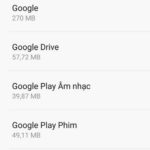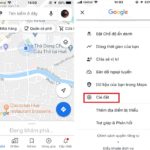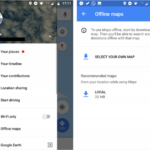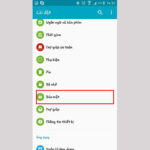As travel continues to evolve, the need for finding guesthouses and hotels is also increasing. In order to enhance convenience and facilitate search, FPT Shop presents 5 simple and rapid methods to locate nearby guesthouses, in a matter of minutes. Read on to discover these practical options.
How to Easily Locate Nearby Guesthouses: 5 Tips
Searching for Local Guesthouses with Google Maps
Google Maps is a highly versatile digital mapping tool that offers convenient directions and efficient search capabilities. It has become a well-known and widely-used application by users worldwide. If you wish to locate nearby guesthouses, you can easily do so through Google Maps by following these simple steps:
- Step 1: Install the Google Maps app on your phone through CH Play or App Store. Alternatively, you can access the link https://www.google.com/maps if you are using a computer.
Step 2
Open Google Maps and navigate to the search box. Enter the keyword “Guesthouse” into the search box and press enter. Google Maps will automatically display all the guesthouses in the area on the map for your convenience.
/fptshop.com.vn/uploads/images/tin-tuc/162446/Originals/nha-nghi-gan-day.jpg)
Step 3
To filter out the nearest and most suitable guesthouses, you can utilize the Filter icon located in the upper left corner of the screen. After selecting the Filter icon, simply choose Apply. By doing this, Google Maps will effectively curate the list of guesthouses that are in close proximity to your current location, ensuring you find the best options available.
/fptshop.com.vn/uploads/images/tin-tuc/162446/Originals/cach-tim-nha-nghi-bang-google-map.jpg)
Step 4:
To access more information about the guesthouse, including its address, photos, distance, contact details, operating hours, and reviews, simply click on the name of the desired guesthouse.
Discovering Guesthouses with Zalo Pay
Zalo has recently incorporated the Zalo Pay payment feature into a new, user-friendly application. This application now includes a convenient hotel booking feature called Zalo Hotel. To effortlessly find nearby guesthouses with Zalo Hotel, simply follow these steps:
Step 1:
Download the Zalo Pay app from the CH Play or App Store if you haven’t used it before. Create an account using your personal phone number.
Step 2: In the main interface of Zalo Pay, navigate to the Travel section and select the Hotel icon.
Step 3: Fill in the necessary booking details, which include the city or guesthouse name, check-in date, check-out date, number of rooms required, number of adults and children (if any). Finally, click on the search button to proceed.
/fptshop.com.vn/uploads/images/tin-tuc/162446/Originals/cach-tim-nha-nghi-bang-zalo-hotel.jpg)
Step 4: Guesthouse Suggestions
Zalo provides a list of recommended guesthouses based on your preferences. To refine your search, you can use the Filter icon to adjust the rating and view previous reviews.
Step 5: Choose your desired guesthouse
Once you have browsed through the available options for guesthouses, select the one that meets your preferences. Upon selection, you will be directed to a page displaying all the relevant details about the chosen guesthouse.
Next, proceed to make a booking by selecting the “Book” option. Fill in the required information, ensuring its accuracy, and finally confirm your booking.
Explore Go2Joy to Locate Nearby Guesthouses
Go2Joy is an innovative and cost-effective application designed for individuals in search of nearby guesthouses. With this user-friendly app, you can effortlessly search for and book your desired guesthouse. Simply follow these simple steps to find your ideal accommodation:
Step 1: Download the Go2Joy app from CH Play or App Store. Once downloaded, open the app and grant it access to your location. Next, create an account and log in.
Step 2:
Choose the area you are currently in, such as Ho Chi Minh City. Proceed to select “Near You” to locate the closest guesthouses.
/fptshop.com.vn/uploads/images/tin-tuc/162446/Originals/cach-tim-nha-nghi-gan-day-bang-go2joy.jpg)
Step 3: Find Nearby Guesthouses
Using our app, you can easily find the nearest guesthouses and view their prices and room availability. To further customize your search results, you can utilize the Filter option. This allows you to narrow down your options based on criteria such as price range, rating, cleanliness score, type of hotel, and accompanying amenities.
Step 4
To view detailed information and make a reservation, please follow these steps:
- Click on the name of the guesthouse you are interested in.
- Choose your preferred check-in and check-out times.
- Select your preferred payment method.
- Provide your personal information.
Discovering Guesthouses Near You with Agoda
If you are looking for nearby guesthouses in a simple and convenient manner, the Agoda hotel booking app is the perfect solution. To locate guesthouses using this app, please follow these instructions:
- Step 1: Download the Agoda app on CH Play or App Store or visit https://www.agoda.com/vi-vn/ and create a new account or login.
Step 2: Navigate to the Hotels section on the app’s home page.
Step 3: Choose a Location and Search
Find the closest location to you by selecting the one that suits your needs. Enter the check-in and check-out dates, as well as the total number of people. Lastly, click the “Search” button to find the best options for your stay.
/fptshop.com.vn/uploads/images/tin-tuc/162446/Originals/cach-tim-nha-nghi-gan-day-bang-agoda.jpg)
Step 4: The application will show the closest guesthouses. To refine your search results by considering criteria like star rating, guest ratings, budget, room type, payment options, and more, simply click on the Filter option and select your desired criteria.
Step 5:
Click on each recommended guesthouse to view detailed information and photos. Once you have selected a satisfactory accommodation, click on “Book Now” to enter your personal information, make a payment, and complete the booking process.
Finding Guesthouses Nearby with Traveloka
Traveloka is a widely recognized app specifically designed for discovering nearby guesthouses. With the help of its comprehensive filtering options, users can easily find the perfect guesthouse that meets their specific criteria. To initiate a search, simply follow these straightforward steps:
- Step 1. Download the Traveloka app on CH Play or App Store or you can visit the website https://www.traveloka.com/vi-vn/ and log in/sign up for an account.
- Download the Traveloka app for iOS.
- Download Traveloka App for Android
- Step 2:
- In the main interface of the app, select the Find Hotels section.
Step 3: Fill in the following information:
– Location
– Length of stay
– Number of rooms
– Number of adults
– Number of children
After that, click on the “Search” button.
/fptshop.com.vn/uploads/images/tin-tuc/162446/Originals/cach-tim-nha-nghi-gan-day-bang-traveloka.jpg)
Step 4: View and Filter Guesthouse Options
Traveloka provides you with a list of nearby guesthouses that fit your preferences. This includes price information and room availability. To further refine your search, utilize the Filter option. Here, you can apply specific criteria such as booking policies, nightly rates, star ratings, accommodation type, amenities, and special preferences. This allows you to find the perfect guesthouse for your needs and preferences.
Step 5
Click on the guesthouse of your choice to view detailed information, photos, and reviews. After selecting a guesthouse, proceed to Select Room where you will be required to provide necessary information for reservation and payment.
Greenland’s Ice Sheet Loss Could Lead to Rising Sea Levels
Here is a comprehensive guide by FPT Shop on the top 5 ways to search and select nearby guesthouses. We hope that this guide will assist you in finding the perfect guesthouse that meets your requirements, allowing you to enjoy a comfortable and stress-free stay!
- Where can I find nearby restaurants? A comprehensive guide on locating nearby dining options
- To easily find a nearby internet cafe of the highest quality, follow these steps.