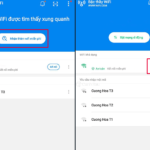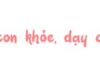4 Ways to Connect to Wi-Fi Without a Password
Method 1: Using the WiFi Master App
Android devices such as Samsung and Xiaomi phones, as well as iOS devices like the iPhone 13 Series, can utilize the WiFi Master app to connect to Wi-Fi without the need for a password.
Step 1: Download WiFi Master
Get the app on your phone using the following links:
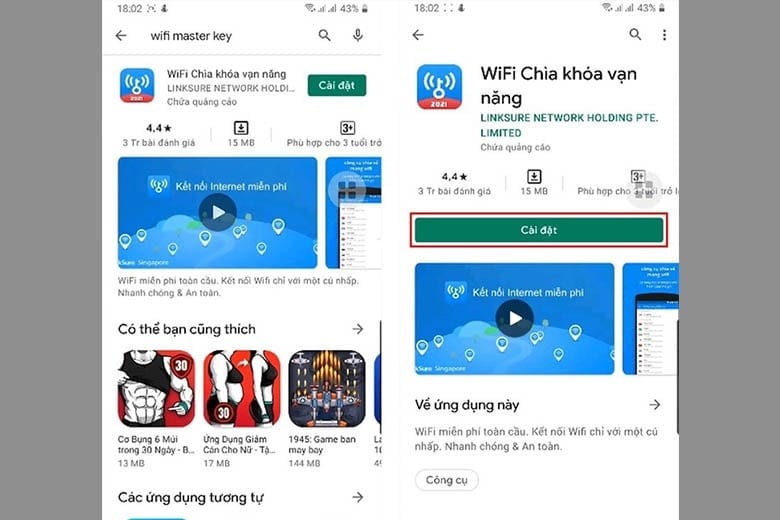
WiFi Master for Android and iOS
Step 2: Enable the Wi-Fi Master Key Feature
For iPhones or iOS devices, go to Settings > Wi-Fi. A list of available Wi-Fi networks will appear, including those that the app allows you to connect to for free.
On Android devices, simply open the app and choose a Wi-Fi network to connect to. The app also offers additional features such as checking the security, signal strength, and speed of the Wi-Fi network you’re connected to.
Method 2: Use Your Phone’s Built-in Wi-Fi Scanner
The latest smartphones have a built-in Wi-Fi scanning feature that allows you to see which Wi-Fi networks in your area require a password and which ones don’t.
To start scanning, go to Settings > Wi-Fi and look for networks labeled as Open or Unsecured. These networks do not require a password to connect.
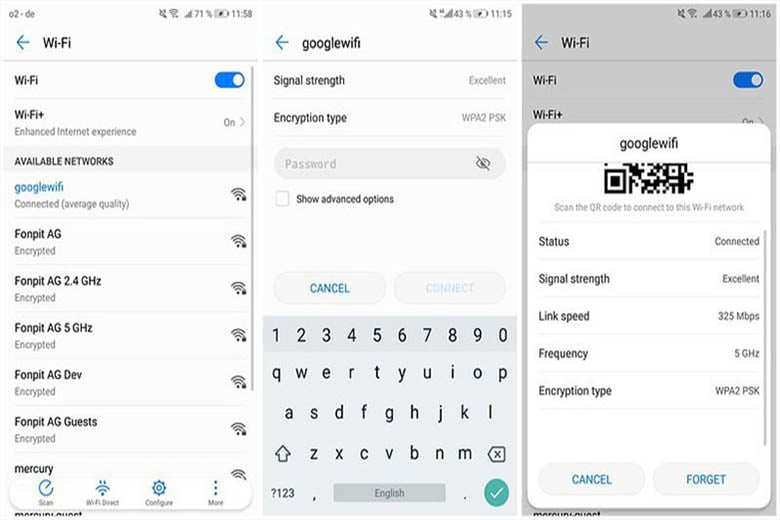
Scan for Open or Unsecured Wi-Fi Networks
Method 3: Utilize Facebook’s “Find Wi-Fi” Feature
Facebook and Zalo are popular apps among Vietnamese users. You can use Facebook’s “Find Wi-Fi” feature to connect to Wi-Fi without a password.
Step 1: Open Facebook and Access “Find Wi-Fi”
Go to the menu and select Privacy Shortcuts > More Settings > Find Wi-Fi. This will display a list of nearby Wi-Fi sources, along with their locations, business hours, and network names.
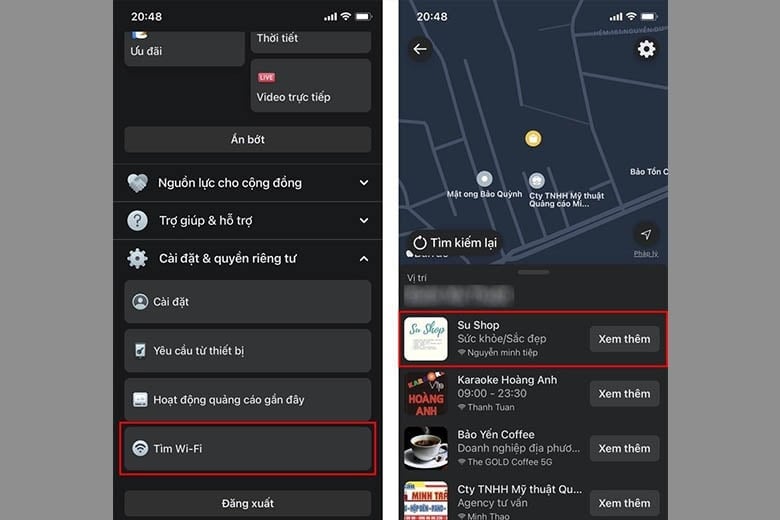
Accessing “Find Wi-Fi” on Facebook
Method 4: Community Wi-Fi Database Apps
Instabridge
Instabridge is an app that aggregates and shares Wi-Fi connections and passwords from the community, including both public and secured networks.
The app provides you with an easily accessible database of Wi-Fi names and passwords. You can download it from the Google Play Store or App Store:
Instabridge on Google Play Store
Instabridge on the App Store
5 Ways to Access Free Wifi on Your Phone Without a Password, Get Fast Internet Anywhere
 Password, Get Fast Internet Anywhere’>
Password, Get Fast Internet Anywhere’>With WiFi Master, you no longer have to worry about asking for WiFi passwords or being limited by data usage. Enjoy the freedom of unlimited free WiFi access wherever you go. Download WiFi Master now and stay connected without any hassle.