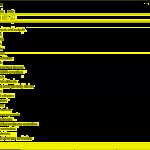Your computer may run slow, freeze, or be unable to connect to the internet if used for a long time. Or it may show signs that the driver is outdated and needs updating. Therefore, driver update software will help your computer run better. Follow the article to find out the best driver update software in 2024.
What is driver update software?
What is a driver?
A driver is software that supports the operating system and other applications and programs, allowing users to control and use the hardware inside the computer. Simply put, a driver is the bridge that connects the computer’s hardware and software.
It can be said that a driver is the environment that the operating system uses to interact with the computer’s hardware. For example, if a device has an integrated graphics card but the driver is not installed, the operating system will not be able to use the function of that component.
Why should you update drivers?
Some driver errors that may occur when using a computer include no sound coming from the device, unable to connect to Wi-Fi, etc. These errors may be due to outdated drivers. Therefore, it is important to update drivers when necessary to avoid any issues during operation.
Best driver update software in 2024
Drivers Easy
Drivers Easy is a driver update tool trusted by over 3 million users. True to its name, this software makes it easy to fix computer problems caused by drivers. Just install it, and Drivers Easy will automatically download all necessary drivers.
There are 2 versions of Drivers Easy: the free version and the paid version, Drivers Easy Pro.
Highlights:
- Find all outdated drivers.
- Compatible with Windows 10/8.1/7.
- Improve computer performance and stability.
- Back up and restore drivers.
- Show detailed information about computer hardware.
- Automatically search and download new drivers.
- Regularly update drivers with new features and improvements.
- Work offline, just need another computer to download and copy.
- Free trial available.
Cons:
- The free version of Drivers Easy has limited features.
- Does not recognize some uncommon drivers.
/fptshop.com.vn/uploads/images/tin-tuc/177540/Originals/phan-mem-update-driver%201.jpg)
Learn more: What is Driver Easy? A guide on how to download and install Driver Easy
Driver Booster
Driver Booster is a driver updater that maximizes computer performance, fixes computer issues such as blue screen caused by driver updates, and solves most audio and network-related problems.
Driver Booster has 2 versions: Driver Booster Free and Driver Booster Pro, so you can choose according to your needs.
Highlights:
- Driver Booster’s scan speed is almost 100%, saving you time.
- Compatible with Windows 10/8.1/8/7/Vista/XP.
- Update drivers without internet connection.
- All drivers are listed in the software for easy updating.
- Free trial available.
Cons: There are many alerts about outdated drivers.
/fptshop.com.vn/uploads/images/tin-tuc/177540/Originals/phan-mem-update-driver%202.jpg)
Driver Talent
Driver Talent is a popular driver update software. It scans and updates drivers quickly, saving you time. Driver Talent does not create drivers but detects all outdated or incompatible drivers to ensure optimal computer performance.
Driver Talent has 2 versions: the free version and the paid version, Driver Talent Pro.
Highlights:
- Find all outdated, malfunctioning, and incompatible drivers.
- No ads and completely safe update.
- Easy way to check driver issues.
- Simple and user-friendly interface.
- Support Windows 10/8.1/8/7/XP/Vista and Windows Server.
- Scan drivers without internet connection.
Cons: The free version of Driver Talent has limited features.
/fptshop.com.vn/uploads/images/tin-tuc/177540/Originals/phan-mem-update-driver%203.jpg)
DriverIdentifier
DriverIdentifier is a computer driver update tool that helps fix common computer problems such as no sound or inability to connect to the internet. DriverIdentifier helps you find all outdated drivers in just a few minutes.
Highlights:
- Supports all operating systems.
- Scan drivers without internet connection.
- Simple and user-friendly interface.
- Compatible with Windows XP/Vista/7/8/10.
Cons: Does not automatically find outdated drivers.
/fptshop.com.vn/uploads/images/tin-tuc/177540/Originals/phan-mem-update-driver%204.jpg)
DriverPack Solution
DriverPack Solution is the best free driver update software, suitable for both professional users like programmers and regular computer users. This software solves both the problem of increasing configuration and improving computer performance.
Highlights:
- Automatically detects outdated drivers.
- Completely free installation.
- DriverPack is virus-free.
- DriverPack has the world’s largest driver database.
- Compatible with all devices, supports Windows 10/8/8.1/7 and Windows XP.
Cons: DriverPack installation may include bundled software, but it can be removed.
/fptshop.com.vn/uploads/images/tin-tuc/177540/Originals/phan-mem-update-driver%205.jpg)
DriverMax
DriverMax supports automatic installation, scheduled scanning, and lists driver issues. The software checks for driver updates and can be downloaded at any time. DriverMax minimizes system crashes and improves PC performance.
DriverMax has 2 versions: DriverMax free and DriverMax Pro.
Highlights:
- Auto-detect and schedule driver updates.
- Improve your computer’s performance.
- Supports Windows 10, Windows 8, Windows 7, Windows Vista, and Windows.
- Secure and safe for your computer.
Cons: To use all features, you need to purchase DriverMax Pro.
/fptshop.com.vn/uploads/images/tin-tuc/177540/Originals/phan-mem-update-driver%206.jpg)
Driver Reviver
Driver Reviver identifies outdated drivers, updates them quickly and easily to optimize computer performance. The software allows for driver updates with just a few clicks. Driver Reviver uses a large and available driver database.
There are 2 installation options: Driver Reviver free and Driver Reviver paid.
Highlights:
- Ensures optimal hardware performance.
- Accurately identifies outdated drivers and avoids installing incorrect drivers that can harm your computer.
- Updates quickly and saves time.
- Automatic driver backup and data recovery in case of issues.
- Safe and user-friendly.
Cons: Requires purchasing a Driver Reviver license to download and install available driver updates for your computer.
/fptshop.com.vn/uploads/images/tin-tuc/177540/Originals/phan-mem-update-driver%207.jpg)
Conclusion
FPT Shop has introduced some driver update software for your reference. Depending on the operating system you are using, you can choose the driver update software that suits your needs.
- Guide: 4 ways to update graphics drivers on Windows 11
- What is a driver and why is it important in computer systems?
What is a Driver? How to install drivers for a graphics card to ensure normal computer operation
Synthesizing the methods below will arm you with valuable computer skills. These techniques will enable you to efficiently install drivers for both hardware and software on your computer. Moreover, installing drivers is a remedy for any hardware-to-computer connection issues that may arise, securing stable performance.
The Best Free Driver Updater Software of 2024: Download, Install, and Update Your Drivers for Free
 Software of 2024: Download, Install, and Update Your Drivers for Free’>
Software of 2024: Download, Install, and Update Your Drivers for Free’>With our curated list of the best free driver updater software of 2024, you’ll be spoiled for choice when it comes to finding the perfect program to quickly locate, download, install, and update drivers for your computer. This will ensure your machine is running as smoothly and optimally as possible.