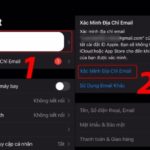Apple enthusiasts are undoubtedly familiar with iCloud, Apple’s online storage service that allows you to sync and back up data from your iPhone. However, with only 5GB of free storage, iPhone users often find themselves running out of iCloud space. So, is there a permanent solution to this issue? In this article, FPT Shop will guide you through the process of purchasing additional iCloud storage, a solution you won’t want to miss. Let’s explore it right now!
Should You Buy Permanent iCloud Storage for Your iPhone?

iPhones, especially the iPhone 6 and iPhone 7 models, typically come with limited internal storage. While newer iPhone models offer additional storage options and variants, their prices remain relatively high. As a result, many iPhone users opt to purchase permanent iCloud storage.
iOS has a limitation where photos taken with your device are not immediately backed up if you’re using Google Photos. If you need to reset your device, your photos and information may be lost. This is an iOS feature designed to conserve unnecessary resources, but it can also lead to data loss. Integrating iCloud with iOS can overcome this limitation.
By purchasing additional permanent iCloud storage, you can rest assured that you have a backup of your iOS device, especially if you’re working across different Apple devices using the same iCloud account.
How to Buy Permanent iCloud Storage
When your iPhone’s memory is full, the best solution is to back up your data to iCloud. However, with only 5GB of free storage, many users may find it challenging to back up their data effectively. For those who take a lot of photos and want to keep them for the long term, consider investing in permanent iCloud storage; it’s a worthwhile investment.
To purchase permanent iCloud storage for your iPhone and iPad, follow FPT Shop’s detailed guide below.
A Step-by-Step Guide to Buying Permanent iCloud Storage
By default, every free iCloud account comes with 5GB of storage for data backup and synchronization. However, FPT Shop suggests that buying more iCloud storage is a smart choice if you use your iPhone for more than just calling and texting.
iCloud enables you to back up all your data on your Apple device, including contacts, messages, photos/videos, notes, and more. This ensures that your information is synchronized across all devices within the Apple ecosystem. If you don’t have the skills to transfer data to a computer, purchasing additional iCloud storage is an economical solution if you have more than 5GB of data on your device.
Here are some simple steps to buy more permanent iCloud storage:
Step 1: Open the Settings app on your iPhone.
Step 2: Tap on your Apple ID, iCloud, iTunes, and App Store account.
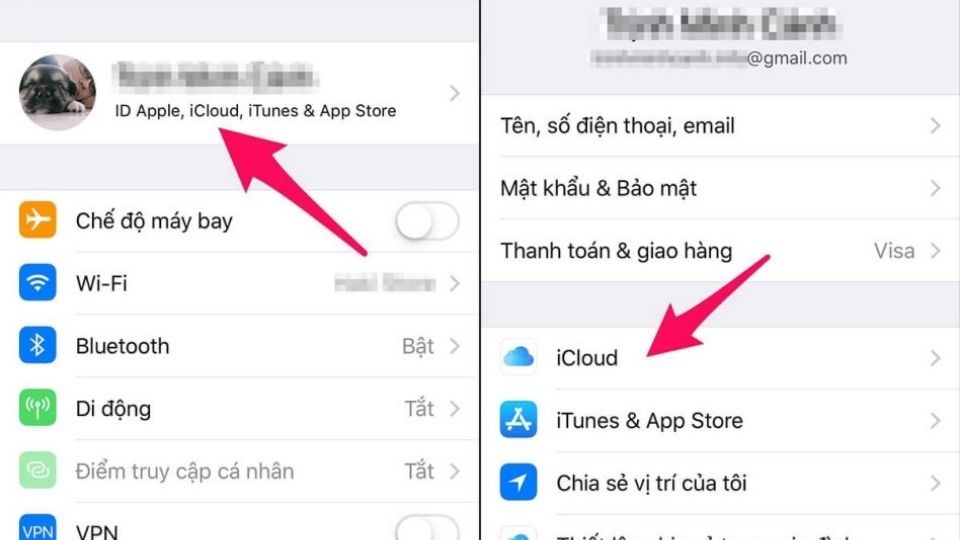
Step 3: Select iCloud on your phone.
Step 4: Next, choose Manage iCloud Storage.

Step 5: Tap on Change iCloud Storage Plan on your iPhone.
Step 6: Finally, choose the storage plan you want to purchase.
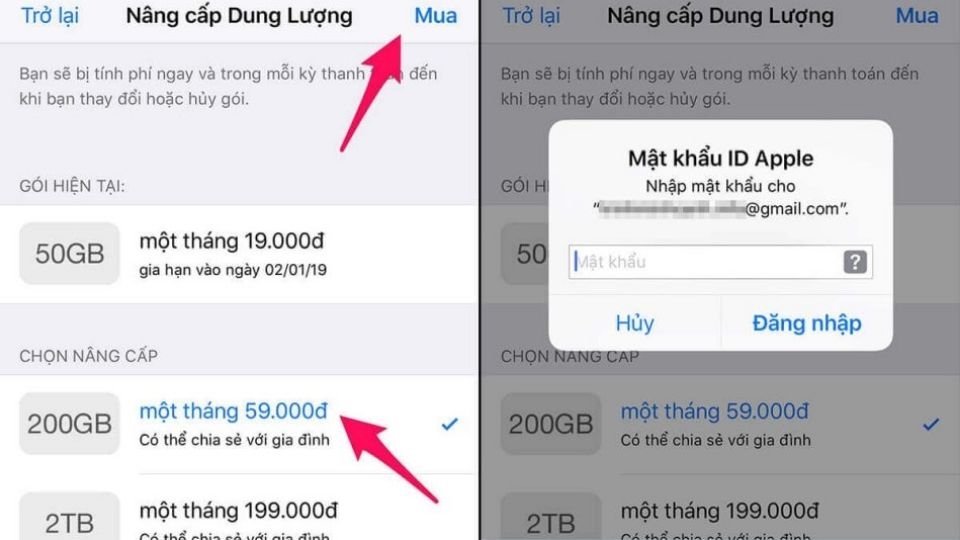
With these simple steps, you can easily purchase additional permanent storage for your iPhone.
How Much Permanent iCloud Storage Should You Buy?

Before deciding to upgrade your iCloud storage, carefully consider the different plans offered by Apple to meet your specific needs. Currently, there are three storage plans available:
- 50GB Plan: VND 19,000/month
- 200GB Plan: VND 59,000/month
- 2TB Plan: VND 199,000/month
For the 200GB and 2TB plans, you can share them among multiple Apple IDs within the same family thanks to Apple’s Family Sharing feature. So, only one family member needs to purchase the plan and share it with the rest of the family for free!
Consider the following criteria before purchasing iCloud storage:
- Evaluate the number of iOS devices you own. If you only have one iPhone and one iPad, the 50GB plan might be sufficient.
- Determine how many photos you need to store on your phone. Photos can take up a lot of space, depending on their quantity and quality.
- Consider if you need to store any other data besides photos and device backups. If so, the 2TB plan will provide ample space for all your files.
What to Keep in Mind When Buying Permanent iCloud Storage
When purchasing permanent iCloud storage for your iPhone, keep the following in mind:
- Apple states that this is an upgrade to a higher storage tier, so you will get an additional 45 GB, going from 5GB free to 50GB (similar for the other two plans).
- To buy permanent iCloud storage, you’ll need an international payment card, preferably VISA or Mastercard (debit card). If you don’t have one, you can use your ID to get one from a bank.
- If you don’t have an international payment card, you can use the MoMo e-wallet to make the transaction.
- The plan will automatically renew monthly, and you can upgrade or cancel at any time.
- Note that to back up to iCloud, your device must be running an iOS version equivalent to or higher than the previous device.
2 Ways to Free Up iCloud Storage for Free
Delete Unused Backups
When using Apple devices such as the iPad, iPhone, or Macbook, in addition to installing necessary applications, you will also accumulate temporary files, contacts, chats, and other files during usage.
To free up iCloud storage by deleting unnecessary backups, follow these steps:
Step 1: Open Settings on your iPhone, then select iCloud.

Step 2: Choose “Manage Storage.” In the “Backups” section, you’ll see a list of backups created on your device and stored in iCloud.
Step 3: Delete any unnecessary, unused, or removed backups from your device.
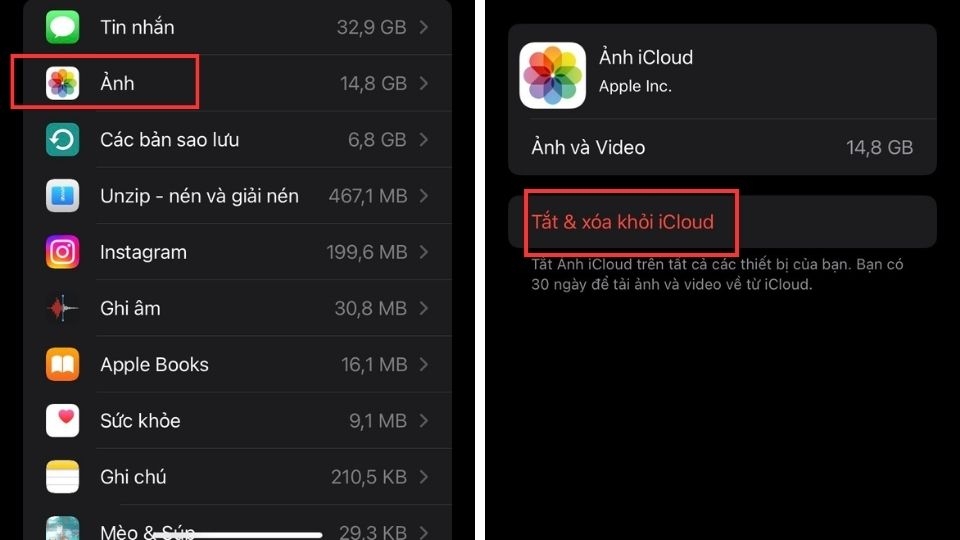
Note: Do not delete any backups with the content “This iPhone,” as this contains important data currently being used by your iPhone.
Use Google Photos Backup Software

Use Google Photos to store photos from your iPhone without purchasing permanent iCloud storage. This option is ideal for those who only use one Apple product and don’t need extensive storage. Follow these steps:
Step 1: Open the Safari app on your iPhone. Go to Apple’s Data and Privacy website: https://privacy.apple.com/. Select “Request to transfer a copy of your data.”

Step 2: Sign in with your Apple ID. Choose “Google Photos” in the “Choose where you want to transfer your photos” section. Select “Photos” in the “Choose the content you want to transfer” section. Tap “Continue.”
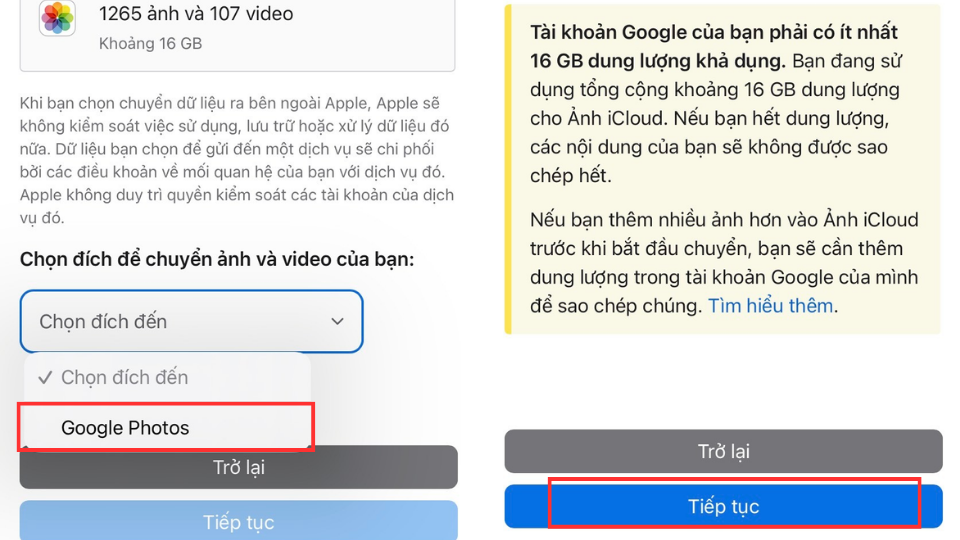
Step 3: Confirm that you have enough storage space on Google Photos. Then, sign in to your Google account where you want to receive the photos.
Step 4: Confirm Google Photos’ access to your photos and tap “Confirm Transfer” to initiate the photo transfer.
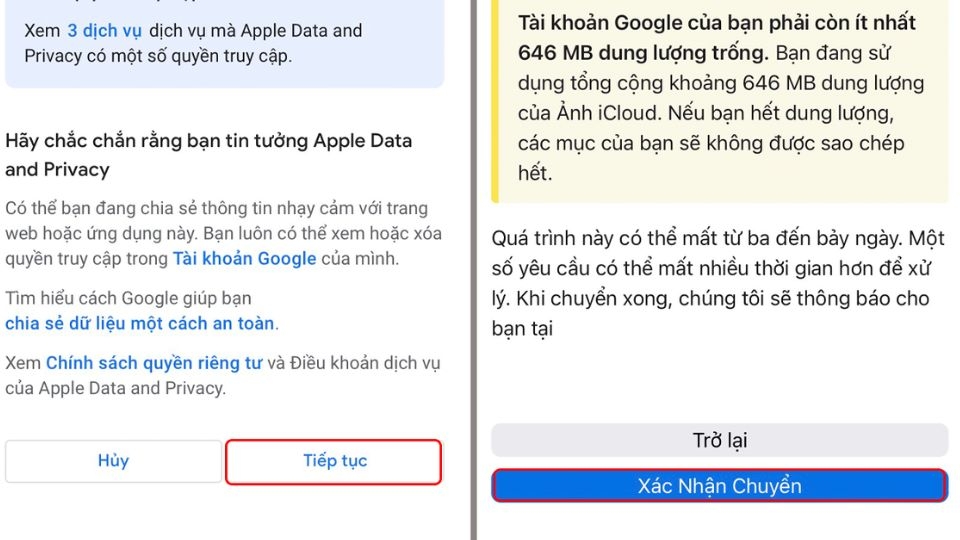
Note:
- The photo transfer process may take some time, depending on the number of photos you’re transferring and your internet connection speed.
- After transferring photos, you can delete them from iCloud if desired.
Conclusion
Through this article, FPT Shop hopes that you now know how to purchase permanent iCloud storage for your Apple devices. Stay tuned for more iPhone tips and tricks on our website.
FPT Shop offers a wide range of iPhone models, from old to new, at extremely attractive prices. Visit us to browse and choose an iPhone that suits your needs.
Discover the latest iPhone models released in 2024 at FPT Shop, featuring exciting promotions. The iPhone 16 series includes the following models:
– iPhone 16
– iPhone 16 Plus
– iPhone 16 Pro
– iPhone 16 Pro Max
Be among the first to own these cutting-edge technology products and experience the exciting innovations that Apple has in store. Buy the iPhone 16 at a great price at FPT Shop today!
You may also like:
- How to Connect Apple CarPlay to Supported Cars for a More Entertaining and Convenient Driving Experience
- Why Is My iPhone Screen Yellow? Understanding the Issue and 6 Simple Fixes
Effortless AppStore Switch to South Korea: Unlocking Your Favorite Apps
How to switch AppStore to Korea in order to download the games and applications you want to your phone while you are using the AppStore in Vietnam? Please follow the article below by FPT Shop to clearly understand how to switch the iPhone region, allowing you to comfortably download games and applications from the Korean App Store!