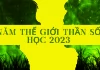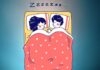Logging into your Vietcombank account on phone allows users to perform online transactions and quickly retrieve information. This login process is simple, but a question arises: how can you log into Vietcombank on a different phone? Is it possible to do so?
Can you log into Vietcombank on a different phone?
VCB Digibank is the mobile banking service provided by Vietcombank for devices such as phones and tablets. This application is designed to serve customers who have accounts with Vietcombank.
By downloading and using the VCB Digibank app on your smartphone, users can check their account balance, transaction history, and perform various online transactions such as money transfers, bill payments, and shopping payments.
/fptshop.com.vn/uploads/images/tin-tuc/175595/Originals/cach-dang-nhap-vietcombank-tren-dien-thoai-khac-1.jpg)
To ensure security, the VCB Digibank app requires customers to use a username and password each time they log in. Each account can only be logged in on one device at a time. However, in the event that you change your phone or your phone is broken and you want to temporarily log in on a different device, you can still do so by verifying on the new phone.
Specifically, starting from January 10, 2023, Vietcombank has adjusted the regulations for reactivating the VCB Digibank app on a new device. To learn more about this information, you can access the official announcement here.
How to log into Vietcombank on a different phone
To log into Vietcombank on a different phone, you first need to download the VCB Digibank app to that device. Access the CH Play or App Store to find and download the app.
/fptshop.com.vn/uploads/images/tin-tuc/175595/Originals/cach-dang-nhap-vietcombank-tren-dien-thoai-khac-2.jpg)
After successfully downloading the app, you can proceed to log into Vietcombank on a different phone as follows:
Step 1: Open the recently downloaded VCB Digibank app. On the login interface, enter your Username (which is your registered phone number) and then confirm the reactivation of the VCB Digibank app on the new device.
/fptshop.com.vn/uploads/images/tin-tuc/175595/Originals/cach-dang-nhap-<a href='https://meo.tips/tips/the-ultimate-guide-to-vietcombank-loan-procedures/' rel='dofollow' class='onpage-seo' >vietcombank</a>-tren-dien-thoai-khac-3.jpg”></p>
<p><b>Step 2</b>: Enter the service login password.</p>
<p><b>Step 3</b>: Use the registered phone number and send a message following the syntax: <b><i>VCB KICH HOAT LAI DIGIBANK </i></b>to <b><i>6167</i></b>.</p>
<p><img decoding=)
Step 4: The system will send a message with instructions to your phone number. Follow the instructions provided in the message.
Step 5: Enter the OTP code sent via text message into the app and press Continue to complete the activation process.
/fptshop.com.vn/uploads/images/tin-tuc/175595/Originals/cach-dang-nhap-vietcombank-tren-dien-thoai-khac-5.jpg)
Step 6: Enter the PIN code for the Vietcombank app on the old phone to complete the process.
/fptshop.com.vn/uploads/images/tin-tuc/175595/Originals/cach-dang-nhap-vietcombank-tren-dien-thoai-khac-6.jpg)
In case you do not have the old device (broken or lost) to confirm, please go directly to Vietcombank branches nationwide to receive support for reactivating the VCB Digibank app.
How to log out of Vietcombank on a phone
Logging out of Vietcombank on your phone after use is also a way to protect your information. The logout steps are as follows:
Method 1: Sign in to the VCB Digibank app on your phone > Select Settings > Select Log out (Exit) > Press Agree.
/fptshop.com.vn/uploads/images/tin-tuc/175595/Originals/cach-dang-nhap-vietcombank-tren-dien-thoai-khac-7.jpg)
Method 2: Contact the Vietcombank hotline at 1900 54 54 13 and request to log out of your account.
Method 3: Access the VCB Digibank website and log in to your account. Then, select the Log out icon to log out of your account.
How to register Vietcombank OTP with a new phone number
Prior to performing transactions through your Vietcombank account, the bank will send you a One-Time Password (OTP) verification code to your phone number. With this code, your transactions will be successful. In the case that you change your phone number and no longer use the previously registered number for your Vietcombank account, you need to re-register for OTP. Otherwise, you will not be able to perform transactions because you will not have the OTP code.
First, bring your new phone number to the nearest Vietcombank branch or transaction office and register it with the bank to include the number in the list of phone numbers registered with VCB-SMS B@nking service.
Next, follow the instructions below:
Step 1: Log in to the VCB Digibank app on your phone.
Step 2: Select Settings > In the General Settings section, select Change phone number to receive SMS OTP.
/fptshop.com.vn/uploads/images/tin-tuc/175595/Originals/cach-dang-nhap-vietcombank-tren-dien-thoai-khac-9.jpg)
Step 3: Proceed to enter the new phone number and confirm.
Step 4: Select Agree to complete the OTP registration for the new phone number.
/fptshop.com.vn/uploads/images/tin-tuc/175595/Originals/cach-dang-nhap-vietcombank-tren-dien-thoai-khac-10.jpg)
In addition to this method, you can also visit Vietcombank branches or transaction offices to receive assistance from bank tellers. When visiting, remember to bring your ID card or passport to verify your identity. Additionally, pay attention to the working hours of the bank to visit during the appropriate time frame.
How to log into Vietcombank on a computer
Currently, in addition to logging into Vietcombank on a different phone, the bank also allows customers to log into their accounts on a computer for convenience in certain situations. This login process will be done on the website instead of the mobile app.
The steps to log into Vietcombank on a computer are as follows:
Step 1: In a web browser, access this website. Then, enter your Username, Password, and Captcha in the respective fields, and click Login.
/fptshop.com.vn/uploads/images/tin-tuc/175595/Originals/cach-dang-nhap-vietcombank-tren-dien-thoai-khac-11.jpg)
The login information is the same as the information you use when logging into the VCB Digibank app.
Step 2: After that, the system will send an OTP code to your registered Vietcombank phone number. Enter that OTP code to complete the login on the computer.
The VCB Digibank web version has almost all the features of the mobile app version. Some features such as QR code payment and QR code cash withdrawal are not supported. Having consistent login accounts on both web and app platforms provides convenience and flexibility in managing accounts and conducting transactions.
If you haven’t registered for VCB Digibank yet, you can register online on the app and follow the instructions. Otherwise, you can go to the service desk to receive assistance from bank tellers.
Common errors when logging into Vietcombank on a different phone
When logging into Vietcombank on a different phone, you may encounter the following errors:
- Entering an incorrect login username or password.
- Not registering for the VCB-SMS B@nking service to receive OTP verification codes.
- The new phone number has not been registered to be included in the list of phone numbers registered with the VCB-SMS B@nking service at Vietcombank.
- Not installing VCB Smart OTP or installing it incorrectly.
- Entering an OTP code that does not match the code sent to the phone.
/fptshop.com.vn/uploads/images/tin-tuc/175595/Originals/cach-dang-nhap-vietcombank-tren-dien-thoai-khac-12.jpg)
Frequently asked questions
In addition to questions about how to log into Vietcombank on a new phone, there are several other commonly asked questions regarding this topic. Below are some frequently asked questions and detailed answers.
Is there a fee for logging into Vietcombank on a different phone?
The answer is NO. When registering for and using VCB Digibank, you need to pay a service fee of 10,000 VND/month to maintain this service. In addition, there is a management fee of 2,000 VND/month for each default VCB Digibank account.
Whether you log into Vietcombank on one or two devices, the service fee remains the same and does not increase.
What should I do if I forget my password and cannot log into Vietcombank on a different phone?
If you forget your VCB Digibank login password, you cannot log into the app on a new device. In this case, you need to restore your password by going to a Vietcombank branch. Alternatively, if you still have the old device that logged into VCB Digibank, you can change your password online through the app as follows:
Step 1: Access the VCB Digibank app. On the login interface, select Forgot password.
Step 2: Fill in the required information accurately, including the Username (the phone number registered for VCB Digibank), ID card/Citizen card/Passport number, and email address (Vietcombank will send the new password to your email). Check the box to agree to the terms and conditions… > Select Continue.
Step 3: Double-check the information you entered, then press Confirm.
Step 4: Enter the 6-digit OTP code sent by Vietcombank to your registered phone number, then press Confirm.
Step 5: Check your email to receive the new password.
Step 6: Access the VCB Digibank app and use the new password to log in. Then, you can proceed to change your password as desired to enhance account security.
Note: You can only change passwords through the Forgot password feature if you still have the old phone that logged into the VCB Digibank app. Since January 6, 2022, Vietcombank has temporarily suspended this feature on the web version and on mobile devices to enhance customer account security and prevent the risk of fraudsters taking over assets.
What if I cannot log into Vietcombank on a different phone?
If you have followed the instructions above but still cannot log into Vietcombank on a new phone, it may be because you entered the wrong password more than 5 times. In this case, the bank will immediately lock the service, and you will not be able to log into any device anymore.
In this situation, you should go to the nearest Vietcombank branch or contact the customer service hotline for specific assistance and guidance.
Is it advisable to log into Vietcombank on multiple phones?
Vietcombank has provided the VCB Smart OTP feature to allow users to log into Vietcombank on different phones. Each device will have a separate PIN code to obtain OTP verification codes for transactions. However, using multiple devices simultaneously and setting up multiple PIN codes for VCB Smart OTP can create difficulties in management and remembering. Sometimes, there is a risk of using the wrong PIN codes of various devices.
Therefore, if it is not necessary, it is not recommended to use multiple devices to log into VCB Digibank.
Conclusion
Above is a detailed guide on how to log into Vietcombank on a different phone. The steps are relatively simple and can be done at home without having to visit a service location. However, it is important to follow the instructions exactly to avoid any irreversible errors.