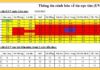While using an iPhone, you may encounter an undesirable issue that is common, which is the problem of a striped iPhone screen. This issue can occur on any iPhone model and not only causes discomfort but also affects the touch sensitivity of the screen and the user experience.
Let’s find out what causes the iPhone screen to be striped and if there are any effective solutions in this article by FPT Shop.
Striped iPhone screen: Common signs
In reality, the issue of a striped iPhone screen is not uncommon, with various signs such as:
- The iPhone screen displays white, black, or vertical blue or purple stripes.
- Faint white stripes frequently appear in multiple positions on the iPhone screen.
- The iPhone screen flashes abnormally but the touch function still works.
/fptshop.com.vn/uploads/images/tin-tuc/175999/Originals/man-hinh-iphone-bi-soc-2.jpg)
What causes the iPhone screen to be striped?
If you notice one of the above symptoms on your iPhone, it is likely that your phone has a striped screen issue. First of all, you need to calmly understand the cause in order to quickly find an effective and cost-saving solution. So why does the iPhone screen become striped?
Hardware issues
The issue of a striped iPhone screen due to the manufacturer can occur on any iPhone model, from older to newer generations. Apple cannot guarantee 100% quality for all its products, so sometimes hardware issues can still arise. This is the reason why the iPhone screen becomes striped or encounters other screen-related problems.
However, not every case of a striped iPhone screen is caused by hardware issues from the manufacturer. If you have been using the phone for a long time before experiencing the screen issue, it is highly likely that the iPhone’s hardware has encountered faults such as a damaged IC on the mainboard…
Dropping or strong impact on the iPhone
/fptshop.com.vn/uploads/images/tin-tuc/175999/Originals/man-hinh-iphone-bi-soc-4.jpg)
One of the causes of the iPhone screen becoming striped is the user’s unintentional actions. Dropping the phone, colliding with a hard object, or having a heavy object press down on the iPhone can seriously affect the screen, resulting in white, black, or even cracked stripes.
Heavy water damage to the iPhone
/fptshop.com.vn/uploads/images/tin-tuc/175999/Originals/man-hinh-iphone-bi-soc-5.jpg)
If the iPhone is immersed in water for too long, falls into a sink or swimming pool, it is difficult to avoid screen issues caused by heavy water damage.
Low-quality replacement iPhone screen
In the case that the iPhone screen you are using is not genuine but a counterfeit or low-quality replacement, the issue of a striped screen can also occur. The reason for this is that users have their iPhones repaired at unreliable locations and have their screens replaced with low-quality accessories.
Other possible causes
Apple continues to release new versions of its operating system with the purpose of fixing bugs from previous versions and upgrading the user experience with various improvements. However, sometimes errors occur during the OS update process, which can result in the iPhone screen becoming striped vertically.
In addition, software conflicts on the device during the update process can also cause the iPhone screen to become striped but still retain touch functionality.
/fptshop.com.vn/uploads/images/tin-tuc/175999/Originals/man-hinh-iphone-bi-soc-7.jpg)
How to fix a striped iPhone screen
As mentioned above, the issue of a striped iPhone screen can be caused by various subjective and objective factors. This is not a serious problem, and depending on the cause, there are different ways to fix it effectively and cost-effectively.
If your phone is experiencing this issue, don’t worry too much, try the following solutions:
Restart your iPhone
Restarting the phone is a simple method but can effectively resolve many common issues on the iPhone, including the issue of a striped screen. This method can be applied when the iPhone experiences software conflicts or issues with cached data.
- For iPhone models from iPhone X
To restart your iPhone, press and hold the Volume Up/Down and Side buttons until the power slider appears. Drag the slider to turn off the device, then press and hold the Side button to restart the phone.
- For iPhone 6, 7, 8, or SE
Press and hold the Side button until the power slider appears. Drag the slider and wait for 30 seconds for the device to turn off, then press and hold the Side button to turn on the phone again.
Gently tap the back of the iPhone
It may sound illogical, but this is also a useful method to fix the issue of a striped iPhone screen. This method can be applied in cases where the iPhone screen cable is loose.
Place the iPhone upside down and lightly tap the back of the device with your hand. Then turn on the phone and check if the issue of the striped screen has been resolved.
Update the operating system
Updating to the latest version of the iOS operating system for the iPhone not only brings many new features but also fixes some existing bugs in the previous version.
/fptshop.com.vn/uploads/images/tin-tuc/175999/Originals/man-hinh-iphone-bi-soc-11.jpg)
To update to the latest iOS version, go to Settings > General > Software Update. Choose to update to the latest OS version to fix the issue of the striped screen.
Reset iPhone settings
One of the causes of the iPhone screen becoming striped is software conflicts on the device. To address this problem, try resetting the iPhone settings to restore it to its original state.
Follow these steps:
Step 1: Access Settings on the iPhone, select General.
/fptshop.com.vn/uploads/images/tin-tuc/175999/Originals/man-hinh-iphone-bi-soc-10.jpg)
Step 2: Scroll down and select Reset > Reset All Settings.
Note that resetting all settings will erase all settings, memory, and installed applications on the iPhone. Therefore, remember to back up all important data before proceeding.
Contact the warranty center
What should you do if you have tried the above methods and the issue of the striped iPhone screen is still not resolved, especially if the problem is due to a manufacturer’s defect? The best solution at this point is to contact the nearest Apple warranty center (if the iPhone is still under warranty) to receive technical support, repair, and replacement of accessories without incurring any costs.
In the case that your phone is no longer under warranty, you should bring it to a reputable repair shop to avoid being provided with low-quality screen replacements.


























/fptshop.com.vn/uploads/images/tin-tuc/175999/Originals/man-hinh-iphone-bi-soc-1.JPG)
/fptshop.com.vn/uploads/images/tin-tuc/175999/Originals/man-hinh-iphone-bi-soc-3.JPG)
/fptshop.com.vn/uploads/images/tin-tuc/175999/Originals/man-hinh-iphone-bi-soc-6.JPG)
/fptshop.com.vn/uploads/images/tin-tuc/175999/Originals/man-hinh-iphone-bi-soc-8.JPG)
/fptshop.com.vn/uploads/images/tin-tuc/175999/Originals/man-hinh-iphone-bi-soc-9.JPG)