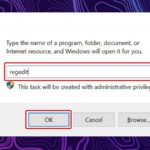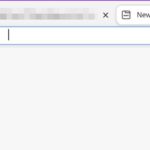By using web browsers on phones and computers, you can access websites that serve for information searching, entertainment, and many other activities. So what are the reliable and widely used web browsers today? FPT Shop will help you summarize the answers right below.
What is a web browser?
A web browser is a software application for accessing information on the World Wide Web. Each web page, image, and video is identified by a separate URL, allowing browsers to access and display them on users’ devices.
/fptshop.com.vn/uploads/images/tin-tuc/130186/Originals/cac-trinh-duyet-web-1.jpg)
Web browsers read HTML formats to display, so a website may look different on different browsers. In simpler terms, a web browser is a gateway that allows you to access the Internet and access various types of media on the Internet.
History of web browsers
Let’s review some important milestones in the formation history of web browsers:
- The first web browser called WorldWideWeb was invented by Sir Tim Berners-Lee in 1990.
- In 1993, Mosaic browser was born and recognized as the “world’s first popular browser”. With its innovative graphical interface, Mosaic made the World Wide Web user-friendly, leading to the rapid development of the web and the internet boom in the 1990s.
- In 1995, Microsoft launched Internet Explorer and overtook Navigator to become the dominant browser in the market. It was released for free, unlimited usage, and bundled with the popular Windows operating system at that time.
/fptshop.com.vn/uploads/images/tin-tuc/130186/Originals/cac-trinh-duyet-web-2.jpg)
- In 1998, in an effort to compete with Internet Explorer, the parent company of Navigator changed its name to Mozilla Foundation to create a new browser using the open-source software model. This is the precursor for the company to create Firefox in 2004.
- In 2003, Apple joined the race with Safari browser, however, this browser only dominates within Apple’s ecosystem and is not widely used on other operating systems.
- The last contender to enter the web browser market is Google Chrome, but it has become the most successful one by overtaking Internet Explorer to become the most popular browser in the world. It even led Microsoft to retire Internet Explorer from the Windows operating system and replace it with Microsoft Edge since 2015.
The most popular web browsers in Vietnam
1. Google Chrome
At the top of the list of the most popular web browsers used nowadays is none other than the latecomer “warrior” Google Chrome. Compared to other competitors, Chrome has many competitive advantages such as a beautiful and user-friendly interface, fast and stable web browsing speed, numerous helpful utilities, and rich customization capabilities to provide the best user experience.
/fptshop.com.vn/uploads/images/tin-tuc/130186/Originals/cac-trinh-duyet-web-3.jpg)
In addition, the ability to synchronize between devices allows continuous web browsing on both computers and phones using Chrome is also highly appreciated. When using Google Chrome, users can freely experience many familiar utility services for free such as Google Drive, Google Docs, Google Photos. The only drawback of Chrome currently is its high RAM consumption, causing lag or slowness on low-configured computers.
2. Coc Coc
You may not know that Coc Coc is a web browser developed in the Vietnamese market, but there is no inferior to international browsers. This is the second most popular browser in Vietnam, with a Chrome-like interface as it also uses Chromium open-source code. However, Coc Coc has additional special features suitable for Vietnamese users’ needs and consumes less RAM than Chrome, so it is widely used by ordinary users.
/fptshop.com.vn/uploads/images/tin-tuc/130186/Originals/cac-trinh-duyet-web-5.jpg)
Coc Coc supports various popular operating systems and has many useful features such as Vietnamese typing support with accent marks, spell checking, accelerated download speed, quick access to Facebook, and allows downloading videos from multiple sources, etc.
2. Mozilla Firefox
When Coc Coc had not yet been introduced, Firefox was the biggest competitor to Chrome in the Vietnamese market and is still widely preferred because it meets all the requirements for fast loading speed, intuitive interface, and good security.
/fptshop.com.vn/uploads/images/tin-tuc/130186/Originals/cac-trinh-duyet-web-4.jpg)
When using Firefox, you can customize the interface to suit your usage habits, remove unnecessary features to avoid confusion. However, the downside of this web browser is its slow web browsing speed, so it still lags behind Google Chrome.
4. Microsoft Edge
The next candidate in the top list of the most popular web browsers is Microsoft Edge. After Internet Explorer was discontinued, Microsoft introduced Edge as the replacement browser for its Windows operating system. Edge has successfully met user expectations with its high web browsing speed, modern and user-friendly interface.
/fptshop.com.vn/uploads/images/tin-tuc/130186/Originals/cac-trinh-duyet-web-6.jpg)
Since Edge also uses the open-source Chromium code, it can use extensions downloaded from the Chrome Store. There was even a time when Microsoft Edge surpassed Firefox to become the second most popular browser in the world after Google Chrome.
Currently, Microsoft Edge supports various platforms and can be downloaded and used on devices running Windows 7, Windows 8.1, Windows 10, macOS, and even smartphones with Android or iOS operating systems.
5. Opera Web
Opera Web is a web browser developed by Opera Software. Its advantages are outstanding features that are continuously updated and improved, such as faster web browsing, ad-blocking programs that make users more comfortable when browsing the web. Furthermore, Opera Web is highly appreciated for its good security to ensure users’ information safety.
/fptshop.com.vn/uploads/images/tin-tuc/130186/Originals/cac-trinh-duyet-web-7.jpg)
In addition to Opera for Windows, Opera Mini is the “saver” version for mobile devices, specifically for Android devices.
6. Safari
This is a browser associated with Apple’s iOS and macOS operating systems such as iPhone, iPad, and MacBook and is used by almost all Apple device users. Although slightly inferior to Chrome, Safari is still stable enough and has good security to meet users’ needs.
Currently, Safari is no longer limited to use on “Apple” devices only but has been extended to other operating systems when utilizing Apple device resources.
/fptshop.com.vn/uploads/images/tin-tuc/130186/Originals/cac-trinh-duyet-web-8.jpg)
7. Torch Browser
Torch Browser is a web browser that integrates social features, audio, and video downloads through online streaming and a BitTorrent client.
Based on the open-source Chromium browser project, Torch Browser combines Chrome’s advantages with its own improvements.
/fptshop.com.vn/uploads/images/tin-tuc/130186/Originals/cac-trinh-duyet-web-9.jpg)
8. Vivaldi
Vivaldi is a free web browser developed by the former CEO of Opera Software. Vivaldi has been gradually perfected and released its first stable version in 2016, owning the best features of Opera and Chrome.
Vivaldi helps fast web navigation, smart web browsing, extended tab management, smart bookmarking, and provides users with the most intuitive approach. The outstanding features of Vivaldi can be mentioned as Quick Commands, Speed Dial, Tab Stacks, Trash Can, Web Panels,…
/fptshop.com.vn/uploads/images/tin-tuc/130186/Originals/cac-trinh-duyet-web-10.jpg)
Conclusion
The article has summarized the popular web browsers used on computers and mobile phones. Hopefully, this sharing will help you choose a suitable and reliable browser.
Restoring Download Notifications in Google Chrome is a Breeze
 Google Chrome is a Breeze’>
Google Chrome is a Breeze’>If you have been looking for a way to return download notifications to their former glory in Google Chrome, you are in for a treat! With its customizable options, Chrome can provide an enriched browsing experience that suits all your needs. Discover the new ways to restore notifications and bring back the old feel of the browser.