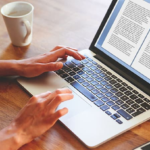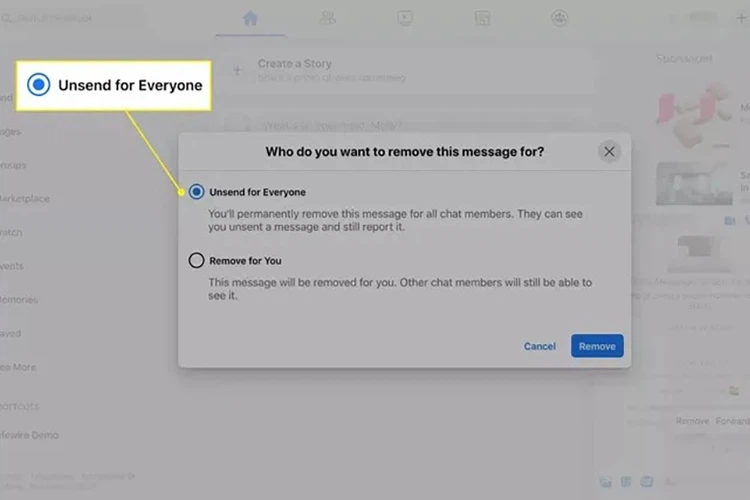Wondering how to download Adobe Illustrator is something many newbies ask when starting to learn professional graphic design. FPT Shop will guide you through the detailed process in the article below.
What is Adobe Illustrator (Ai)?
Adobe Illustrator (Ai) is a famous software in the field of graphic design, almost every designer uses this tool to support their designs.
Adobe Illustrator provides users with a working environment where you can unleash your creativity to create excellent designs without the need for photos taken by a camera. Besides, Ai also has the ability to cut, edit professional photos.
/fptshop.com.vn/uploads/images/tin-tuc/171349/Originals/tai-adobe-illustrator-1.jpg)
Adobe Illustrator is mainly used for illustration, supporting character creation and scenes for animation. This software uses algorithms (vectors) to create different objects. This helps your products to be stored, shared, and printed in any size without affecting the quality.
Notable features of Adobe Illustrator
Before exploring how to download Adobe Illustrator, let’s go through the notable features of the software:
Create and draw sharp vector graphics
When using Adobe Illustrator, users can create and edit simple vector objects. For example, use the Pen tool to draw straight lines, curves. Or use the Shape tool to create basic shapes like squares, circles, rectangles, etc.
What’s special is that these vector objects can be resized without losing sharpness.
/fptshop.com.vn/uploads/images/tin-tuc/171349/Originals/tai-adobe-illustrator-2.jpg)
High-precision drawing tools
Adobe Illustrator owns a set of high-precision drawing tools. Some of them are:
- Pen Tool: Allows users to create straight lines, curves by drawing points connected together. The Pen Tool offers very high precision, supporting users in creating detailed complex paintings.
- Anchor Point Tool: Helps fine-tune shapes by editing the start and end points of lines or curves.
/fptshop.com.vn/uploads/images/tin-tuc/171349/Originals/tai-adobe-illustrator-3.jpg)
- Curvature Tool: Used to draw precise curves.
- Shape Tool: Includes many tools to quickly draw basic shapes like squares, triangles, circles, etc.
Intelligent shortcut keys
Shortcut keys in Adobe Illustrator are keys or combinations of keys that help users quickly perform functions without navigating through the toolbar or menu.
Adobe Illustrator has many useful shortcut keys to access tools such as Pen (P), Selection Tool (V), PaintBrush Tool (B),… By using these shortcut keys, you will save a lot of time and speed up the design process.
/fptshop.com.vn/uploads/images/tin-tuc/171349/Originals/tai-adobe-illustrator-4.jpg)
Various font options
Downloading Adobe Illustrator to your computer will offer you over 18,000 fonts for your design needs. Especially, the fonts in Adobe Illustrator are licensed for personal and commercial use. Therefore, you don’t have to worry about copyright issues. Not only that, Adobe Illustrator also allows you to customize the text by curving, adding borders, changing colors, etc. flexibly.
/fptshop.com.vn/uploads/images/tin-tuc/171349/Originals/tai-adobe-illustrator-5.jpg)
Integration of 3D effects, Shape Builder, Gaussian Blur
Adobe Illustrator software integrates many useful tools, among which stand out 3D effects, Shape Builder, and Gaussian Blur.
- 3D effects: It is a tool used to create 3D objects and drawings from 2D drawings to add depth to specific objects.
/fptshop.com.vn/uploads/images/tin-tuc/171349/Originals/tai-adobe-illustrator-6.jpg)
- Gaussian Blur: Used to create softness or focus on a specific part of the drawing.
- Shape Builder: Used to combine, split, or remove parts of shapes. Thus, creating complex shapes from basic shapes without the need for more advanced tools.
Intuitive interface, multi-language support
Adobe Illustrator software is built with an intuitive interface and logically arranged tools. Besides, you can also customize the working interface with Adobe Illustrator by rearranging the position of the toolbar or other panels.
Currently, Adobe Illustrator supports multiple platforms, including Windows and macOS. At the same time, it also supports many different languages, making it easier for users to access and use convenient features and tools.
Pros and Cons of Adobe Illustrator
Pros
- Familiar interface: If you have used other Adobe software such as Photoshop, InDesign, etc., you will find them quite similar. Therefore, when using a new tool like Adobe Illustrator, you will find it easier to get used to and work with.
- Maximum user support: Adobe Illustrator allows users to quickly perform smooth strokes, easily edit objects. At the same time, it also supports color blending, size adjustments, and many other complex effects.
/fptshop.com.vn/uploads/images/tin-tuc/171349/Originals/tai-adobe-illustrator-7.jpg)
- Excellent colors: The color display in Adobe Illustrator is considered to be more beautiful and true-to-life than Corel.
- Print at any size: After completing your design in Adobe Illustrator, you can print it at any size without losing sharpness.
- Impressive copying speed: Adobe Illustrator has superior object copying capabilities, supporting various types of objects.
Cons
- Difficult to get started: If you are a beginner in dealing with Adobe Illustrator, you will encounter many difficulties.
- Slow alignment speed: This software has relatively slow alignment capabilities. You have to select align and use the mouse to choose the alignment command, which can affect your working speed.
How to download Adobe Illustrator on your computer
Download and install Adobe Illustrator configuration
Before going into the detailed steps to download Adobe Illustrator to your computer, you need to note the appropriate configuration to be able to download the software to your computer. Specifically:
- Operating system: macOS 10.14 or higher, Windows 10 (64-bit) or higher.
- Processor: Intel or AMD (64-bit).
- RAM: Minimum 8GB.
- Graphics card: NVIDIA GeForce GTX 1050 (or equivalent).
- SSD: Minimum 256GB.
/fptshop.com.vn/uploads/images/tin-tuc/171349/Originals/tai-adobe-illustrator-8.jpg)
How to download Adobe Illustrator
Currently, there are many websites that provide cracked versions to download Adobe Illustrator for free. However, if you are involved in professional graphic design, it is advisable to download Adobe Illustrator officially from Adobe. This means you will need to pay to install it. The step-by-step instructions are as follows:
Step 1: Access the Adobe homepage at this address > Click on Sign in > Choose Google account to log in.
/fptshop.com.vn/uploads/images/tin-tuc/171349/Originals/tai-adobe-illustrator-9.jpg)
Step 2: In the Creativity & Design section, find and click on Illustrator.
/fptshop.com.vn/uploads/images/tin-tuc/171349/Originals/tai-adobe-illustrator-10.jpg)
Step 3: Click on Start Free Trial to use the free trial version.
/fptshop.com.vn/uploads/images/tin-tuc/171349/Originals/tai-adobe-illustrator-11.jpg)
Step 4: Next, choose the subscription package per month or per year according to your needs > Click Continue to proceed.
Step 5: Enter your payment information > Click Start Free Trial to start downloading Adobe Illustrator and install the software.
Can you download Adobe Illustrator on your phone?
The answer is NO. At present, this software is only available for download on computers, laptops with macOS, Windows operating systems, and Android. The version for Android is currently not supported in Vietnam.
Conclusion
So, this article has helped you understand more about the features of Adobe Illustrator and how to download Adobe Illustrator to your computer for graphic design. This is an extremely useful software, so if you love design, download and use it.
Types and Uses of Photoshop Shapes – How Many Are There?
Unlock the power of Photoshop Shape and make editing imagery easier than ever! Learn the ins-and-outs of this useful editing tool, from the various different Shape types to how to utilize them effectively. This comprehensive guide will ensure you never again have to worry about how to use Photoshop Shape!
“200+ Stunning Gradient Background Images with a Variety of Patterns for Easy Download”
Here are the most beautiful and modern 200+ gradient background images with various color transition effects, suitable for you to use as PowerPoint backgrounds, design backgrounds, or create text overlays. Please take a look at the collection of gradient background images that FPT Shop has compiled below.