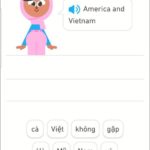Duolingo is a popular English learning app for beginners. With its program teaching many different languages, it allows learners to choose the language they want to learn. So have you learned how to download the Duolingo software on your computer yet? This article from FPT Shop will guide you on how to download this app quickly and in detail.
What is Duolingo?
Duolingo is a free language learning app on mobile or tablet, providing an interesting learning experience and scoring points from correct answers. You can challenge yourself through quick answers or climb up each level. The app supports pronunciation practice, vocabulary learning, and divides content into appropriate levels according to each person’s proficiency. The vibrant and interesting Duolingo interface makes learners feel excited and motivated.
/fptshop.com.vn/uploads/images/tin-tuc/174883/Originals/cach-tai-duolingo-tren-may-tinh-1.jpg)
The app supports 35 different languages, from English to French, Chinese, German. Duolingo allows learners to choose the language they want to learn. The great thing is that all the learning content is completely free and supports Vietnamese for users learning English and Chinese.
Duolingo also connects with the community through competitive rankings. This creates motivation and encourages positive learning during the process. The app supports Android, iOS, and web, although there are some limitations on the web version such as only being able to learn English, fewer lessons, etc., but still ensures convenience when learning on the computer.
How to download Duolingo on a computer, PC
Computer, PC system requirements
To download Duolingo on your computer, you need to use Android emulation software such as BlueStacks or NoxPlayer. Once you have downloaded one of these software, you can definitely download the Duolingo app to your computer, PC running Windows or Mac OS.
If your computer has weak configuration or small memory, NoxPlayer may be a more suitable choice.
To ensure a smooth installation process on BlueStacks, make sure your computer meets the following minimum requirements:
- Operating system: Microsoft Windows 7 or newer.
- CPU: Intel or AMD.
- RAM: At least 4GB.
- HDD: At least 5GB of free space.
- Graphics driver needs to be updated from Microsoft or chipset vendors’ websites.
Step-by-step guide to downloading Duolingo software to a computer, PC
To download Duolingo to your computer, PC, you need to follow the detailed steps below:
Step 1: To download BlueStacks to your computer, simply access the homepage of BlueStacks> click on Download BlueStacks 10 on the screen. If you want to use an older version, you can also choose to download version 5.
/fptshop.com.vn/uploads/images/tin-tuc/174883/Originals/cach-tai-duolingo-tren-may-tinh-2.jpg)
Step 2: After downloading BlueStacks to your computer, open the newly downloaded file > Right-click > Select Open
/fptshop.com.vn/uploads/images/tin-tuc/174883/Originals/cach-tai-duolingo-tren-may-tinh-3.jpg)
Step 3: Then, open the BlueStacks software > Press Install now to download it again.
/fptshop.com.vn/uploads/images/tin-tuc/174883/Originals/cach-tai-duolingo-tren-may-tinh-4.jpg)
Step 4: After installing BlueStacks > Go to My games > Click on Google Play Store on the BlueStacks interface.
/fptshop.com.vn/uploads/images/tin-tuc/174883/Originals/cach-tai-duolingo-tren-may-tinh-5.jpg)
Step 5: You log into your account on Google Play, enter your email, password > Click Next to log into your Google Play account. If you do not have a Gmail account, you need to create a new one.
/fptshop.com.vn/uploads/images/tin-tuc/174883/Originals/cach-tai-duolingo-tren-may-tinh-6.jpg)
Step 6: You successfully logged into Google Play > Type Duolingo in the search bar > Select Install to download the app.
/fptshop.com.vn/uploads/images/tin-tuc/174883/Originals/cach-tai-duolingo-tren-may-tinh-7.jpg)
After downloading Duolingo is complete, you can open the app and start learning. Wish you a successful installation!
How to learn Duolingo on a computer, PC
To learn Duolingo on a computer, PC, first, you need to open the BlueStacks emulation software > Choose to open Duolingo to start learning.
Step 1: After opening the Duolingo app, a vibrant interface will appear > You choose Get Started or if you already have a previous learning account, you choose I already have an account.
/fptshop.com.vn/uploads/images/tin-tuc/174883/Originals/cach-tai-duolingo-tren-may-tinh-8.jpg)
Step 2: You select the language you want to learn and the language you know to translate the language you are learning.
/fptshop.com.vn/uploads/images/tin-tuc/174883/Originals/cach-tai-duolingo-tren-may-tinh-9.jpg)
Step 3: Next, you choose the source you know about the Duolingo app and the reason for learning a new language.
/fptshop.com.vn/uploads/images/tin-tuc/174883/Originals/cach-tai-duolingo-tren-may-tinh-10.jpg)
Step 4: You see an overview of the learning program > Click Continue.
/fptshop.com.vn/uploads/images/tin-tuc/174883/Originals/cach-tai-duolingo-tren-may-tinh-11.jpg)
Step 5: Choose the learning goal > Click Continue > Choose your current proficiency in a foreign language > Start the proficiency test.
/fptshop.com.vn/uploads/images/tin-tuc/174883/Originals/cach-tai-duolingo-tren-may-tinh-12.jpg)
Step 6: After completing the test > Click Continue > Choose Create a profile > You enter your name, age, Gmail > Click Next >> Start learning according to the suitable curriculum.
/fptshop.com.vn/uploads/images/tin-tuc/174883/Originals/cach-tai-duolingo-tren-may-tinh-13.jpg)
Outstanding features of Duolingo
Reasonable and interesting learning curriculum at Duolingo
Duolingo allocates lessons and progress in a logical way, helping learners follow a suitable path from basic to advanced. Lessons are divided into smaller parts, convenient for people with busy schedules. This app not only focuses on developing vocabulary and grammar but also includes reading, writing, speaking, and listening skills.
Duolingo provides many useful utilities to practice specific skills, such as listening and reading. After each stage, learners have the opportunity to reinforce what they have learned, and when leveling up in a skill, they receive Crowns and challenges with more difficult exercises.
/fptshop.com.vn/uploads/images/tin-tuc/174883/Originals/cach-tai-duolingo-tren-may-tinh-14.jpg)
Diverse languages and non-boring learning experience
With the diversity of 40 different languages, Duolingo opens the door to multilingual learning, from Arabic to Spanish, French, German, Italian, and many other languages.
Users not only have the opportunity to earn streaks and gems by maintaining daily learning consistency but also participate in a race of climbing ranks with friends in the Duolingo learning community. The gamification mode helps create motivation through goal-setting and a continuous reward system, helping learners complete more lessons. This is a flexible, vibrant, and interesting language education approach.
/fptshop.com.vn/uploads/images/tin-tuc/174883/Originals/cach-tai-duolingo-tren-may-tinh-15.jpg)
Frequently Asked Questions about Duolingo
Is Duolingo safe and effective to use?
Duolingo ensures the safety of user information and personal data. It also keeps track of user information to improve learning experience. Users should download Duolingo from the official website to ensure safety and avoid risks from malicious software.
Is Duolingo free or paid?
Duolingo always provides opportunities for you to have a free learning experience. You can earn extra hearts to learn by watching ads. However, if you want to enjoy a language learning experience without being interrupted by ads and need additional exclusive features, Duolingo Plus is the perfect choice. Subscribing to this plan helps you experience ad-free learning and you can try it for free for 14 days to decide if it is a worthwhile investment for improving your language skills.
/fptshop.com.vn/uploads/images/tin-tuc/174883/Originals/cach-tai-duolingo-tren-may-tinh-16.jpg)
What is a Crown in Duolingo?
In Duolingo, “Crown” is a feature that allows users to explore more about specific lessons. When completing a lesson, learners will be rewarded with a Crown. After receiving a Crown, learners can access more difficult lessons, helping them progress and focus on a specific skill or move on to learning new skills.
Conclusion
Through this article from FPT Shop, you now know how to download Duolingo to your computer simply and quickly, creating favorable conditions for your language learning journey. Hope that this information will be helpful for you, and if you have any questions or comments, feel free to share them in the comment section. Wish you a good learning experience on Duolingo!
To support the learning process of students, there are now many useful smart devices. You can find a suitable phone or computer at the FPT Shop system to make your learning more convenient.