The COVID-19 pandemic saw a surge in the use of online learning and meeting software, including Trans. It proved to be an effective tool for many schools and businesses and continues to be used for remote work and studies even after the pandemic. Do you know how to download Trans to your phone or computer? Follow this guide from FPT Shop.
Trans Application Information
- Platform: iOS (9.3 and above), Android (5.0 and above), Windows, macOS.
- Capacity: iOS ~ 93.6MB, Android ~ 96MB.
- Application type: Enterprise application.
- Publisher: Namviet Telecom Ltd.
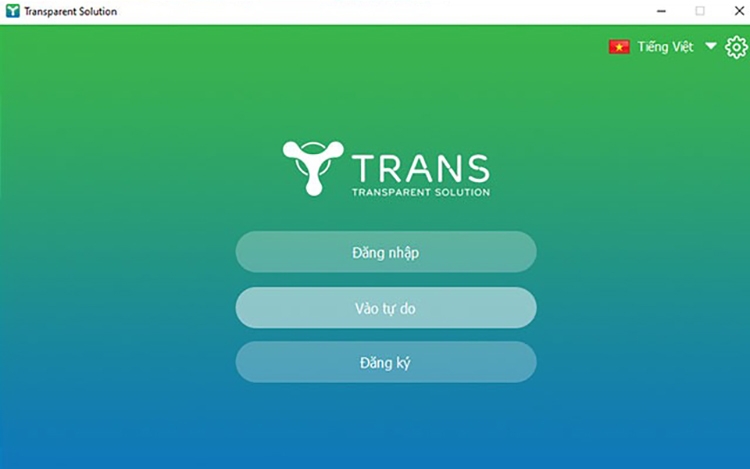
Trans is software that enables users to create online meetings, classrooms, and video calls anytime, anywhere with an internet connection. The application also integrates many useful features to support learning and meetings, such as screen sharing, sending messages and audio to everyone, or privately to individual participants. It can be used on multiple devices and has a user-friendly interface.
Trans Features
In reality, many similar software solutions like Trans have emerged to meet the diverse needs of users. However, Trans remains the top choice for many educational institutions and enterprises due to its outstanding features:
High-Quality Screen Sharing
When downloading Trans to your phone or computer, the application allows users to share documents on the screen with high quality. Participants can clearly and fully follow the content being presented. In addition to regular documents, you can also play videos without lag.
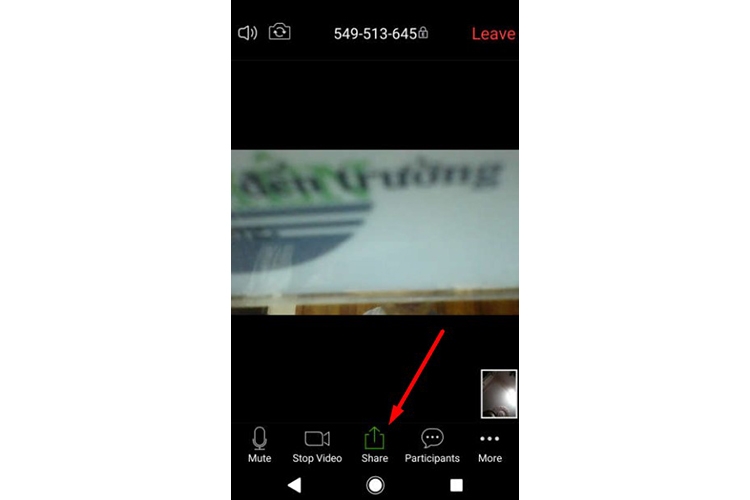
Send Messages, Images, and Audio
During online learning and meetings, participants can send messages via the Chat feature to everyone or privately to specific individuals. This facilitates convenient discussions and group work.
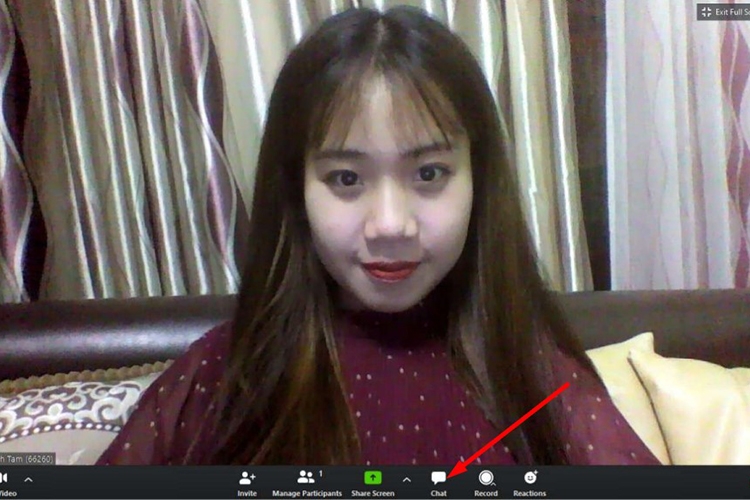
Split Rooms with Designated Number of Members
Online learning can still include group discussions and studies thanks to the room-splitting feature. The room creator on Trans has the authority to divide participants into separate groups, and the moderator can join any group to monitor their activities.
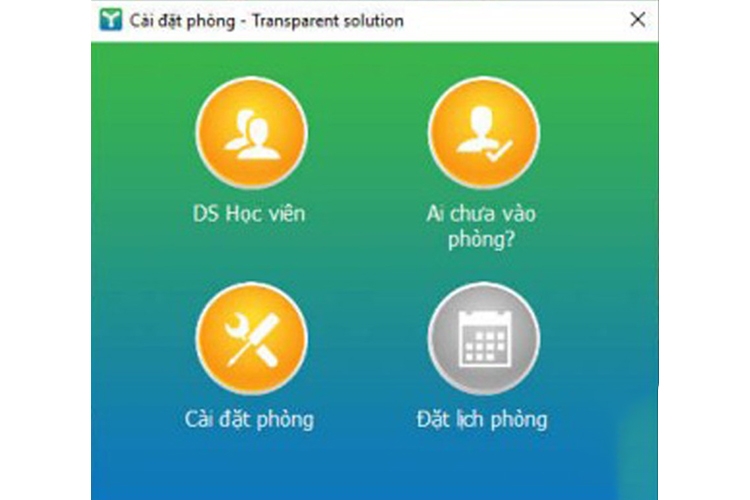
Join Meetings on Any Device
Trans can be downloaded on phones, tablets, PCs, and laptops, and is compatible with multiple operating systems, requiring only an internet connection. This flexibility allows users to easily join classes or meetings anytime, anywhere.
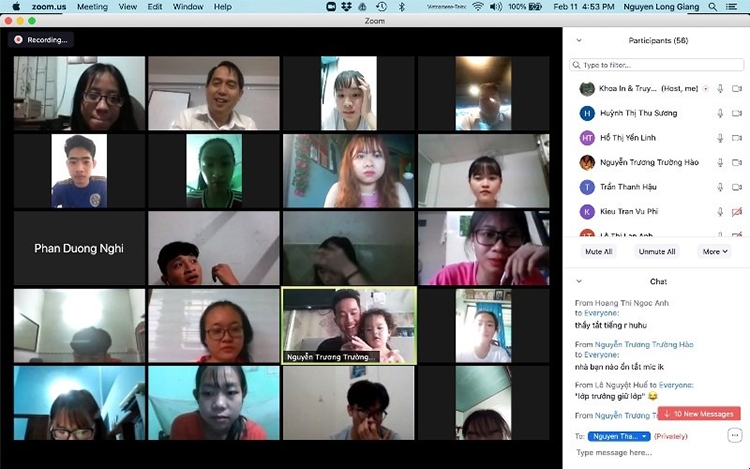
Receive Notifications from Meetings
The Trans application has been enhanced with a meeting notification feature to ensure users don’t miss any important sessions.
User-Friendly Interface
Trans is highly regarded for its user-friendly interface, making it accessible to both novice and experienced users. Even those new to the application can quickly become proficient in using it.
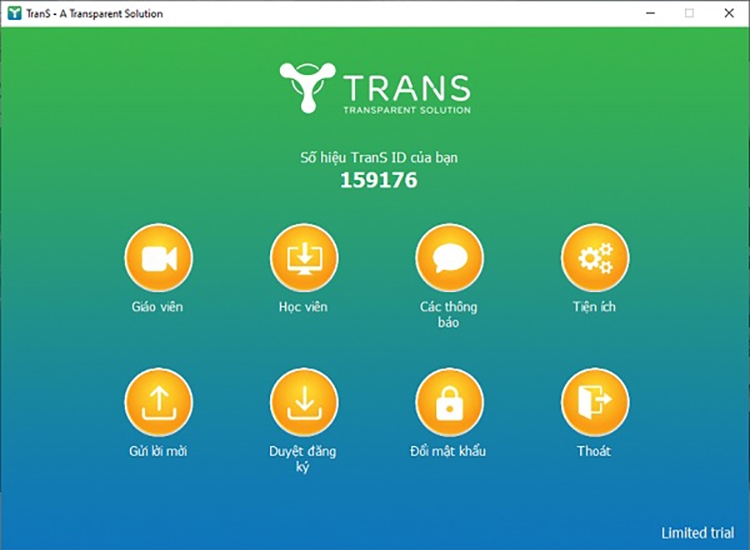
How to Download Trans on Your Computer
Downloading Trans on a computer takes advantage of the larger screen, making it convenient to view presentations and perform other tasks.
Here are the steps to download Trans on your computer:
Step 1: Visit the official Trans website at this address and click on the icon corresponding to your device.
In the following example, we will select Download for Windows.

Step 2: Next, click Next to proceed with the installation.
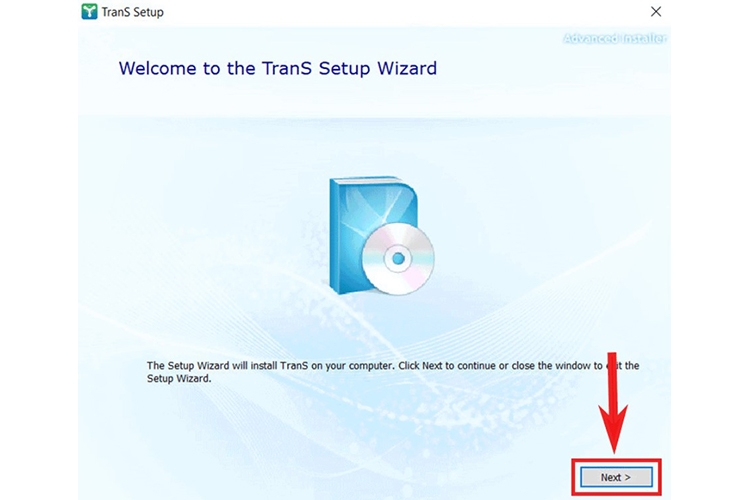
Step 3: Continue by clicking Next and then Install to complete the installation process.
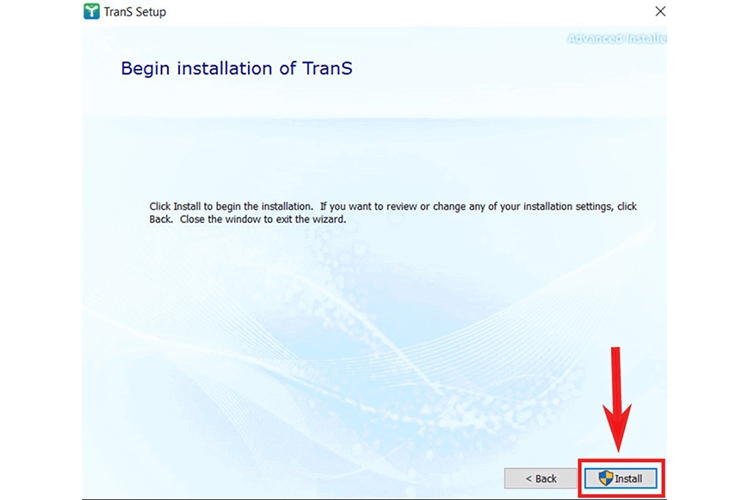
How to Download Trans on Your Phone
Downloading Trans on your phone allows for more flexibility and mobility. The application is now available on both Android and iOS platforms and can be downloaded easily as follows:
Step 1: Access CH Play (for Android phones) or App Store (iPhone) and search for Trans.
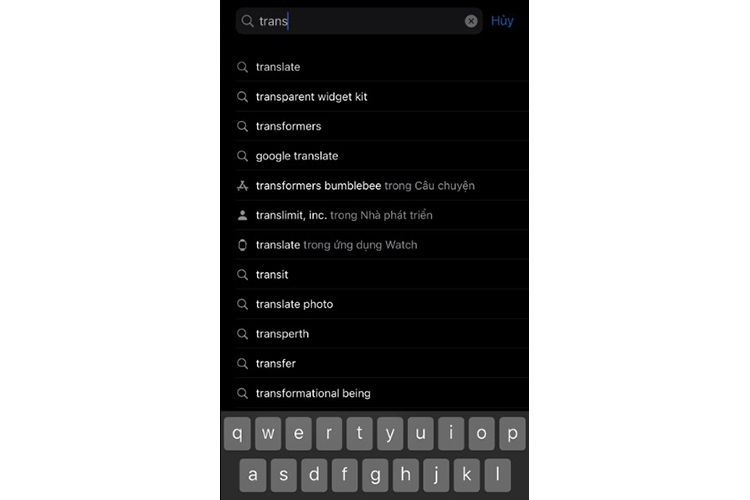
Step 2: In the Trans Japan application, tap Install or Receive to download the app to your device.
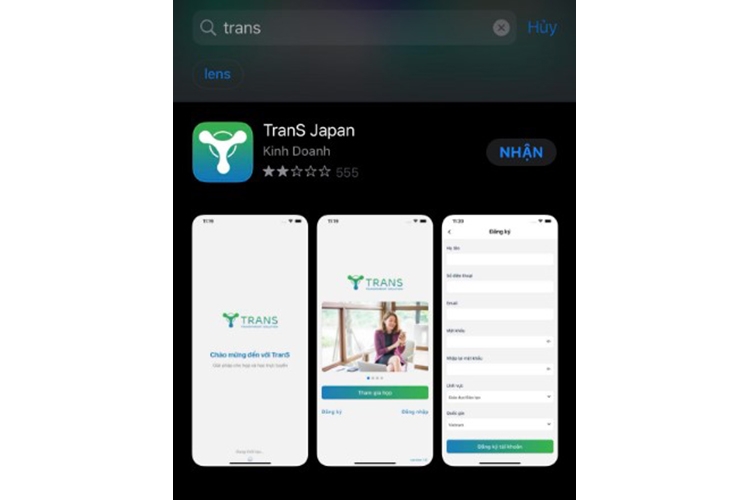
Step 3: After the download is complete, tap Open to start using the application.
Trans Account Registration Guide
If you don’t have a Trans account to log in to the application, you can register by following these three steps:
Step 1: Open the Trans application downloaded on your computer or phone and select Register.
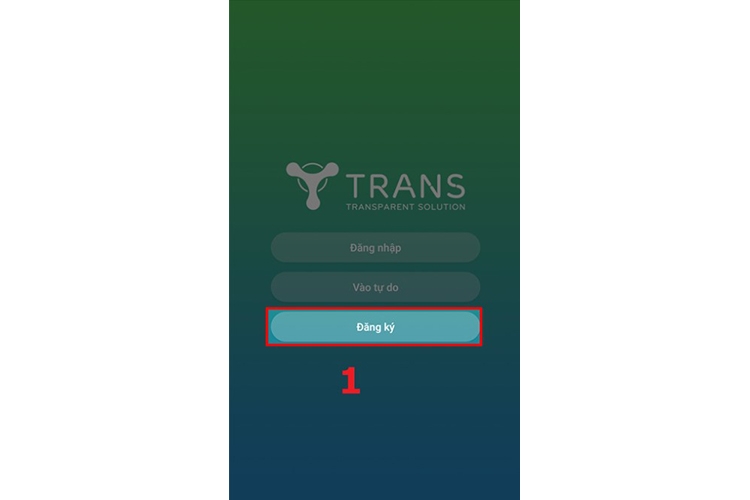
Step 2: Enter the required information, including Email, phone number, full name, password, password confirmation, industry, and country, then click Register.
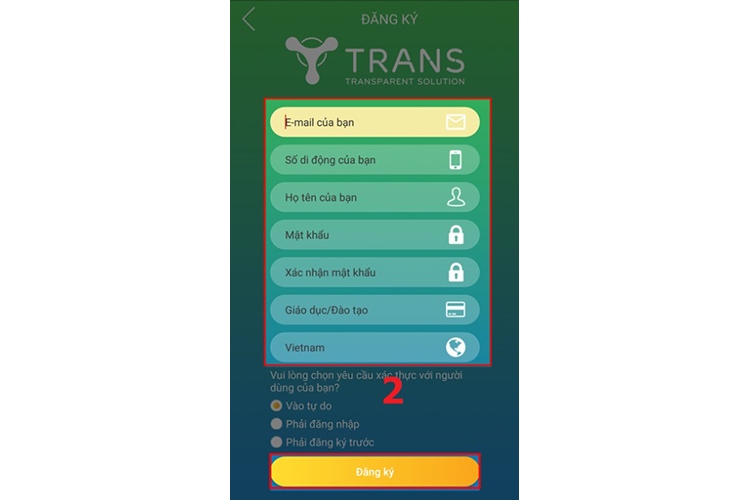
Step 3: After creating your account, select Log In and enter your Phone Number and Password, then click Log In.
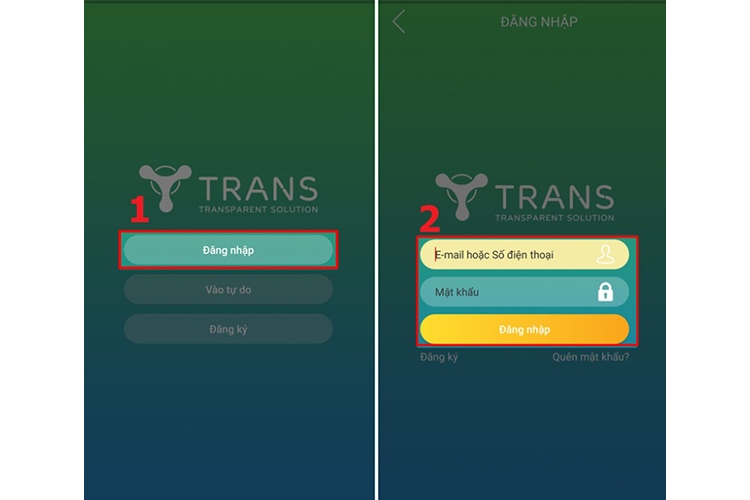
Conclusion
FPT Shop has provided a comprehensive guide on downloading Trans on phones and computers, as well as registering an account for those who don’t have one. We hope this information helps you take advantage of the application’s features.
See also:
- Detailed guide on downloading Zoom and registering a Zoom account on a computer for online learning and meetings
- Comprehensive guide to SHub Classroom: Features, how to download the application, and how to register
To use the Trans application, you need to have a device such as a phone, laptop, tablet, or PC. FPT Shop offers a wide range of these products with diverse models and price segments. Visit the FPT Shop website to browse and shop.
See also: Best-selling laptops

































