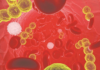Drawing on a computer with a mouse is the easiest method and doesn’t require you to buy a drawing tablet. This article from FPT Shop will give you tips on how to draw on a computer with a mouse using simple and easy software that’s perfect for kids!
1. Some software that allows you to draw on a computer with a mouse
Here is some drawing software for computers that you should know about:
1.1. SketchUp
SketchUp is a 3D modeling software that was specifically designed for architects, engineers, game developers, and filmmakers. It’s also very easy for beginners to use to create simple models. Refer to how to download SketchUp.
/fptshop.com.vn/uploads/images/tin-tuc/179266/Originals/ve%CC%83%20tre%CC%82n%20ma%CC%81y%20ti%CC%81nh%20ba%CC%86%CC%80ng%20chuo%CC%A3%CC%82t%201.jpg)
1.2. Adobe Photoshop
Adobe Photoshop is currently the most popular software for drawing, sketching, graphics, and photo editing, catering to both professional and non-professional users. This software has been developed and released by Adobe Systems since 1988, originally for the Macintosh operating system.
To draw on a computer using Adobe Photoshop, you can use a mouse or other compatible input devices. With the diverse range of tools and effects, you can freely create without limits.
/fptshop.com.vn/uploads/images/tin-tuc/179266/Originals/ve%CC%83%20tre%CC%82n%20ma%CC%81y%20ti%CC%81nh%20ba%CC%86%CC%80ng%20chuo%CC%A3%CC%82t%2022.jpeg)
1.3. GIMP
GIMP, a completely free and open-source software, has been developed by Spencer Kimball and Peter Mattis since 1995 and has quickly attracted the attention of a large number of users. This application allows you to perform various tasks such as editing images, freehand drawing, converting between different image formats, and performing other specialized tasks.
If you don’t want to waste time installing it, you can use Paint according to the instructions in the content below.
/fptshop.com.vn/uploads/images/tin-tuc/179266/Originals/ve%CC%83%20tre%CC%82n%20ma%CC%81y%20ti%CC%81nh%20ba%CC%86%CC%80ng%20chuo%CC%A3%CC%82t%2033.jpeg)
1.4. Microsoft Paint
Microsoft Paint, often referred to as Paint, is a simple computer graphics application that’s available in all versions of the Microsoft Windows operating system, developed by Microsoft Corporation.
With Paint, you can use many different types of brushes to create unique effects, while also exploring the available library of colors and shapes to increase the creativity of your work.
2. How to draw on a computer with a mouse using the Paint software
Paint is a basic photo editing tool that’s available on the Windows operating system. Here are instructions on how to use Paint for simple drawing:
Step 1: Open Paint and choose a color from the color palette by clicking on the colored squares at the top.
/fptshop.com.vn/uploads/images/tin-tuc/179266/Originals/ve%CC%83%20tre%CC%82n%20ma%CC%81y%20ti%CC%81nh%20ba%CC%86%CC%80ng%20chuo%CC%A3%CC%82t%202.jpg)
The color on the inside is Color 1 and the background border color is Color 2.
Step 2: Click on the straight line or curve icon (1) → then choose a color from the color palette (2) → hold down the mouse, drag the mouse as desired to draw (3).
/fptshop.com.vn/uploads/images/tin-tuc/179266/Originals/ve%CC%83%20tre%CC%82n%20ma%CC%81y%20ti%CC%81nh%20ba%CC%86%CC%80ng%20chuo%CC%A3%CC%82t%203.jpg)
Step 3: Click on the Pen icon (1) → choose Size to adjust the size (2) → then choose a color from the color palette (3).
/fptshop.com.vn/uploads/images/tin-tuc/179266/Originals/ve%CC%83%20tre%CC%82n%20ma%CC%81y%20ti%CC%81nh%20ba%CC%86%CC%80ng%20chuo%CC%A3%CC%82t%204(1).jpg)
Step 4: On Windows 7 and newer versions, click on the down arrow icon under Brushes (1) → choose Size (2) and color (3) to change the brush stroke.
/fptshop.com.vn/uploads/images/tin-tuc/179266/Originals/ve%CC%83%20tre%CC%82n%20ma%CC%81y%20ti%CC%81nh%20ba%CC%86%CC%80ng%20chuo%CC%A3%CC%82t%205(1).jpg)
On Windows Vista and earlier versions, click on the Paintbrush icon → then choose a brush head. You can adjust the size and choose a color from the color palette.
3. Conclusion
The image quality when drawing on a computer with a mouse may not be as good as drawing with a digital drawing tablet, and it can also be somewhat difficult for users to get used to at first. However, with some patience, you can still create beautiful images that are just as good as those created using other specialized software.
If you’re looking to buy a laptop, FPT Shop often has attractive promotions and discounts, such as price reductions, free accessories, or flexible installment programs, which make it easier for customers to get the products they want without having to pay a large sum of money all at once. Check out the best laptop prices here.