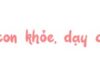Google Maps offers a vital feature that enhances the experience of exploring and understanding locations worldwide with its automatic video playback. However, there are instances when autoplay may hinder your ability to access basic information about a specific location. Thankfully, Google Maps provides users with the option to disable automatic video playback, enabling them to enjoy the exploration process according to their preferences. Follow the step-by-step instructions provided below for guidance.
Learn how to disable automatic video playback on Google Maps with our informative video tutorial. Our step-by-step guide will walk you through the process and provide you with all the necessary information to successfully turn off this feature. Take control of your Google Maps experience and eliminate unwanted video distractions. Watch now and enhance your navigation experience.