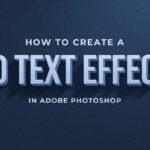In this article, we’ll explore websites that offer beautiful sky downloads for Photoshop, both free and paid options. So, let’s get started!
1. Free Websites for Beautiful Sky Downloads for Photoshop
There are many ways to create beautiful skies in Adobe Photoshop on your computer, from simple drawing tools to using vectors and professional stock images. However, if you want to save time, you can find websites that provide beautiful sky images for Photoshop and download them.
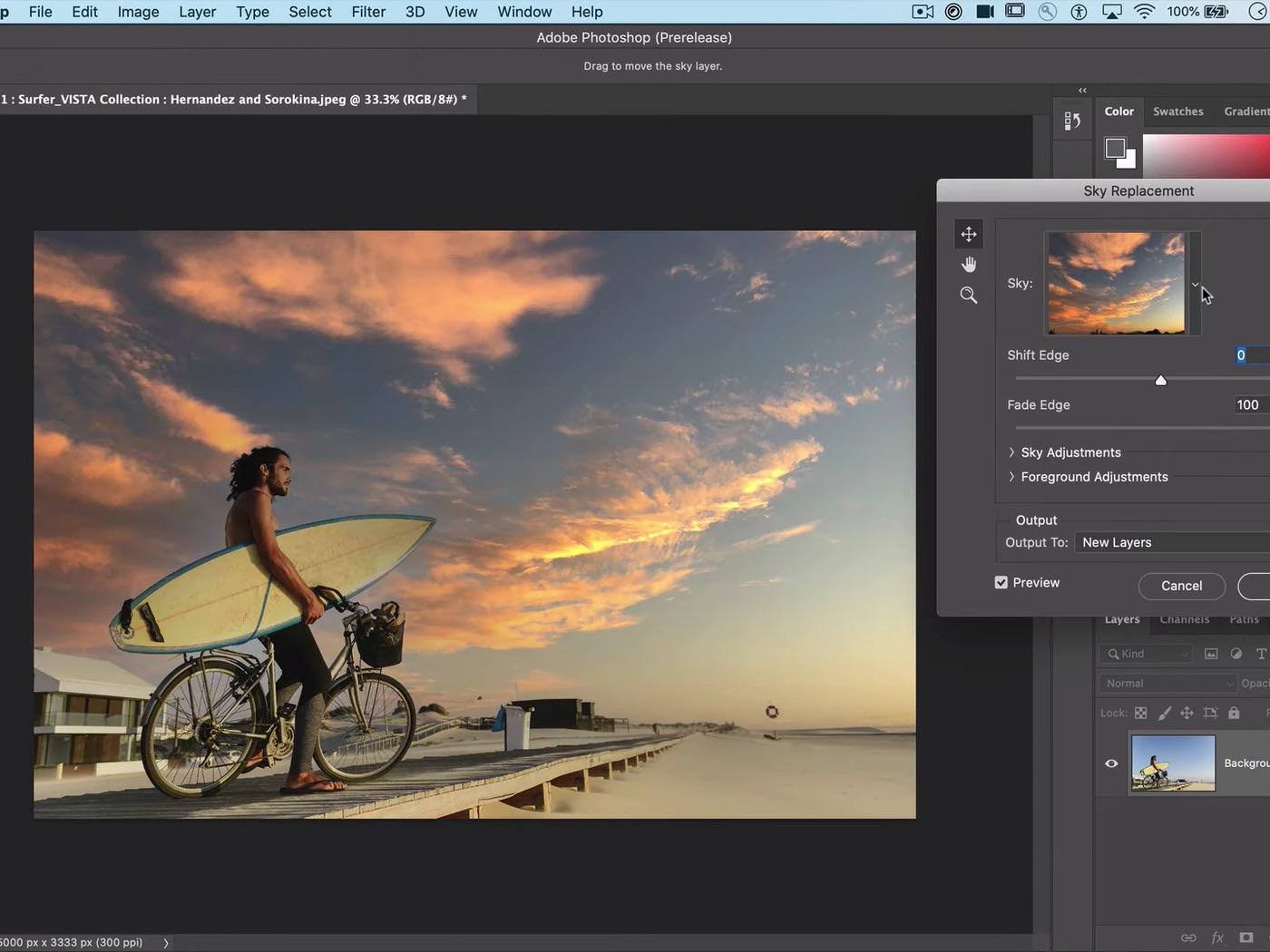
Here are some websites that offer free, high-quality sky and landscape images that you can download and use in Photoshop:
- Unsplash (unsplash.com): Unsplash offers a vast collection of high-quality images, including skies and natural landscapes. Their images are free to use for commercial purposes, making it a great alternative to creating skies from scratch in Photoshop.
- Pixabay (pixabay.com): This website provides a free resource of images and videos, featuring a wide range of sky and nature photos.
- Pexels (pexels.com): Pexels offers thousands of high-resolution images, including beautiful sky photos for Photoshop, all for free and without the need to register.
- Freepik (freepik.com): Freepik provides free design resources, including sky images, vectors, and PSD files for Photoshop. It’s a popular choice for those who want to save time and effort in creating skies from scratch.
- Reshot (reshot.com): Reshot offers unique, high-quality images, including beautiful skies for Photoshop. Best of all, their images are completely free for personal and commercial use.
Even though the images on these websites are free, always be mindful of copyright issues. Before downloading any image, check the license and usage rights to ensure you’re complying with the website’s terms and conditions.

2. Paid Websites for Beautiful Sky Downloads for Photoshop
If you’re working on professional projects and have the budget, paid resources can offer a wider range of high-quality sky images for Photoshop. Here are some websites that provide beautiful sky images for a fee or require a purchase to use:
- Shutterstock (shutterstock.com): With millions of high-quality and diverse images, Shutterstock offers a vast collection of sky photos for Photoshop. You can download images at a price per image or purchase download packages.
- Adobe Stock (stock.adobe.com): As Adobe’s official image and video resource service, Adobe Stock provides access to sky images, but you’ll need to purchase or subscribe to use them.
- iStock (istockphoto.com): iStock offers a diverse collection of sky and landscape images, but you’ll need to purchase a membership or subscribe to download them.
- Depositphotos (depositphotos.com): This website allows users to buy images and videos using a credit card, offering various image packages or single image purchases. You can easily download sky images without the hassle of creating them in Photoshop.
As with the free websites, always check the license and usage rights before downloading any images from these paid sources. Also, consider the pricing options to ensure you’re getting the best value for your money.

We hope that with these websites, both free and paid, you’ll be able to enhance your Photoshop projects with stunning sky images instantly! Feel free to explore and choose the option that best suits your needs and budget.
Useful Photoshop shortcuts you should know
A simple guide to the Undo function in Photoshop