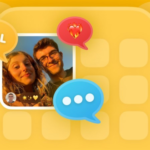Locket Android messages not sending can be caused by various reasons, with the primary factor being that Locket has only recently been rolled out on the Android operating system, making it prone to usage errors. To learn how to fix this error, FPT Shop invites you to refer to the following information.
What is the Locket App?
Before delving into Locket Android’s inability to send messages and how to fix it, readers should familiarize themselves with some basic information about this trending app. Locket is a popular image-sharing platform developed by Locket Labs and is available for both Android and iOS devices.
The Locket app allows users to send friends and family beautiful and meaningful photos with accompanying messages that are displayed directly on their lock screens. After successfully downloading Locket on your phone, you need to create an account to start sharing images directly with your loved ones and friends.
/fptshop.com.vn/uploads/images/tin-tuc/179634/Originals/locket-android-khong-nhan-tin-duoc-phai-lam-sao-nguyen-nhan-locket-android-khong-the-nhan-tin1.jpg)
When you upload an image to the Locket app, it will be displayed on the recipient’s lock screen as a special widget. The recipient can view the photo and message anytime, anywhere, without having to access the Locket app.
While Locket is not a dedicated and popular messaging app like Messenger or WhatsApp, it still provides basic messaging and message-sending functionality. Users can send and receive photos from within their circle of friends, with a maximum character limit of 500 characters per message. Previously, Locket was only available for iOS, but now it has been released for Android devices as well. However, the app still has some bugs, such as the inability to send messages on Locket Android.
Reasons Why Locket Android Can’t Send Messages
As you know, Locket was previously only available on iOS devices and has only recently been made available on the Android operating system. With the previous version, it was not possible to send messages on Locket Android because this feature was not supported. Therefore, you could only message friends and family on Locket through other popular messaging apps.
However, Locket has now been updated with a messaging feature for Android, so if you find that Locket Android is not sending messages, it is most likely because you have not updated to the latest version of the app.
/fptshop.com.vn/uploads/images/tin-tuc/179634/Originals/locket-android-khong-nhan-tin-duoc-phai-lam-sao-nguyen-nhan-locket-android-khong-the-nhan-tin2.jpg)
How to Fix Locket Android Not Sending Messages
Update Locket Android to the Latest Version
If Locket Android is unable to send messages due to an outdated app version, please update to the latest version by following these steps:
Step 1: Open the CH Play app store on your Android phone.
Step 2: Tap on the Menu icon in the top left corner of the screen.
Step 3: Tap on My apps &038; games.
Step 4: Find the Locket app and tap on Update.
If the app is already installed on your phone, you can update it by going to Settings, tapping on Apps, searching for Locket, and selecting Update.
Here are some things to keep in mind when updating Locket:
- Always keep your phone connected to the internet while updating the app.
- If you don’t see the Update option in the Apps section, your Locket app is probably already up to date.
How to Send Messages on Locket Android
In addition to finding ways to fix Locket Android not sending messages, you should also understand how to send messages on the app to avoid errors. Here are the steps for sending messages on Locket:
Step 1: Open the Locket app and swipe to the image you want to send a message with. Then tap the Chat icon.
/fptshop.com.vn/uploads/images/tin-tuc/179634/Originals/locket-android-khong-nhan-tin-duoc-phai-lam-sao-nguyen-nhan-locket-android-khong-the-nhan-tin3.jpg)
Step 2: Type your message and tap Send.
/fptshop.com.vn/uploads/images/tin-tuc/179634/Originals/locket-android-khong-nhan-tin-duoc-phai-lam-sao-nguyen-nhan-locket-android-khong-the-nhan-tin4.jpg)
How to Reply to Messages on Locket Android
After fixing the Locket Android not sending messages error, you can reply to messages from friends and family as follows:
Step 1: Open the Locket app on your phone and tap the Chat icon on the home screen.
/fptshop.com.vn/uploads/images/tin-tuc/179634/Originals/locket-android-khong-nhan-tin-duoc-phai-lam-sao-nguyen-nhan-locket-android-khong-the-nhan-tin5.jpg)
Step 2: Tap on the name of the user you want to reply to and type your reply message. Finally, tap Send.
/fptshop.com.vn/uploads/images/tin-tuc/179634/Originals/locket-android-khong-nhan-tin-duoc-phai-lam-sao-nguyen-nhan-locket-android-khong-the-nhan-tin6.jpg)
Notes on replying to messages on Locket:
- To send messages on Locket, you and your friend must have replied to each other’s images.
- When you reply to someone else’s image, your chat with them will appear.
Some Frequently Asked Questions About the Locket App
Apart from learning how to fix Locket Android not sending messages, many readers may have other questions, such as:
Can I send Lockets from Android to iOS users? Yes, you can send messages as long as both of you are friends and have replied to an image on Locket.
Can I send videos or voice messages on Locket? Currently, Locket does not support this feature, so you cannot send voice messages or videos through the app.
Can I send Lockets to multiple people at once? Yes, you can send Lockets to multiple friends at once by selecting the message you want to send and then tapping to send it to the friends you want to share it with.