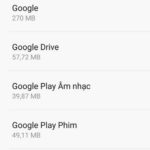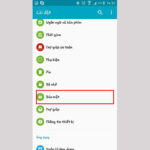Gmail is one of the most popular email services in the world, developed by the giant Google and plays a huge role in our work process. It is an online connection medium with many integrated features such as sending and receiving emails, chatting, managing folders, scheduling work… You can also use Gmail as a “key” to open the door of Youtube, Google Search, Google Drive…
With many useful features for modern life, Gmail is now being embraced by millions of people worldwide. However, this application can also cause some annoyances such as security vulnerabilities or too much advertising news that frustrates users.
At this point, you may need to delete Gmail by phone or computer. The permanent deletion of Gmail is quite simple, and you can do it after learning through the following article.
1. When should you delete Gmail?
Deleting a Gmail account is very important. You need to carefully consider the cases that occur when you permanently delete Gmail, such as losing work data, not being able to reconnect with partners, or not being able to access related applications in the Google ecosystem.
You should only delete Gmail in the following situations:
- Your Gmail account is deliberately accessed illegally several times, despite changing passwords
- You receive too much spam and advertising emails
- The Gmail account name is no longer suitable at the current time
- You have a new Gmail account and no longer need to use the old Gmail account
2. Things you need to do before permanently deleting Gmail
Before you decide to delete your Gmail account, please take the following steps:
- Save important data: Make sure you have backed up or downloaded the necessary data such as emails, files, schedules, and images that you want to keep.
- Revoke access to services and applications linked to Gmail: This ensures that you can continue to use other services without using the old Gmail.
- Update your information to be able to recover your account: Instead of using Gmail to recover your Facebook password or related applications, you can use your personal mobile phone number.
3. Notes when you permanently delete a Gmail account:
Deleting a Gmail account is an irreversible action, so you need to consider the following notes carefully:
- Lose all data and content in your Gmail account such as letters, documents, activity schedules, notes, and images.
- Cannot use that Gmail address to receive or send mail anymore.
- Lose contact with the people you connected with before.
- Cannot use Google services that you have linked with your Gmail account.
- Lose the right to use the subscription packages you purchased on YouTube or Google Play, such as apps, movies, games, music, restricted advertising features, and TV shows.
4. How to permanently delete Gmail on a computer
Step 1: Access the Google account page here.
Step 2: Select “Data and Personalization” on the left column and scroll down to the line “Delete a service or your account”.
/fptshop.com.vn/uploads/images/tin-tuc/145416/Originals/cach-xoa-gmail-vinh-vien-tren-may-tinh-va-dien-thoai-cuc-don-gian-1.png)
Step 3: Select “Delete Google services” and then log in to your account to perform the next steps.
/fptshop.com.vn/uploads/images/tin-tuc/145416/Originals/cach-xoa-gmail-vinh-vien-tren-may-tinh-va-dien-thoai-cuc-don-gian-2.png)
In this step, you will be prompted to back up your data before deleting your account, then select the trash can icon as described below.
/fptshop.com.vn/uploads/images/tin-tuc/145416/Originals/cach-xoa-gmail-vinh-vien-tren-may-tinh-va-dien-thoai-cuc-don-gian-3.png)
To continue using Google services such as Google Play Store, Google Calendar, or documents, you will need to enter another email address and then click on the “Send Verification Email” option. (Note that the email address you need to enter is not GMAIL)
/fptshop.com.vn/uploads/images/tin-tuc/145416/Originals/cach-xoa-gmail-vinh-vien-tren-may-tinh-va-dien-thoai-cuc-don-gian-4.png)
After being notified of sending the verification email, click “OK”. Check your inbox and click on the attached link in the email to complete the email deletion.
/fptshop.com.vn/uploads/images/tin-tuc/145416/Originals/cach-xoa-gmail-vinh-vien-tren-may-tinh-va-dien-thoai-cuc-don-gian-5.png)
At the Gmail deletion confirmation interface, please read the information carefully and then select “Yes, I want to permanently delete [account name] from my Google account” and then click “Delete Gmail”.
/fptshop.com.vn/uploads/images/tin-tuc/145416/Originals/cach-xoa-gmail-vinh-vien-tren-may-tinh-va-dien-thoai-cuc-don-gian-6.png)
You will receive a successful notification after completing the Gmail deletion process. Click “Done” to finish the process.
/fptshop.com.vn/uploads/images/tin-tuc/145416/Originals/cach-xoa-gmail-vinh-vien-tren-may-tinh-va-dien-thoai-cuc-don-gian-7.png)
5. How to permanently delete Gmail on a phone
Deleting a Gmail account on a phone is also very easy. The following instructions apply to devices running Android 10. You can perform similar operations on devices using the iOS operating system as they do not differ too much in interface.
Step 1: Go to the Settings section on your phone, select Google, and then click on “Manage your Google Account”.
/fptshop.com.vn/uploads/images/tin-tuc/145416/Originals/cach-xoa-gmail-vinh-vien-tren-may-tinh-va-dien-thoai-cuc-don-gian-8.png)
Step 2: Select “Data and Personalization” and then click on “Delete a service or your account” by swiping the screen
Step 3: Select “Delete service” and then select the trash can icon next to the Gmail mailbox.
/fptshop.com.vn/uploads/images/tin-tuc/145416/Originals/cach-xoa-gmail-vinh-vien-tren-may-tinh-va-dien-thoai-cuc-don-gian-9.png)
To continue using Google services such as Google Play Store, Google Calendar, or documents, you will need to enter another email address and then click on the “Send Verification Email” option. (Note that the email address you need to enter is not GMAIL)
Click OK on the email address verification notification screen of your Google account. Then Google will send you an email to verify the account deletion.
/fptshop.com.vn/uploads/images/tin-tuc/145416/Originals/cach-xoa-<a href='https://meo.tips/featured/quick-and-easy-guide-to-deleting-emails-on-your-phone-and-computer/' rel='dofollow' class='onpage-seo' >gmail</a>-vinh-vien-tren-may-tinh-va-dien-thoai-cuc-don-gian-10.png”></p>
<p>Check your inbox and click on the link attached in the email to complete the permanent Gmail deletion.</p>
<p>At the Gmail deletion confirmation interface, please read the information displayed on the screen carefully, then tick the box “Yes, I want to permanently delete Gmail” and click “Delete Gmail” to complete the process.</p>
<p><img decoding=)
6. Frequently asked questions when deleting a Gmail account
6.1. How long does it take to permanently delete a Gmail account?
A Google account will be permanently deleted 60 days after you set the deletion command. In those 60 days, if you change your mind and recover your account, the previous deletion command will be canceled.
6.2. How long does it take for me to permanently delete a Gmail account?
The complete Gmail deletion process will take about 2-3 weeks. During the waiting time, your Gmail account will still work normally. However, after the deletion command is accepted, the account will disappear permanently and cannot be recovered.
6.3. Does deleting a Gmail account linked to an Apple ID (iCloud) have any consequences?
In the case of needing a Gmail account to verify Apple ID, you will not be able to cross-reference this information. This can cause some inconvenience to your iCloud account that you are using.
Above is a guide on how to permanently delete Gmail on a computer and phone, while also mentioning some notes and tasks to do before deleting Gmail. Note that the Gmail deletion operations cannot be reversed, so please consider carefully before proceeding.
Remember to back up important documents and revoke access to services linked to Gmail so that your usage process is not interrupted. Wish you success in your operations!