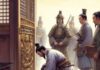Forgetting an iCloud account is a common issue for Apple device users. Depending on the situation, you can recover your account on mobile devices, computers, or through the web. To learn how to recover your iCloud account in each specific case, follow the information below with FPT Shop.
What is an iCloud account?
An iCloud account is a dedicated account for owners of Apple devices. Throughout usage, iCloud has the function of storing and syncing data such as contacts, notes, photos, apps, passwords, etc. Typically, you will need to use your Apple ID to log in and access this iCloud account.
/fptshop.com.vn/uploads/images/tin-tuc/168200/Originals/quen-tai-khoan-icloud-1.jpg)
Issues when forgetting an iCloud account
iCloud plays an important role in storing user data. If you accidentally forget this account, several issues will arise, such as:
iCloud Lock
This situation occurs when your Apple device cannot log in to iCloud as normal. The reason may be that you forgot your Apple ID, there is still another iCloud account on the Apple device, etc., leading to the iCloud Lock issue. To fix this, you need to proceed with requesting a password reset for this account.
/fptshop.com.vn/uploads/images/tin-tuc/168200/Originals/quen-tai-khoan-icloud-2.jpg)
Leaked iCloud Password
If you forget the iCloud password, there is a high risk that someone can steal the data you have stored in this account. This includes passwords, personal information, apps, etc. This stolen data can be used for malicious purposes and affect multiple other issues.
/fptshop.com.vn/uploads/images/tin-tuc/168200/Originals/quen-tai-khoan-icloud-3.jpg)
How to recover an iCloud account on iPhone, iPad, iPod touch
iCloud account information is stored on the Apple device you are using. Therefore, you can recover this account by following these steps:
- Step 1: Go to the Settings app on the device.
- Step 2: In the first section, you will see your Apple ID, including login information.
/fptshop.com.vn/uploads/images/tin-tuc/168200/Originals/quen-tai-khoan-icloud-4.jpg)
How to recover an iCloud account on a computer
If you forget your iCloud account and do not have a phone to handle it, you can still recover it through a computer. Here is how to retrieve iCloud information on both macOS and Windows:
Retrieve Apple ID on MacBook
To find your Apple ID on MacBook, you can do one of several methods:
- Method 1: Access the Apple menu > System Preferences > iCloud.
/fptshop.com.vn/uploads/images/tin-tuc/168200/Originals/quen-tai-khoan-icloud-5.jpg)
- Method 2: Choose the Apple menu > System Preferences > Internet Accounts > iCloud Account.
/fptshop.com.vn/uploads/images/tin-tuc/168200/Originals/quen-tai-khoan-icloud-6.jpg)
- Method 3: Click on the FaceTime section and select Preferences to display iCloud information.
/fptshop.com.vn/uploads/images/tin-tuc/168200/Originals/quen-tai-khoan-icloud-7.jpg)
- Method 4: Open the Messages app, in Preferences, select the iMessage section to display your Apple ID.
/fptshop.com.vn/uploads/images/tin-tuc/168200/Originals/quen-tai-khoan-icloud-8.jpg)
Retrieve Apple ID on Windows computer
If you are using a computer with Windows operating system, you can still retrieve your Apple ID. The condition for this method is that you have accessed iTunes or iCloud on an Apple device before; otherwise, there will not be any login information on the Windows computer. At this time, you can apply one of two methods:
- Method 1: Access the iCloud software on the computer, and you will see your Apple ID displayed.
/fptshop.com.vn/uploads/images/tin-tuc/168200/Originals/quen-tai-khoan-icloud-9.jpg)
- Method 2: Open iTunes, go to the Account section, and you will see your Apple ID information.
/fptshop.com.vn/uploads/images/tin-tuc/168200/Originals/quen-tai-khoan-icloud-10.jpg)
How to recover an iCloud account on the website
You can directly access the website to recover your iCloud account. This method has the advantage of higher accuracy. Follow these steps:
View iCloud account through iCloud.com
To view your iCloud account, you can use the iCloud.com website with the following steps:
- Step 1: Go to the iCloud.com website.
- Step 2: Your previously logged-in iCloud account information will be displayed. Furthermore, you can also access your name to review your Apple ID.
/fptshop.com.vn/uploads/images/tin-tuc/168200/Originals/quen-tai-khoan-icloud-11.jpg)
View iCloud account through appleid.apple.com
If you forget your iCloud account and cannot access iCloud.com, you can still proceed through the appleid.apple.com website. Follow these steps:
- Step 1: Go to the appleid.apple.com website and click on “Forgot Apple ID or password”.
/fptshop.com.vn/uploads/images/tin-tuc/168200/Originals/quen-tai-khoan-icloud-12.jpg)
- Step 2: Click on “Find” when the message requesting Apple ID login is displayed.
/fptshop.com.vn/uploads/images/tin-tuc/168200/Originals/quen-tai-khoan-icloud-13.jpg)
- Step 3: Provide your information, email address, and click “Continue” to recover your iCloud account.
/fptshop.com.vn/uploads/images/tin-tuc/168200/Originals/quen-tai-khoan-icloud-14.jpg)
How to recover an iCloud account on Apple TV
If you are using Apple TV and want to recover your iCloud account, you can apply one of the two methods below. In both methods, you will see your iCloud information displayed immediately after completion:
- Method 1: Access Settings, click on “Users and Accounts”, and select the iCloud section.
- Method 2: Open Settings, go to “Users and Accounts”, and choose “Store”.
/fptshop.com.vn/uploads/images/tin-tuc/168200/Originals/quen-tai-khoan-icloud-15.jpg)
Try to recover an iCloud account with another email
If you cannot access your iCloud account with the current email, it is highly likely that you have previously logged in with a different email. In this case, try accessing each email you have used to see which one is correct.
/fptshop.com.vn/uploads/images/tin-tuc/168200/Originals/quen-tai-khoan-icloud-16.jpg)
Conclusion
The above content has provided solutions for those who forgot their iCloud account and own Apple devices. You can apply these methods to recover your Apple ID before any bad issues occur.
Step-by-Step Guide for Changing iCloud Account Password
 Account Password’>
Account Password’>To ensure your data is secure when using an iPhone or iPad, changing your iCloud password regularly is a must. iCloud provides users with a means of having their data synced among their Apple devices, but additional security measures need to be taken to protect your important information.