Bamboo Airways is a prominent airline in Vietnam, with a large number of regular customers who favor the brand. To facilitate smoother travel with Bamboo Airways, FPT Shop will guide you through the process of online check-in in this article.
Benefits of Online Check-in with Bamboo Airways
-
More control compared to the traditional check-in process.
- Saves time by eliminating the need to wait in line at the airport.
- Offers the convenience of choosing your preferred seat during online check-in.
Guide to Online Check-in with Bamboo Airways
When checking in for your Bamboo Airways flight online, you can choose from three options: their website, their mobile app, or at a Kiosk.
Method 1: Online Check-in via the Bamboo Airways Website
Follow these steps to check in online via the Bamboo Airways website:
- Step 1: Visit the Bamboo Airways website here.
- Step 2: Click on the “Check-In” section. You will then be redirected to the online check-in page.
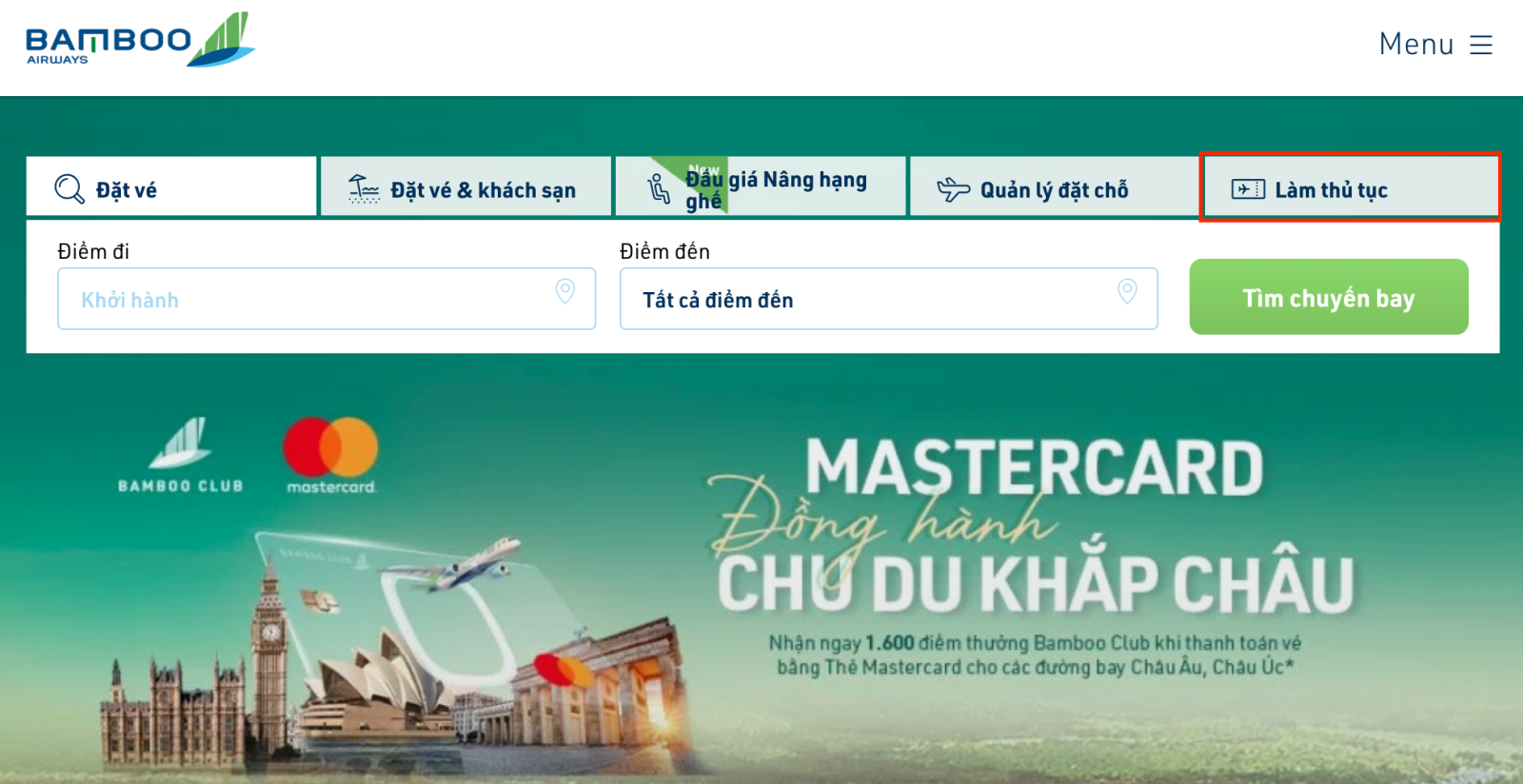
- Step 3: On the displayed screen, fill in the required information, including: Booking Code (usually sent to your email), Middle Name, and First and Last Name. Then, click on “Check-In.”
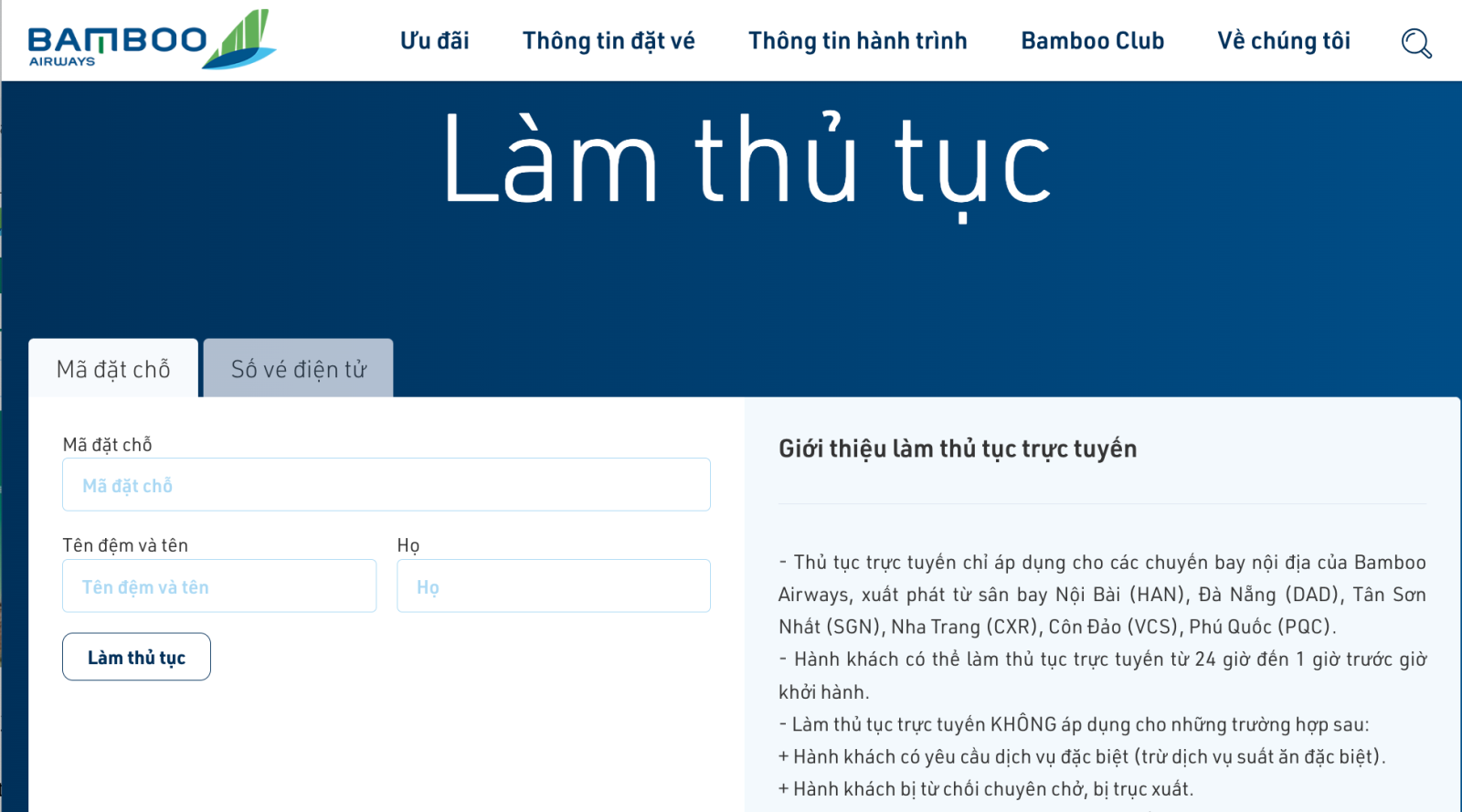
- Step 4: The website will display passenger and flight information based on the booking code. Select the checkbox next to the passenger’s name and flight, then click Continue (in the bottom right corner of the screen).
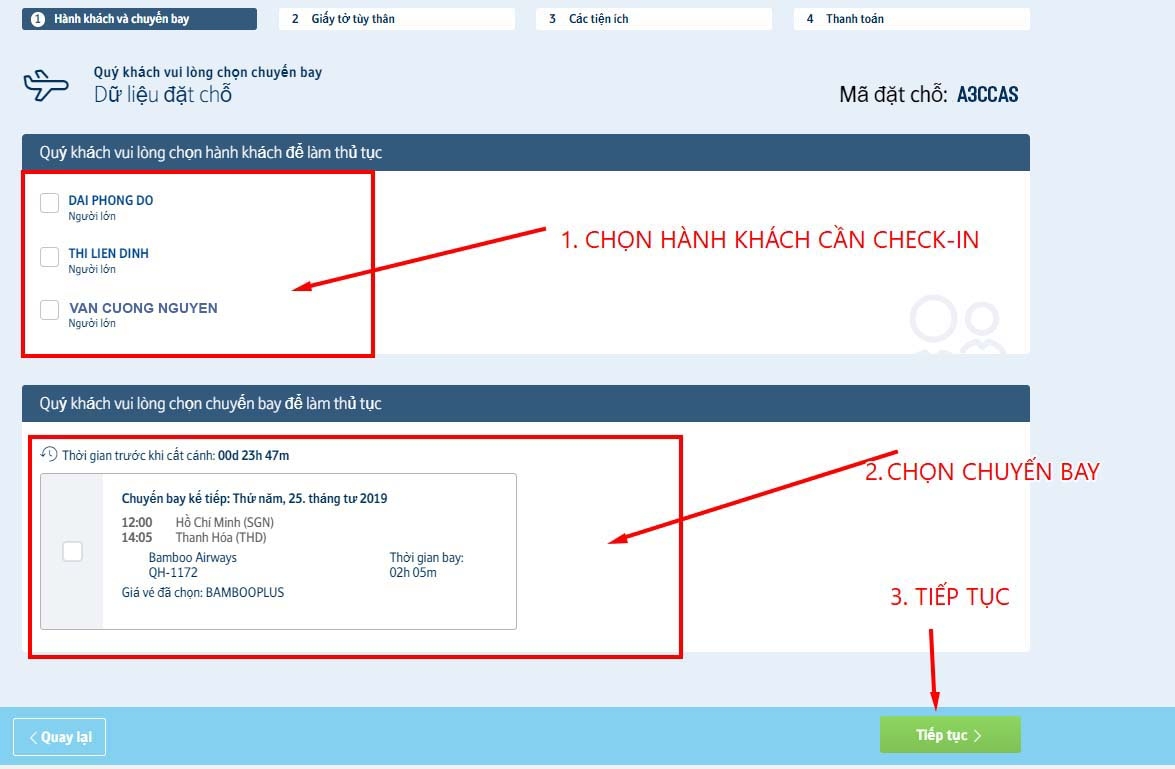
- Step 5: The screen will display ICI regulations and important passenger and cargo information. Click the two boxes to agree to the regulations, and then click Continue.
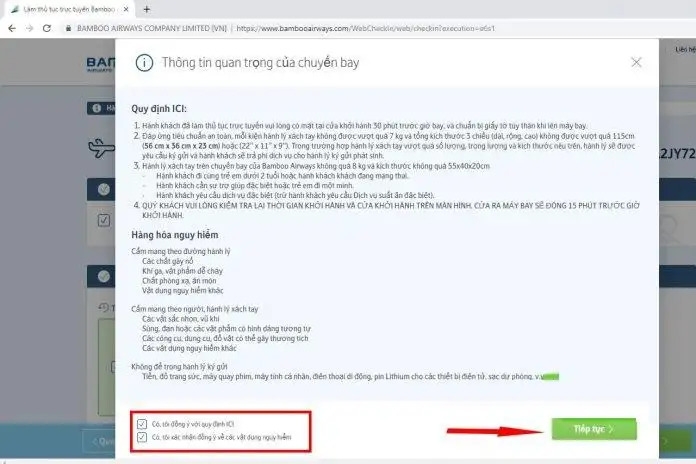
- Step 6: Now you can choose your preferred seat on the plane. White boxes indicate available seats, while orange boxes indicate booked seats. Once you’ve made your selection, click Continue.
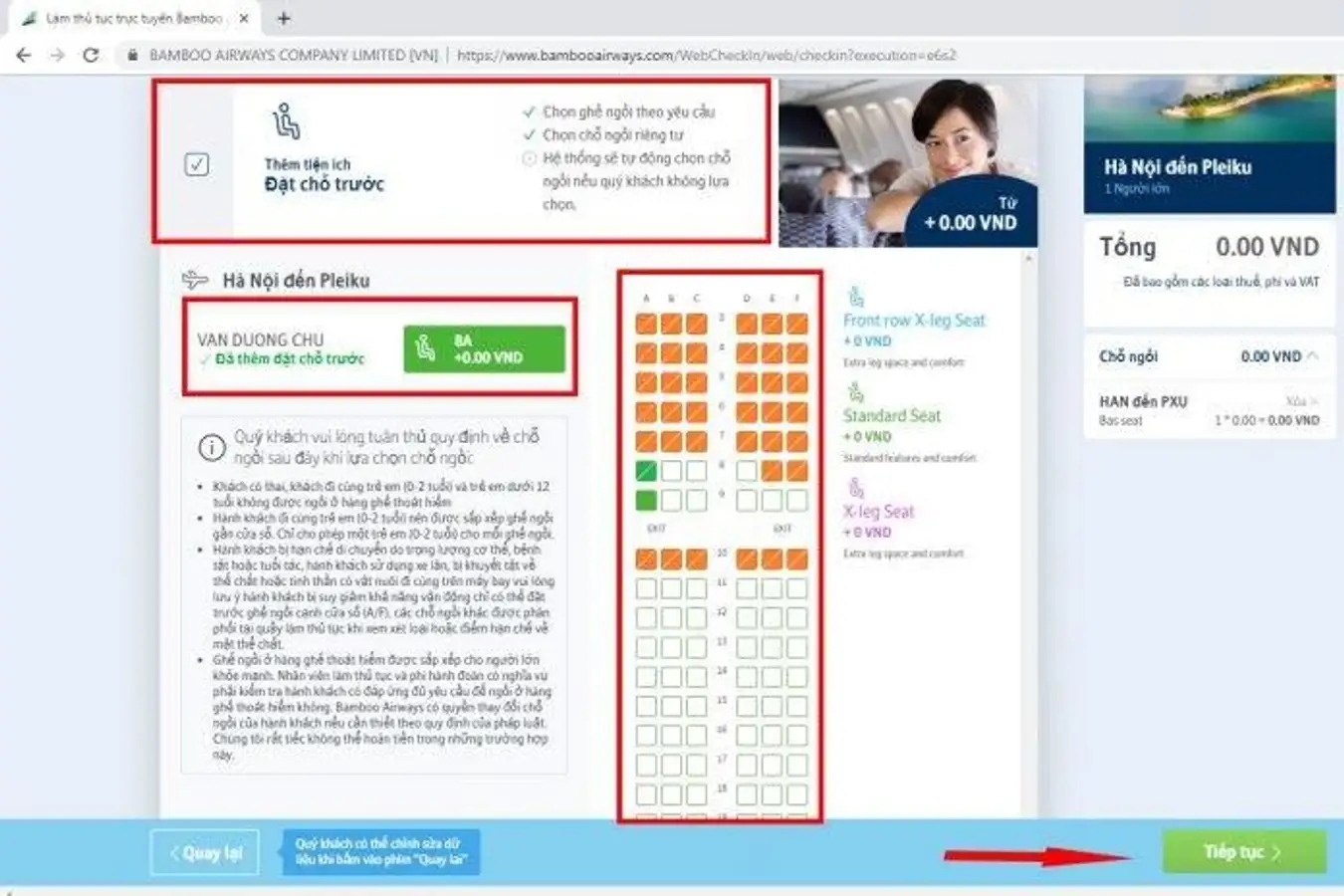
- Step 7: The screen will display a notification confirming the completion of the Bamboo Airways online check-in process. You can choose to print your boarding pass or click on “Send Email” to receive it via email.
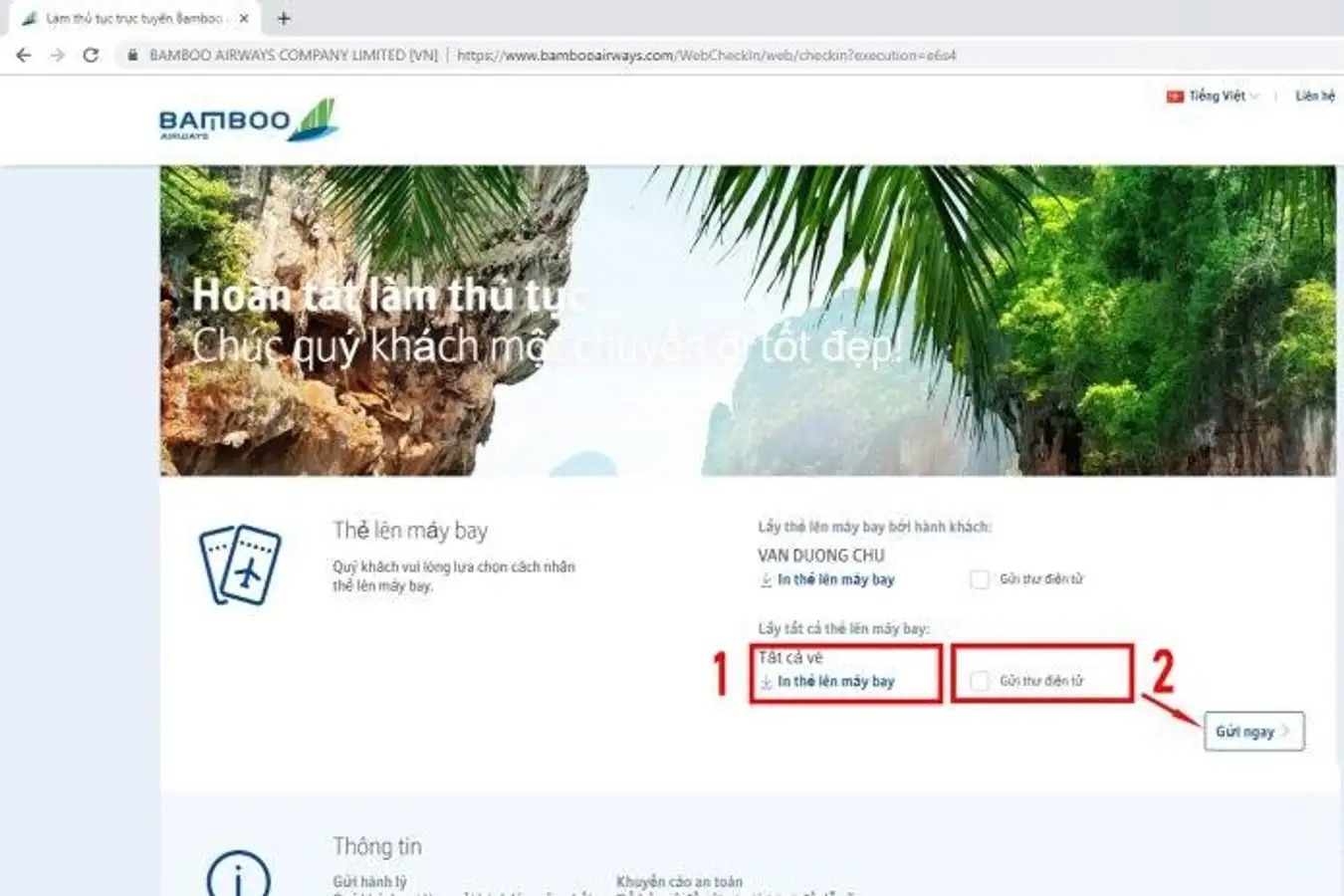
If you choose to Send Email, open your email and review your boarding pass once again to ensure a smooth journey.
Method 2: Online Check-in via the Bamboo Airways Mobile App
Passengers can also choose to check in online via the Bamboo Airways mobile app by following these steps:
- Step 1: Go to CH Play (for Android devices) or the App Store (for iPhones), search for the Bamboo Airways app, and install it on your phone.

- Step 2: On the app’s home screen, tap on “Check-In.”
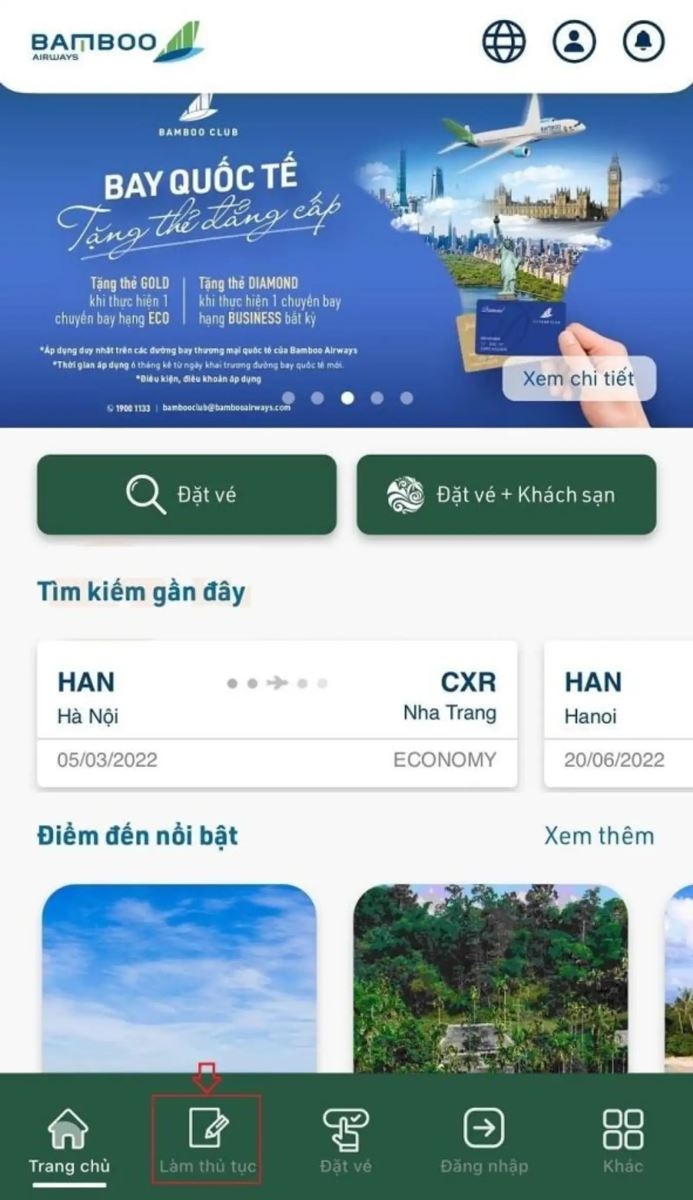
- Step 3: Fill in the required information, including the booking code (or e-ticket number) and your name. Once completed, tap on “Check-In.”
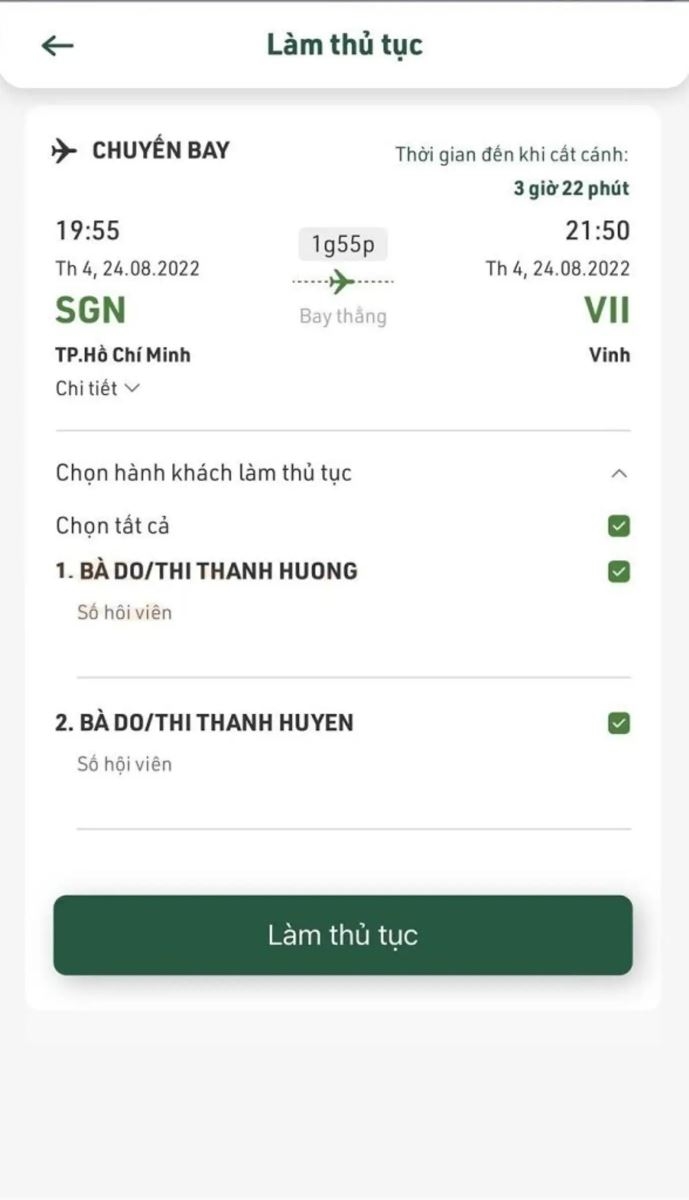
- Step 4: The app will display flight and passenger information. Select the name of the passenger for whom you want to check in. Then, tap on “Check-In” to proceed to the next step.
- Step 5: Read the ICI regulations displayed on the screen, then tap the box to agree.
- Step 6: The screen will display a seat map of the plane below the passenger’s name. Choose your preferred seat. Once you’ve made your selection, tap “Confirm.” If your booking code includes multiple passengers, select seats for each passenger, then tap Complete.
.jpg)
Method 3: Online Check-in at a Kiosk
If you prefer not to use the website or mobile app, you can also check in at a Bamboo Airways kiosk located at the airport. This option saves you time by avoiding long lines at the check-in counter.
In Hanoi and Ho Chi Minh City, Bamboo Airways has installed kiosks for self-check-in at the following locations:
- Level 2, Lobby A, Terminal T1 (Noi Bai Airport).
- Gate D3, Domestic Terminal (Tan Son Nhat Airport).
Additionally, kiosks are also available at other airports, including Da Nang, Cam Ranh, and Con Dao.

At each kiosk, passengers can choose between English and Vietnamese for the check-in process. Here are the simple steps to obtain your Bamboo Airways boarding pass:
- Step 1: Select your preferred language on the kiosk screen to initiate the check-in process.
- Step 2: Enter one of the following: booking code, e-ticket number, or QR code.

- Step 3: Choose your flight and passenger name displayed on the kiosk screen, then select your preferred seat.
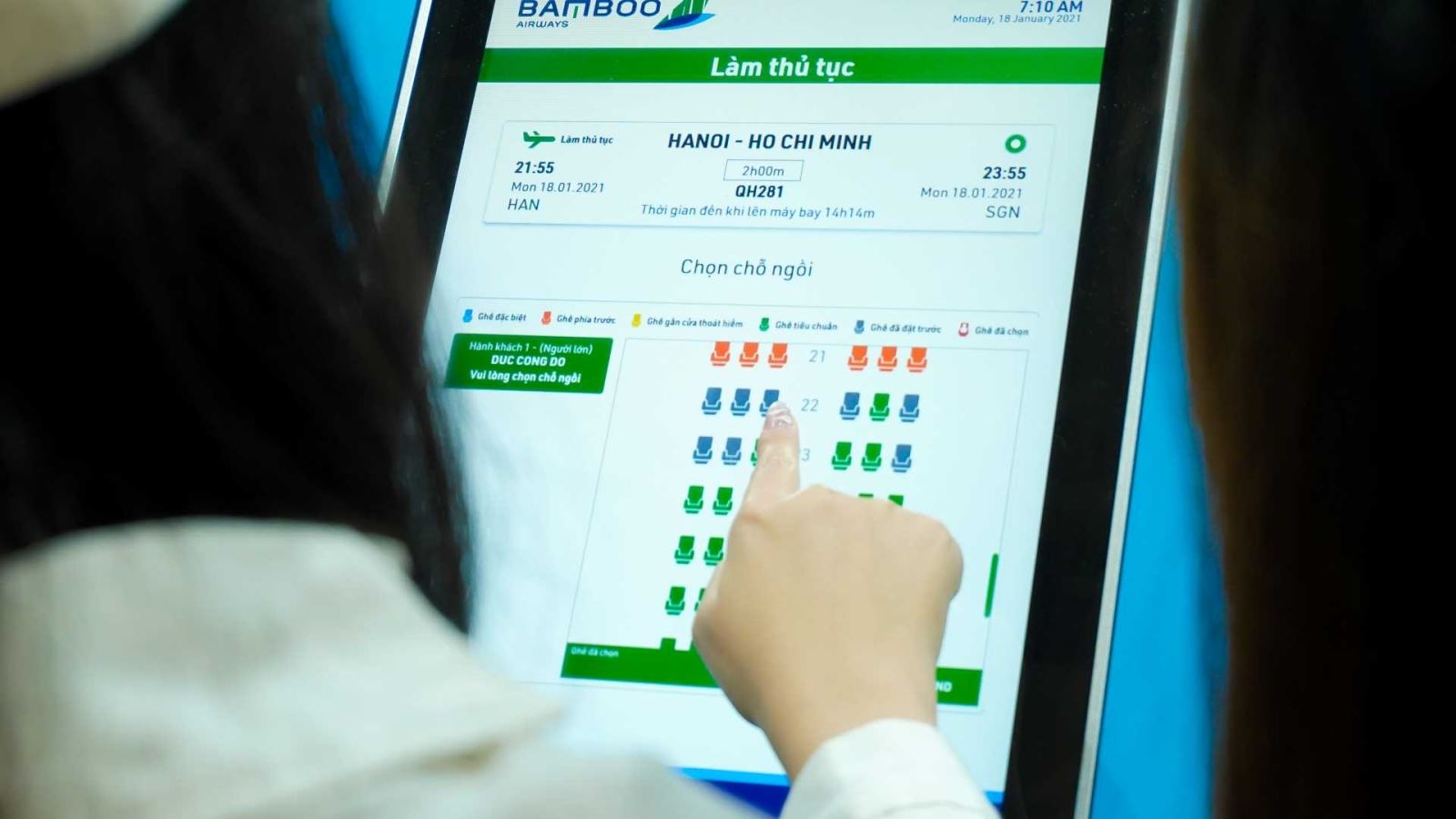
- Step 4: Press the “Print” button to obtain your Bamboo Airways boarding pass within a few seconds.

Important Notes for Online Check-in with Bamboo Airways
While the check-in process is relatively straightforward, keep the following points in mind:
- Online check-in with Bamboo Airways is only available for domestic flights departing from Noi Bai, Tan Son Nhat, Nha Trang, Da Nang, and Con Dao.
- Online check-in is permitted up to 24 hours before the scheduled departure time.
- Certain passengers are required to check in at the counter, including those with special requests (except for meal preferences), pregnant women, passengers traveling with infants under 2 years old, groups of more than 9 passengers with the same booking code, and those requiring medical assistance.
- If you have no checked baggage, proceed directly to the security checkpoint at least 15 minutes before departure. If you have checked baggage, arrive at the counter no later than 15 minutes before departure.
- Carefully read all personal information and regulations before and after boarding to ensure a smooth journey.

Conclusion
Online check-in with Bamboo Airways is a convenient and quick process, requiring just a few simple steps. Now you know how to check in efficiently and make your travel experience smoother. If you need further assistance or have any queries, feel free to leave a comment below, and FPT Shop will be happy to help.
- Reasons to Choose FPT Shop for Your Flight Booking Needs
- How to Book Bus Tickets, Flight Tickets, and Train Tickets Online on Your Phone
60 Lucky Wallpapers for the Wood Element: Attracting Wealth and Career Success
Curated from the principles of the ‘Mutual Generation’ theory of the Five Elements, here is a collection of 60 auspicious wallpapers that can help enhance fortune for those of the Wood element. FPT Shop brings you these options designed to bring wealth and prosperity. Choose one that resonates with you and decorate your phone or desktop with it!



































