Grab is a well-known and widely used app for ordering food, deliveries, and booking rides. Instead of the usual cash or card payments, Grab now offers a more convenient way to pay by supporting MoMo as a payment method. Check out the article below to learn how to easily pay for Grab services using MoMo, guided by FPT Shop.
How to Pay for Grab Services with MoMo
Step 1: Open the Grab app and navigate to the Account section in the toolbar. From there, select Payment Methods under My Account.
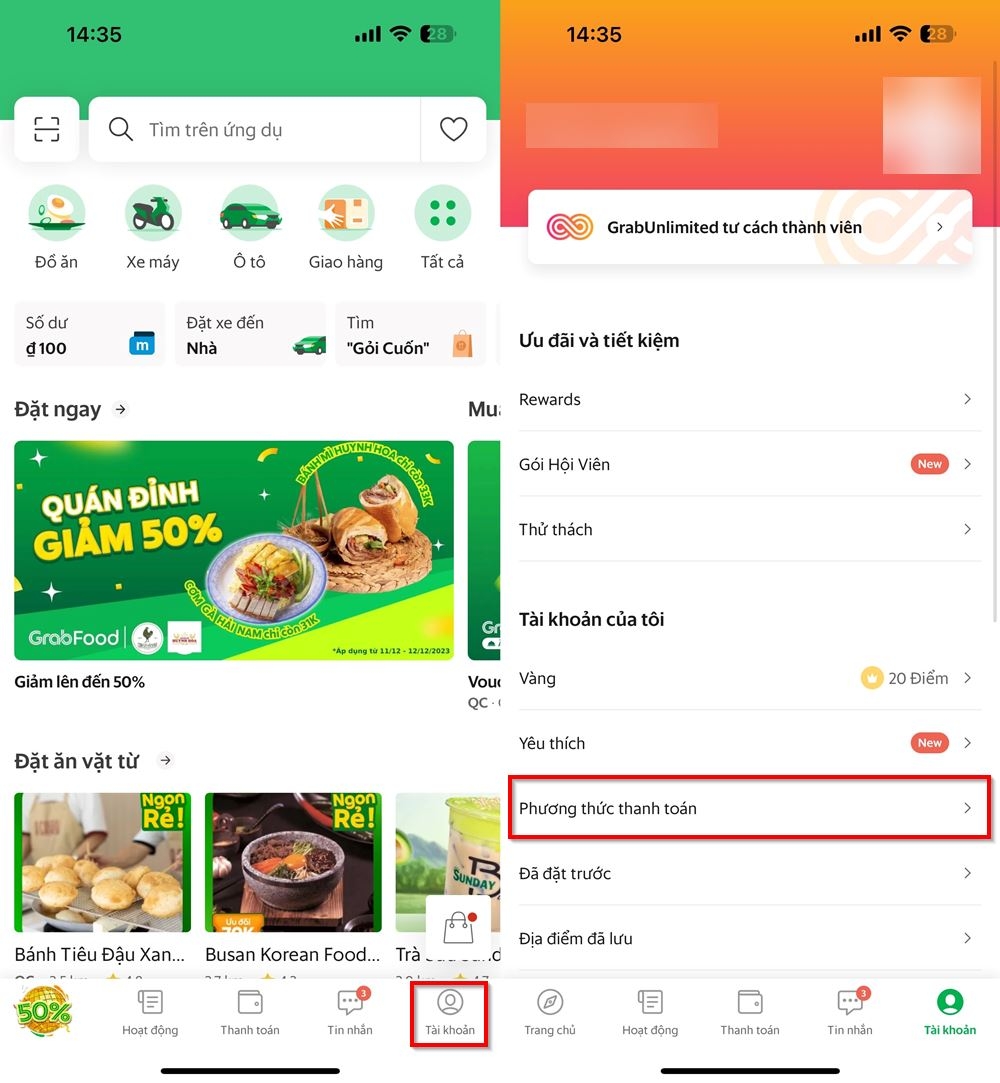
Step 2: Tap on MoMo under the Add methods section. This will redirect you to your MoMo wallet, where you need to select Link.
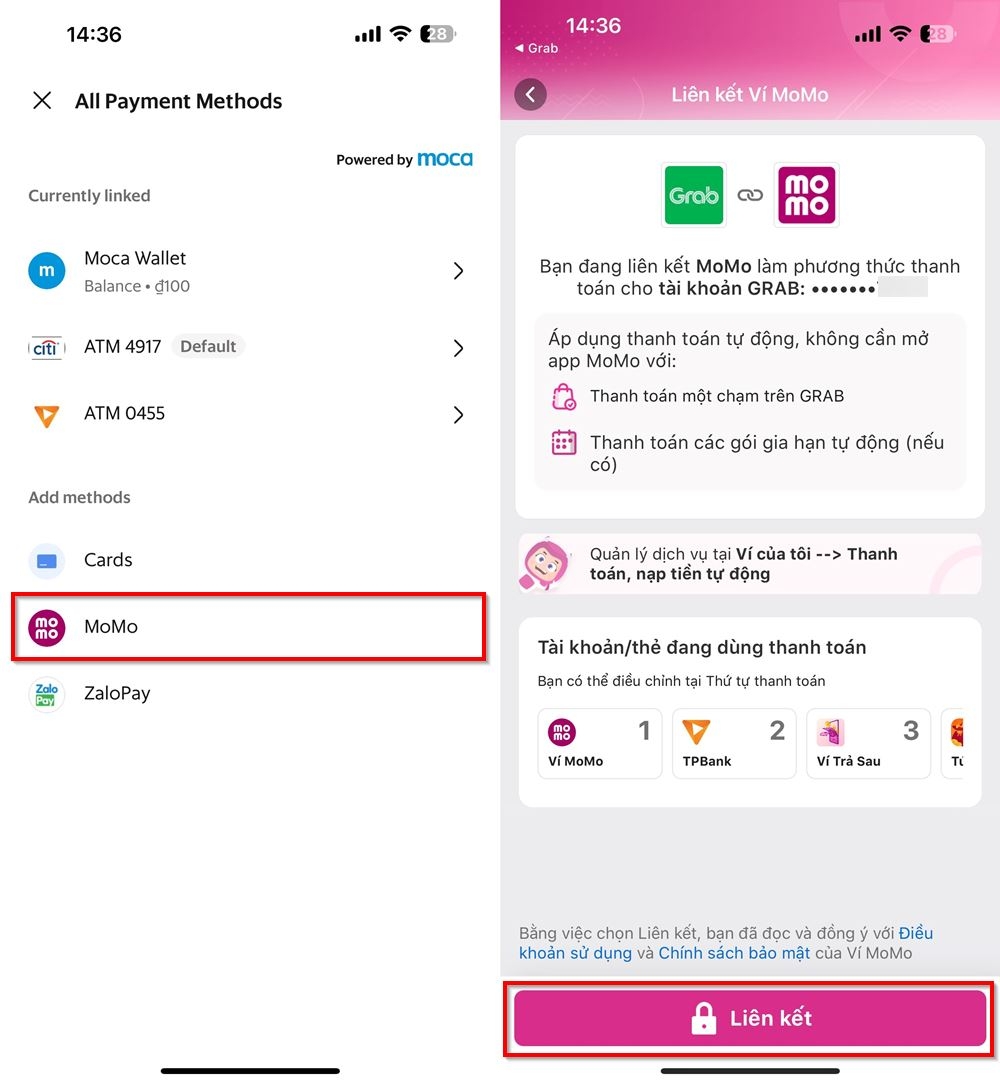
Step 3: The system will then request confirmation to establish the link. Use your Face ID or password to confirm and select Allow.
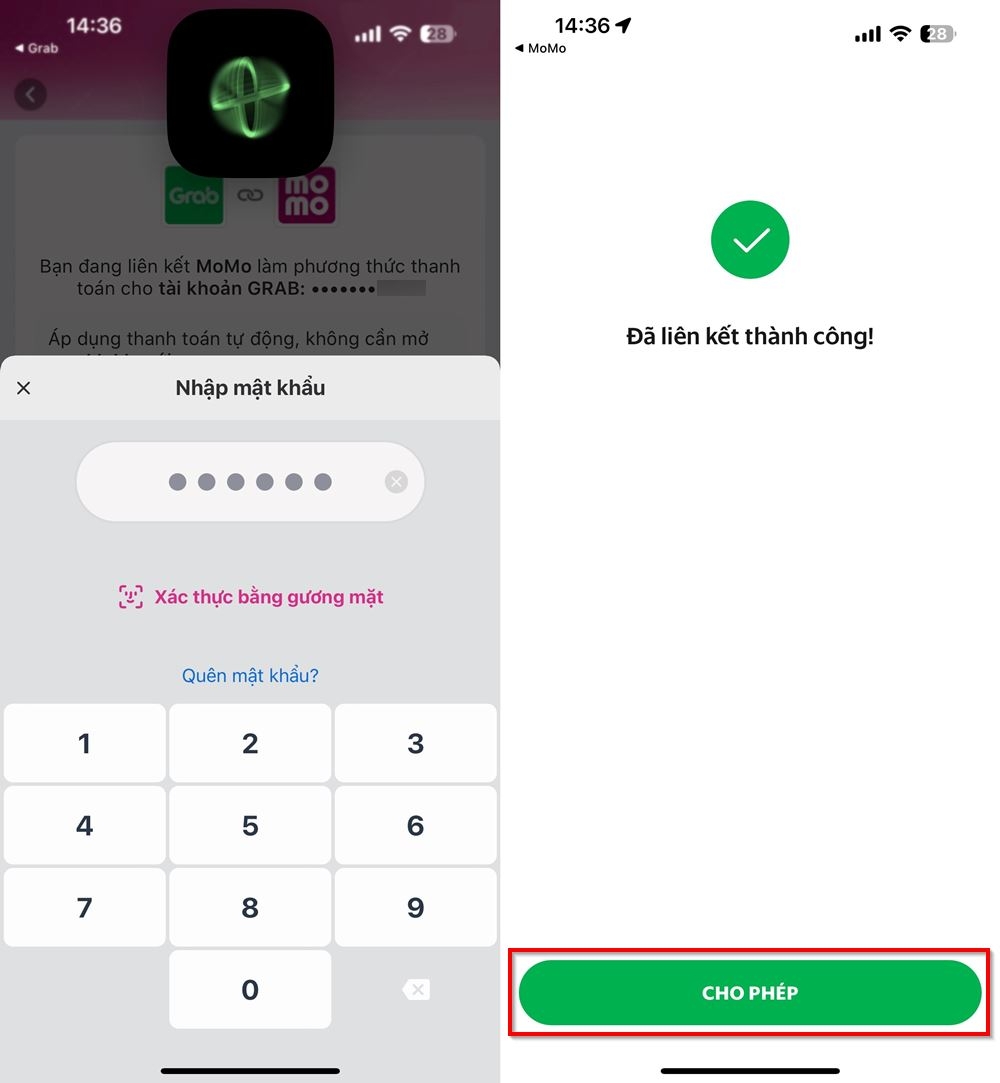
Step 4: Now you can use Grab services as usual. When it’s time to pay, go to Bill Information, select Payment Method, choose MoMo, and then place your order or book your ride. The amount will be automatically deducted from your MoMo account. It’s that simple!
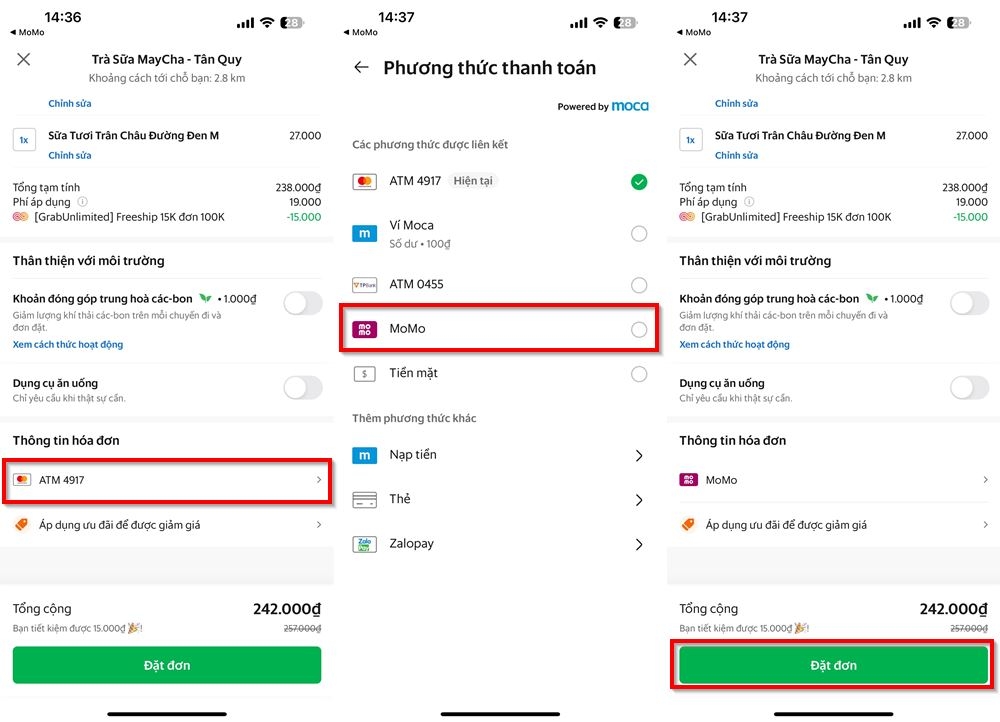
There you have it—a straightforward guide to using MoMo to pay for Grab services. Give it a try and bookmark this page for future reference. Good luck!
- How to Use Grab for Easy Ride and Food Ordering
- A Guide to Becoming a Grab Driver and Earning a Substantial Monthly Income
If you’re a ride-sharing driver or delivery partner, investing in a durable and affordable smartphone is a top priority. FPT Shop offers a range of Xiaomi phones with strong performance and battery life to meet your needs. Check out our selection of Xiaomi phones to find the perfect device for your work.
Simple, Fast, and Convenient: A Step-by-Step Guide to Booking Movie Tickets on MoMo with Great Benefits.
By understanding how to book movie tickets on MoMo, you won’t have to go through the hassle and waste time waiting in line at the theater anymore. Not to mention, when you buy tickets on the MoMo app, you can also enjoy many attractive promotions. Let’s find out more details about how to purchase movie tickets on the MoMo e-wallet in the following article!





































