Google Maps is the leading map and directions application in the world, providing updated routes and real-time traffic monitoring. If you use the app for navigation, you should know how to use the Voice Directions feature on Google Maps to focus on driving instead of handling the device, especially for drivers like shippers and tech-based motorcycle taxi drivers.
How to Use Voice Directions on Google Maps
The Voice Directions feature on Google Maps is a long-standing feature that is familiar to drivers and users in general, and it is the default feature that is activated. However, you need to customize it for easier recognition by the system. The specific steps to use it are as follows:
Step 1: Open the Google Maps app on your phone, then tap on the account icon located in the top right corner > Tap on the Settings option.
/fptshop.com.vn/uploads/images/tin-tuc/174625/Originals/chi-duong-bang-giong-noi-tren-google-maps-1.jpg)
Step 2: In the Settings interface, choose the Navigation option at the top > Then, you just need to customize 2 items in the Sound and Voice section for more convenient use by selecting the Mute state and Read instruction volume accordingly.
/fptshop.com.vn/uploads/images/tin-tuc/174625/Originals/chi-duong-bang-giong-noi-tren-google-maps-2.jpg)
Step 3: After customizing, simply go back to the Directions interface and tap on the voice icon, then speak the command for the system to process and provide directions for you.
In fact, using Voice Directions on Google Maps is very simple, you just need to customize a few small settings to optimize the use of this feature. Hopefully, this article will be helpful to you.
- Guide to detailed navigation using Google Maps
- What to do when Google Maps doesn’t provide directions?


























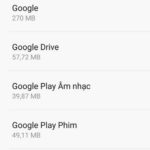
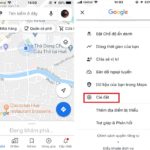
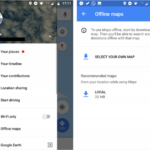







![The Ultimate Guide to the [Product Name]: Unlocking the Secrets of This Everyday Item](https://meo.tips/wp-content/uploads/2024/08/dung-vat-n-100x70.jpg)
