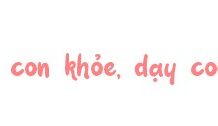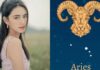How to use MoMo PC in case your phone is not nearby or damaged? When you need to make urgent payments but your phone is having issues, MoMo PC will be the timely “lifesaver.” Installing MoMo on a computer is also quite simple, if you don’t know how, you can refer to this article!
1. Can I log in to MoMo on my computer?
Currently, MoMo does not support users logging in on computers. To access the MoMo account, you need to download the application on your smartphone and use your phone number and password to log in.
However, you can still indirectly log in to MoMo on your computer by installing Android emulator software such as BlueStacks, NoxPlayer, MEmu Play, etc. After installation, you can download the MoMo app, log in, and use most of the features of this e-wallet.
/fptshop.com.vn/uploads/images/tin-tuc/172063/Originals/momo-pc-1.jpg)
2. How to log in and use MoMo PC
Note: In this article, FPT Shop guides how to use MoMo on PC through the BlueStacks emulator. You can also use other emulator software with similar steps.
To log in to MoMo on PC, you can follow these steps:
Step 1: First, you need to download and install BlueStacks on your computer. Then, open the BlueStacks interface screen and click on the Play Store app.
/fptshop.com.vn/uploads/images/tin-tuc/172063/Originals/momo-pc-2.jpg)
Step 2: The first time you use it, you will be asked to log in with your Google account (Gmail). Click on Sign in and start logging in to access the Play Store.
/fptshop.com.vn/uploads/images/tin-tuc/172063/Originals/momo-pc-3.jpg)
Step 3: In the Play Store interface window, enter the keyword “MoMo” in the search bar and select Install to download the app to your computer.
/fptshop.com.vn/uploads/images/tin-tuc/172063/Originals/momo-pc-4.jpg)
Step 4: After installation is complete, click on the MoMo app on the BlueStacks interface screen.
/fptshop.com.vn/uploads/images/tin-tuc/172063/Originals/momo-pc-5.jpg)
Step 5: Next, enter the phone number registered with MoMo and click Continue. Finally, enter the password of your MoMo account to log in and use as usual.
/fptshop.com.vn/uploads/images/tin-tuc/172063/Originals/momo-pc-6.jpg)
3. Disadvantages of using MoMo on a computer
Although you can still use MoMo PC, this method has many limitations, specifically:
Cannot authenticate with fingerprint or face recognition
Currently, MoMo only supports authentication with fingerprint or face recognition on the mobile app. Therefore, when logging in to the emulator on the computer, you will not be able to use these authentication methods and will have to enter the OTP code or password.
Unable to scan QR code
The QR code scanning feature is only available on the MoMo app installed on the phone. When using MoMo on a computer, you need to manually enter payment information.
/fptshop.com.vn/uploads/images/tin-tuc/172063/Originals/momo-pc-7.jpg)
Often experience lagging issues
Lagging issues when using MoMo PC mainly stems from using Android emulator software. Emulator software creates a virtual environment to run Android apps on a computer. However, this virtual environment cannot completely simulate the hardware and operating system of mobile devices. Therefore, emulator apps can experience lag, especially resource-intensive apps like MoMo.
Some features in MoMo may not work
Android emulators cannot fully simulate the mobile environment, leading to some features of MoMo not working or working inaccurately.
Affected by Internet connection
Since MoMo PC uses Android emulator software, you need a stable Internet connection to perform transactions. If the Internet connection is unstable or disconnected, you will not be able to use MoMo.
/fptshop.com.vn/uploads/images/tin-tuc/172063/Originals/momo-pc-8.jpg)
Conclusion
Through this article, FPT Shop has provided detailed instructions on how to log in to MoMo PC. We hope the information in the article will assist you in using MoMo on your computer easily. Wishing you success!
Computer‘>Uncovering Unknown Ways to Log In to Zalo on a Computer
Learn How to Get the Best Gaming Experience on PC with Arena of Valor Download
PC gamers who want to join the intense battles of Arena of Valor now have a chance to do so. By downloading an emulator software, such as Noxplayer or Bluestacks, and making sure that their device meets certain hardware requirements, players can start their journey in this thrilling 5-v-5 strategical MOBA.
All you need to know about MyClip: Key features and quick download for your computer
MyClip is a video-based social networking application, specifically designed for mobile devices. However, if you wish to experience this app on your computer, in this article, FPT Shop will guide you on how to easily and quickly download the MyClip app to your computer using the Android emulator software, BlueStacks.