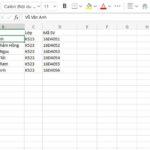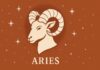When using Microsoft Outlook, there may be issues with the search function, making it difficult to find emails and information. This can happen due to various reasons, such as incorrect settings, corrupt data files, or server connection problems. However, there are several ways to resolve these issues and ensure that the search feature in Outlook on a Windows computer works effectively. Let’s explore the solutions!
Running the Windows Troubleshooter
- Press the Windows + I key combination to open the Settings menu and go to Update & Security.
- Select the Troubleshoot tab and click on Additional troubleshooters.
- Find and select the Search and indexing option.
- Click Run the troubleshooter.
/fptshop.com.vn/uploads/images/tin-tuc/161315/Originals/cach-khac-phuc-tim-kiem-outlook-khi-no-khong-hoat-dong-2.jpg)
/fptshop.com.vn/uploads/images/tin-tuc/161315/Originals/cach-khac-phuc-tim-kiem-outlook-khi-no-khong-hoat-dong-3.jpg)
/fptshop.com.vn/uploads/images/tin-tuc/161315/Originals/cach-khac-phuc-tim-kiem-outlook-khi-no-khong-hoat-dong-4.jpg)
/fptshop.com.vn/uploads/images/tin-tuc/161315/Originals/cach-khac-phuc-tim-kiem-outlook-khi-no-khong-hoat-dong-5.jpg)
Let the troubleshooter run and complete the error-fixing process, then restart your system!
Fixing Outlook Search Using Registry
- Press the Windows + R key combination to open the RUN window, enter the keyword regedit, and click OK.
- Copy and paste the following path “HKEY_LOCAL_MACHINE\SOFTWARE\Policies\Microsoft\Windows\Windows Search” into the path of the folder and press Enter.
- Rename the file to PreventIndexingOutlook.
- Double-click the file, change the value to 0, and click OK to complete the process.
/fptshop.com.vn/uploads/images/tin-tuc/161315/Originals/cach-khac-phuc-tim-kiem-outlook-khi-no-khong-hoat-dong-7.jpg)
/fptshop.com.vn/uploads/images/tin-tuc/161315/Originals/cach-khac-phuc-tim-kiem-<a href='https://meo.tips/featured/outlook-2024-guide-for-beginners-a-comprehensive-a-z-guide-for-maximizing-efficiency/' rel='dofollow' class='onpage-seo' >outlook</a>-khi-no-khong-hoat-dong-8.jpg” alt=”Fixing Outlook Search – Image 7″>
</div>
<li>Right-click in the empty space on the right side, select New, and then select New Dword (32-bit).</li>
<div>
<img decoding=)
/fptshop.com.vn/uploads/images/tin-tuc/161315/Originals/cach-khac-phuc-tim-kiem-outlook-khi-no-khong-hoat-dong-10.jpg)
/fptshop.com.vn/uploads/images/tin-tuc/161315/Originals/cach-khac-phuc-tim-kiem-outlook-khi-no-khong-hoat-dong-11.jpg)
Finally, restart your computer to apply the changes.
This article provides a step-by-step guide on how to fix Outlook search when it’s not working. Feel free to share this article with your family and friends if you find it helpful! Good luck!
A detailed guide on how to use the UPPER function in Excel without font errors.
What functions does the UPPER function have in Excel software? Is it difficult to use this Excel function with a specific syntax? And how can we combine the function with the SEARCH function to capitalize letters in the middle of a character string? Let’s find out in the following article by FPT Shop.