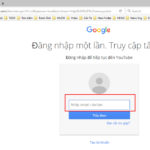If you have ever studied SEO, then you are familiar with website SEO to the top of Google.
But this is where you will SEO your videos to the top of YouTube when customers search for a keyword related to your product/service.
If you have successfully SEO’d your website, it does not necessarily mean that your SEO for YouTube will be successful because the algorithms of YouTube and Google are different.
Why should you SEO YouTube?
Video marketing is currently the trend, so SEO YouTube is of great interest to BUSINESSES.
Since Google appeared until now, the behavior of users has changed a lot. Their search trends have also expanded. Now users are not only searching conventionally. Users also search through Google Images or online videos.
If the task of SEOing a website to the top of Google is currently complicated and requires a lot of preparation, it takes a long time to rank. Then SEOing videos to the top of YouTube search is easier if you know how to do it correctly.
YouTube is currently the second largest search engine in the world. But only 9% of small businesses apply it. In particular, one number you cannot ignore is that the amount of YouTube video searches accounts for up to 55% on Google. You need to take advantage of this potential for your business development.
To be specific, when performing YouTube SEO, the benefits your business receives are:
- Increased traffic
- Attracting new customers
- Increased conversion rates
- Brand advertising
- Building customer trust
To successfully perform SEO, you need to have a specific plan and a plan for each SEO stage.

Before we proceed to do YouTube SEO, let’s see how YouTube ranks their videos!
Important factors for YouTube ranking?
YouTube is similar to Google – it has criteria for evaluating content to rank videos in TOP positions.
Therefore, you need to pay attention to the important factors to optimize your videos. What are those factors?
First, take a look at the general diagram below of how the YouTube algorithm evaluates a video
As you can see, there are many factors for YouTube to evaluate a video and make decisions on ranking that video. However, the following particular important factors should be noted:
Audience Retention
Audience retention is the percentage of viewers who watch the video.
The higher the audience retention, the higher the quality of the video is evaluated.
Total viewing time
Total viewing time is the total time that viewers have watched the video. This is a very important factor for YouTube to rank videos.
Total viewing time corresponds to YouTube’s quality (total time is more important than viewer retention)
For example: Video A has a total time of 15 seconds. If the average viewer watches 11 seconds, the retention rate is high but the total viewing time is low. In contrast, a 10-minute video. If the retention rate is 50%, the total viewing time is 5 minutes > YouTube will favor the 10-minute video. Because YouTube can earn more money from ads with longer total viewing time.
Engagement Signals
You can understand engagement signals as user interactions with your video content. It will include the following actions: Comments, subscriptions, shares, likes,…
Keyword Optimization
This process will help YouTube understand the content of your video to be able to evaluate and rank your video.
Optimizing keywords such as Titles, Descriptions, Tags.
Now you have a clear understanding of the 4 factors that affect the ranking of YouTube, now let’s proceed to do SEO!
YouTube SEO Steps
Step 1: Keyword research for YouTube SEO
The first step to perform SEO on YouTube is keyword research.
– Write a list of keyword ideas
The first step is to create a list of potential keywords. Then I’ll help you find the best keywords from this list.
You can use software like ahrefs, keywordtool.io to research keywords on YouTube.
Ahrefs is a specialized software for building keywords and researching competitor keywords.
Ahrefs will analyze your video to provide the best keywords. You just need to send the video URL to the add URL section in Ahrefs to get results.
Keywordtool.io lets us know related keywords, search volume of specific keywords. From there we can write articles to include related keywords in our post.
VidIQ is a Certified YouTube Partner that helps video content creators identify the best keywords to improve searchability. When you research search terms, VidIQ takes data from YouTube to provide insights into what’s happening with that term.
In addition, a simpler and more accurate method according to Youtube suggestions is to use the “Search Suggest” feature of Youtube. All you need to do is go to Youtube and type in any word or phrase. And Youtube will display a series of keywords related to the word you just typed.
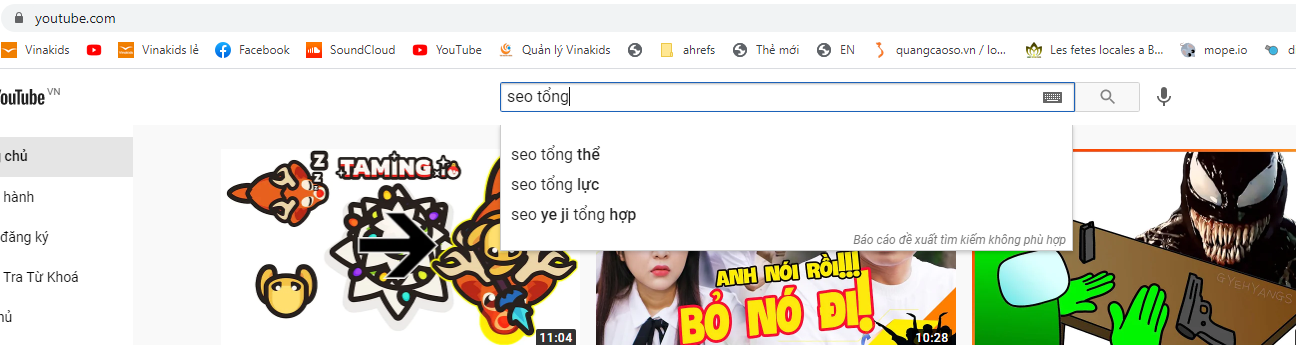
These are the keywords you can SEO video to the top and make money from youtube because there is a high demand for these keywords.
– Find the optimized keywords of the video
To perform this step, you need to go to another channel related to your field.
Then sort the videos in this channel by the option “Most Popular”. The video will appear in order of views from highest to lowest.
But in general, just choose a video in your field.
Finally, find out which keywords are optimized in this video. Very simple. Just check the keywords in the title, description, and video tags.
You can also add some great keywords from the Youtube report. “Traffic Source: YouTube search” – This report shows all the keywords that Youtube users use to search for your video.
In many cases, these may be the keywords you already know. Because it can be keywords that you have optimized in your videos.
But sometimes you will find many keywords that you cannot imagine.
Step 2: Writing the title of the YouTube video
Keywords in how to SEO YouTube will appear in the title and tags of the video
A standard formula for a standardized video title, will help users easily recognize, understand your channel. Of course, the title should be SEO optimized.
- At the same time, help Youtube easily analyze your channel. Easier to provide suitable suggestions for your target audience.
– Standard video title structure
Video name | Keyword | Channel name | Video quality
Series name | Part (number) | Video name | Keyword | Channel name | Video quality
Video name | Series name | Keyword | Channel name | Video quality
– Explanation of the standard video title structure
- Series name: is the name of the category content that your video belongs to. (you define it yourself and group videos into 1 category).
According to this structure: Series name | Part (number) | Keyword | Channel name
- By sticking to this structure, you can easily name each topic on your channel uniformly, of course small topics need to follow the main topic that the channel is targeting.
Depending on the content of the video, set the name appropriately, so that viewers can understand it. Moreover, you should add a few important links to lead customers to your website.
The title must be suitable for the length and, most importantly, should include the main keyword that needs optimization.
Step 3: Build video description
The description section of the video should be written right below each video when uploaded. The video description must meet the following 2 requirements
The video description supports YouTube and Google to better understand the context of the video. From there, your ranking will be higher. And you will appear more often in the YouTube Suggested Video section.
The following are some basic guidelines for inserting the main keyword into the video description:
- Use keywords in the first 25 words
- The description should contain at least 250 words
- Repeat the keyword 2-4 times in the description
The SEO of the description part will inform Google and Youtube to know what topic the video wants to convey to users in order to evaluate, rank the video.
The length of the video description is about 1000-2000 words. In the video description, there must also be the presence of the main keyword that needs optimization. The description helps viewers understand your video. Moreover, you should add a few important links to lead customers to your website.
The description should not be off the cuff because Google relies on the description to evaluate the credibility of the video.
Step 4: Video tags
The tags of the video must contain the keyword that needs optimization. The tags will include the main keyword and related sub-keywords to the topic of the video. The tags containing the keyword are better for later SEO. Note: The first tags must be the main keyword, the 2nd and 3rd tags are the expanded keywords of the main keyword, and the tags from the 4th are latent semantic keywords.
I use 3 tags for the video as follows:
- The first tag is my Youtube channel name ( #thieunv)
- And the 2nd tag is my business name ( #Tam Nguyên Media)
- The 3rd tag is the exact name of the main keyword (e.g: SEO Youtube)
In addition, you can use tags in another way:
- The first tag is the main keyword of the video (e.g: SEO Youtube)
- The 2nd tag is related – variations of the main keyword (e.g: Optimizing Youtube standard SEO)
- Finally, add tags about the topic in the videos you are having. (e.g: “seo onpage“, “seo onsite”)
In summary, you should only add a few keywords to support YouTube and Google for topic recognition.
Important note:
- Attach tags with the main keyword not only help you compete for the main keywords. But it also helps you appear in the sidebar when someone is watching a video with a similar tag to yours.
- Don’t be afraid to use similar tags from competitors. When someone’s video that is being watched has a similar tag to your video, you will be added to the sidebar.
Step 5: Thumbnail image is very important
You should not use the suggested thumbnail image right after uploading the video on YouTube. You should design the image with the following criteria:
– Center the Youtube thumbnail title
Place your preview content and position it in the center. If you are placing it on an image, make sure it is easily visible. Of course, you can adjust it to suit your needs, you can add some patterns,…
And the best thing is not to let the text cover your image’s face. It will look very bad.

– Use expressive images
- The human eye is simply more attracted to faces seen on computer screens.
- This is especially true when faces have some expressions on them. These types of thumbnails make people curious about the reason behind the expression and thus ultimately attract viewers to click on the video.
- This is why many YouTubers create custom YouTube thumbnails, with close-up shots of their faces on the thumbnail.
– Use contrasting colors to make the text on the thumbnail stand out
- The main reason to use a contrasting overlay on the thumbnail is to make the text stand out.
- If we look at the images below, you can see that the text in the image on the right looks easier to read because it uses contrasting colors.
- This is a great trick used by many YouTubers while creating highly clickable thumbnails of their high-retention videos.
– Important note when creating YouTube Thumbnail
All thumbnail images must comply with that YouTube’s Community Guidelines. Your image must not contain nudity, or contain explicit or sexually suggestive content, bad language, violent actions, harmful or dangerous content. If violated multiple times, you will be blocked from creating thumbnails for 30 days. If you continue to violate, your account will be permanently locked.
If you are warned by Youtube, you will receive an email and a warning message in the Channel Settings. You can appeal if your thumbnail image does not violate the Youtube Community Guidelines. If your appeal is accepted and you still haven’t changed the thumbnail, Youtube will restore that image for you.
Also, Youtube can turn off your thumbnail image for certain searches if they consider that image inappropriate for viewers.
Step 6: Increase high-retention to optimize youtube channel and increase youtube money-making capabilities
It means that the video has the ability to retain viewers as long as possible.
The fact is if you want to increase video rankings, not just attracting users to access your youtube channel. You need to keep viewers stay watching the video. The longer youtube video time users watch, the better.

The viewer’s watching time when watching your video is known as Audience Retention.
And Youtube once stated:
“Audience Retention is a factor that greatly affects rankings.”
Specifically, YouTube also said the following:
“Your goal is a number that is closest to 100% Audience Retention is better. Because this means that users stay watching your whole video. And videos with high audience retention and watch time will have the opportunity to appear frequently in the YouTube search and recommendations.”
In other words, if your video retains customers on Youtube for longer, then Youtube tends to rank your video higher in search results.
Youtube and search engines also want people to stay on the page to click on ads. And if you help Youtube achieve this goal, they will support you in promoting your video.
The question here is:
How to create videos that retain users and engage with them?
Or in other words, how to create high-retention video?
The following are simple steps to increase high-retention:
Note: You just need the value and excitement through your video’s communication to make your video into a high-retention video.
– Subscriptions
If someone subscribes to your channel right after watching your video, this is a good sign. It shows that you have a great video. The best way to get more subscribers on Youtube is to ask users to subscribe.
As I observe, if you ask users (customers) to subscribe at the end of the video, the number of monthly subscriptions will increase significantly.
Currently, how many subscribers does your Youtube channel have?
– Share Video
How many people share your video on social networking sites like Instagram and Facebook?
Think of it this way:
People tend to never share low-quality videos, right?
So when Youtube sees someone sharing your video, Youtube will think that the quality of your video is great and maybe they will put your video in a higher position. Thus increasing your video’s ranking.
Therefore, link your video to other social networking sites (e.g: Facebook, Instagram, Twitter,…) to help increase the chances that your video will go viral and increase the number of shares.
– Embed videos in blog posts
Whenever you write a blog post (on your personal page, or as a guest post on another page). Think about where you can embed YouTube video in your post. This will immediately help you get more high-quality views.
– SEO YouTube playlist
Learn How to Erase Your Youtube Search History
Do you ever visit YouTube to search for videos, only to find yourself struggling to remember what you were looking for? If so, have no fear – YouTube has you covered! It saves individual search activities on your account, making it easier next time you need to find something.