TikTok is a video-sharing application that has taken the world by storm, attracting millions of users worldwide. With its unique features and user-friendly interface, TikTok allows users to create and share short, creative, and captivating videos. One of the app’s standout features is its video deletion function, which enables users to remove unwanted or inappropriate content. However, it is easy to accidentally delete a valuable video. This article will guide you through the process of restoring deleted videos on TikTok so you can retrieve your precious memories or creative masterpieces.
Reasons for Users to Delete TikTok Videos
Users may have various reasons for deleting their TikTok videos. Here are some common motivations:
Privacy
Users may want to protect their personal information or sensitive content and choose to delete videos to prevent sharing with others.
Content Modification
After reviewing a video, users might feel dissatisfied with its content or quality. They may want to edit or recreate the video to meet their expectations.
Inappropriateness
If a user’s video violates TikTok’s community guidelines or contains inappropriate content, they may voluntarily delete it to comply with the rules and maintain a safe platform.
Account Management
Users might want to clean up or restructure their account by deleting old videos to focus on newer, more relevant content.
Technical Issues
Sometimes, users encounter technical glitches or issues during the upload process. In such cases, they may delete the video and try again to ensure content stability and quality.
However, there’s no need to panic if you accidentally delete a video. There are a few methods to restore deleted videos on TikTok.

Process to Restore Deleted Videos on TikTok
Follow these steps to restore deleted videos on TikTok:
Step 1: Open the TikTok app on your phone, tap on the Profile icon in the top right corner, and then tap on the three horizontal lines.
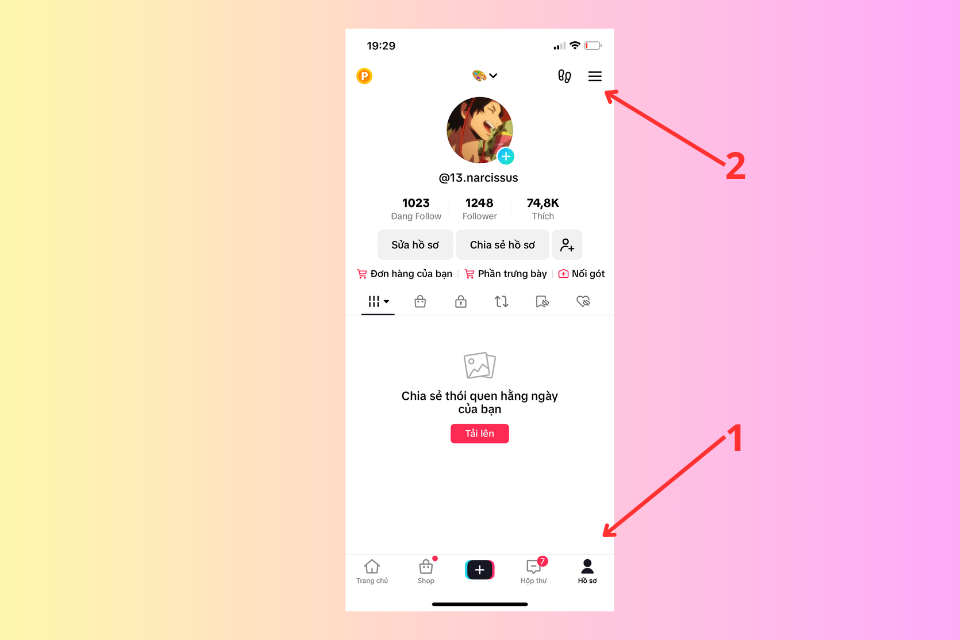
Step 2: Tap on “Settings and Privacy”, then select “Help Center.”
.png)
Step 3: Finally, type a message to the TikTok support team requesting to restore your deleted video.
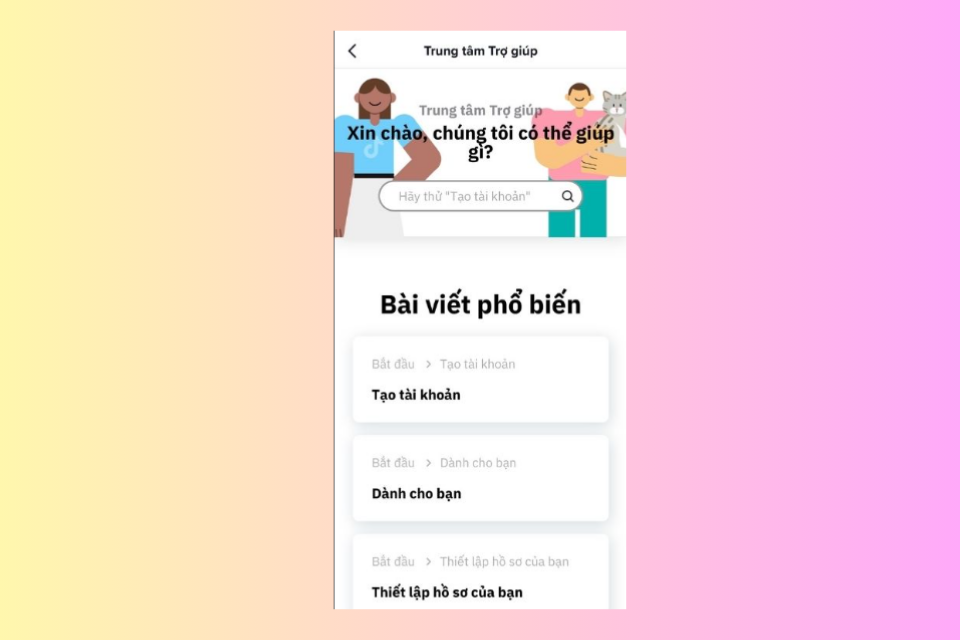
Re-upload a Deleted Video from Your Phone’s Gallery
Communicating with the TikTok support team may not always yield the desired results. If you still have the old video on your device, you can re-upload it by following these steps:
Step 1: Open the TikTok app and tap on the plus sign at the bottom of the screen.
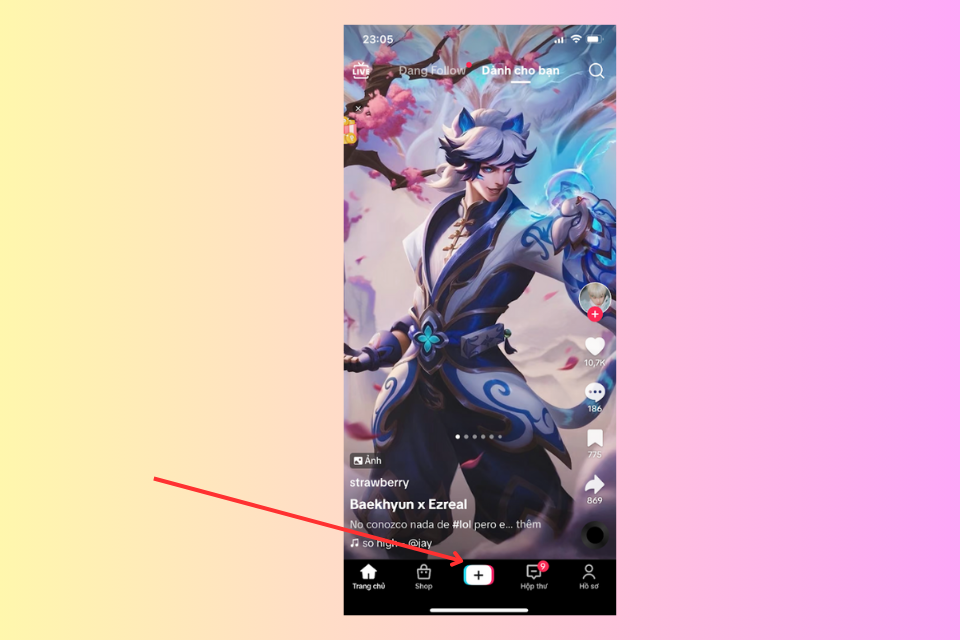
Step 2: Tap on the “Upload” button in the bottom right corner to select the deleted video from your phone.
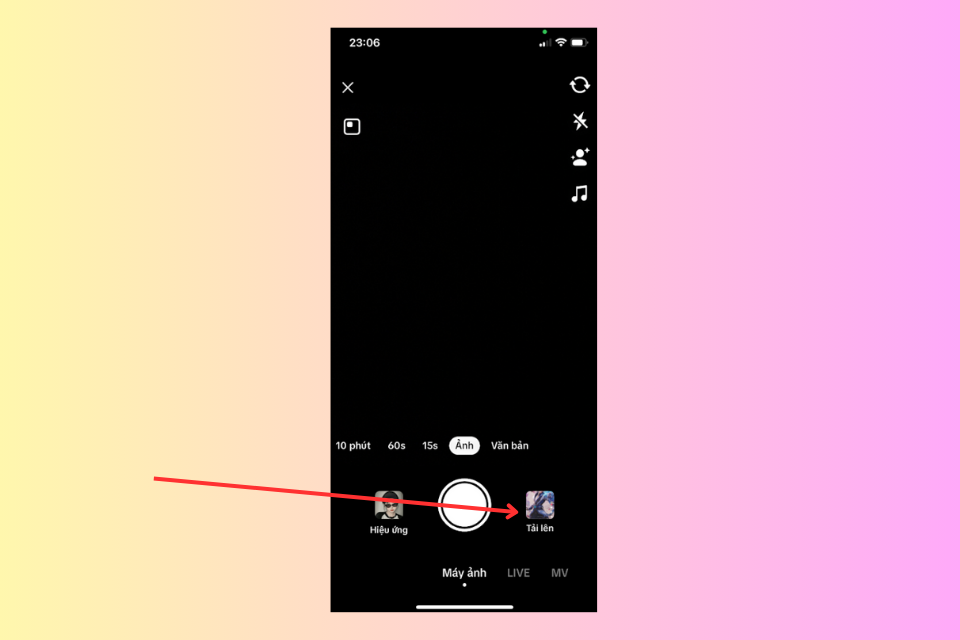
Step 3: Choose the video you want to re-upload and tap “Next.”
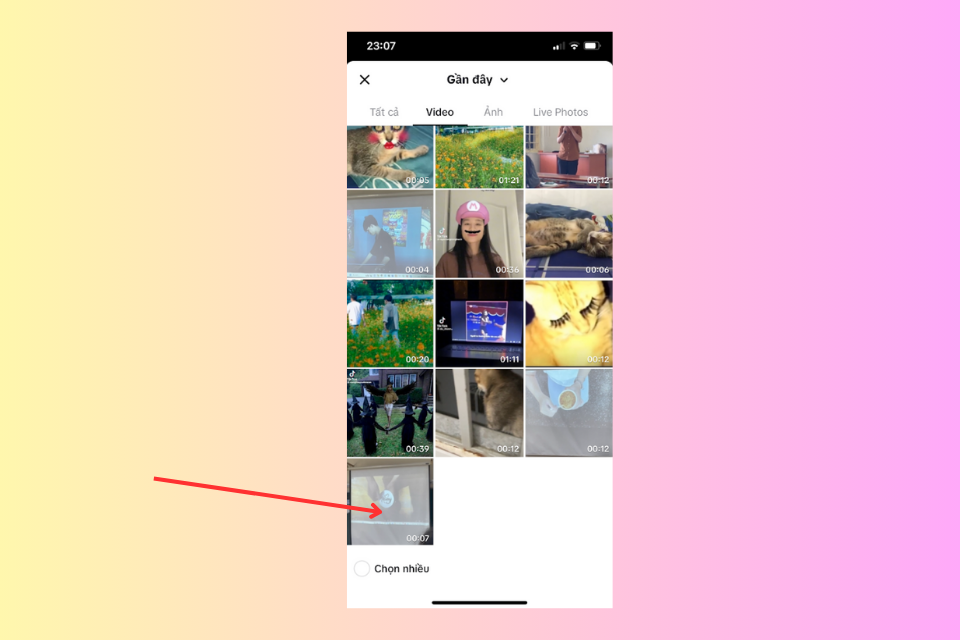
Step 4: Adjust the video duration by sliding the white bar at the bottom of the screen.
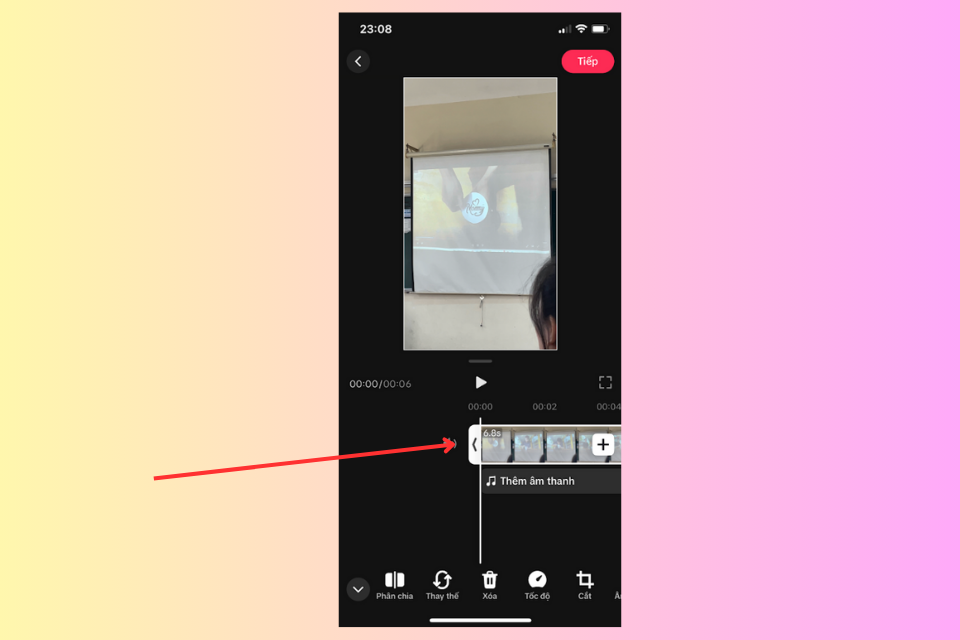
Step 5: Use features like filters, voice effects, stickers, and dubbing to make your video more engaging and lively.
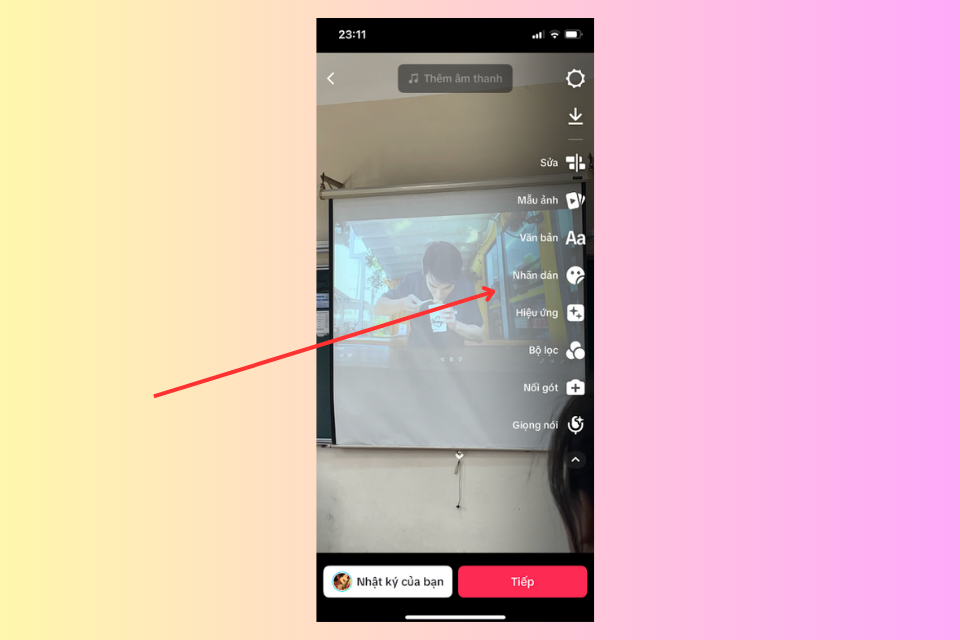
Step 6: Tap “Next” in the top right corner when you’re done editing.
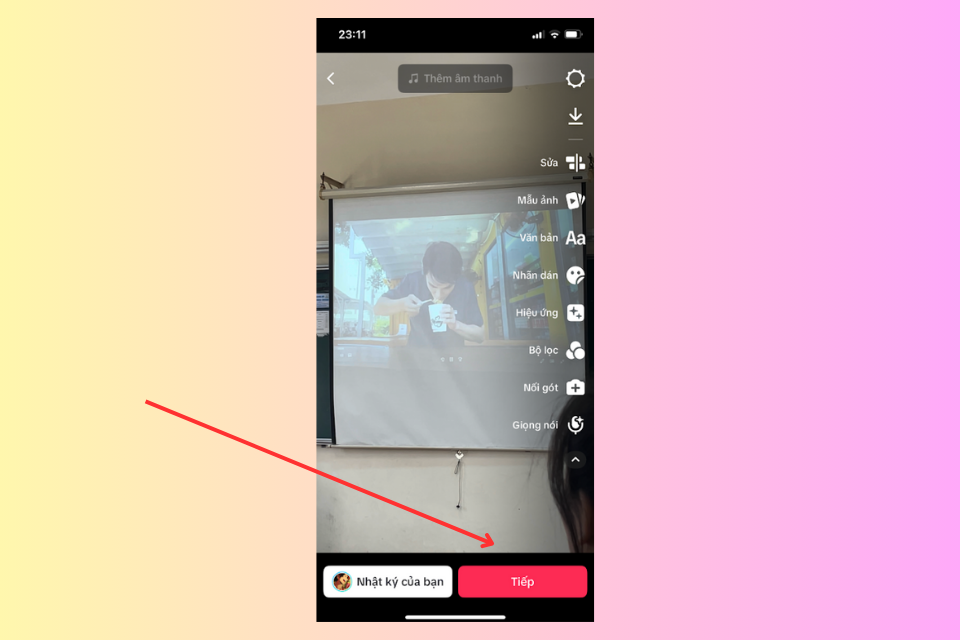
Step 7: Add a description, hashtags, and tag friends to your video. You can also choose a cover image for your video on the right side of the description.
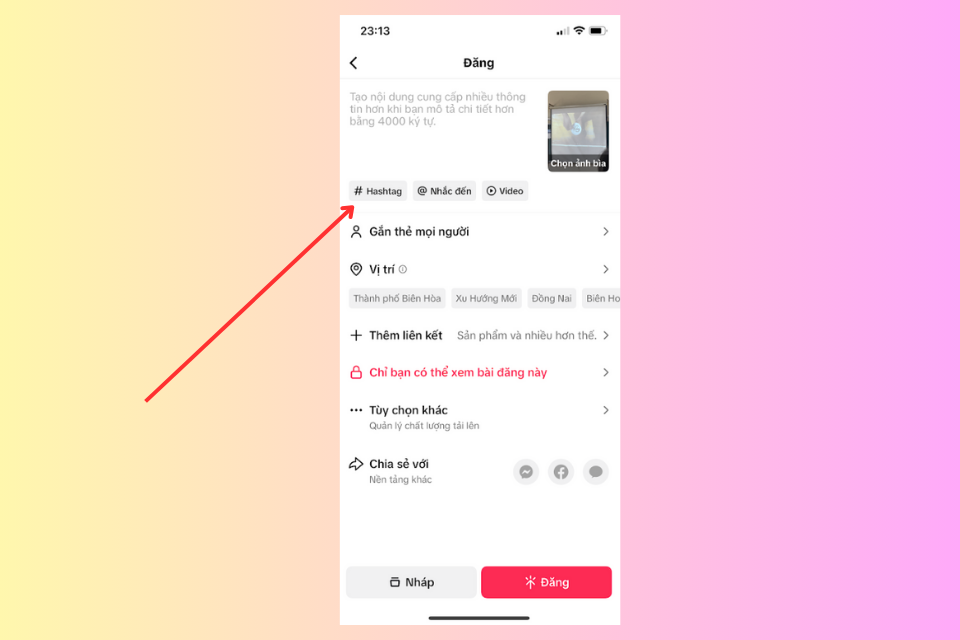
Step 8: Set the location, links, and privacy settings for your video below the description. You can also share your video on other apps like Zalo, Facebook, Messenger, or SMS by tapping on their respective icons.
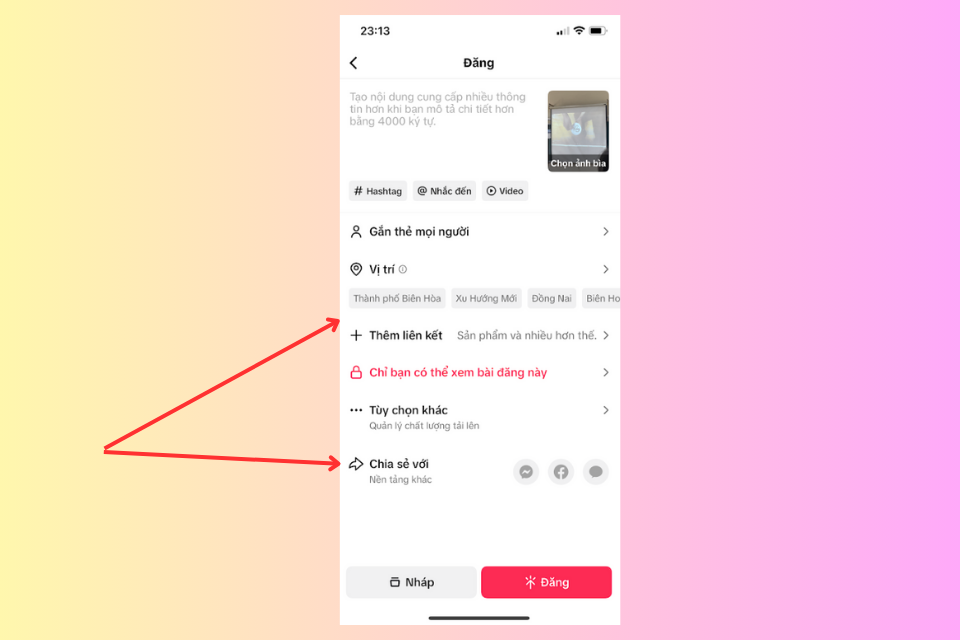
Step 9: Finally, tap “Post” to share your video with the TikTok community.
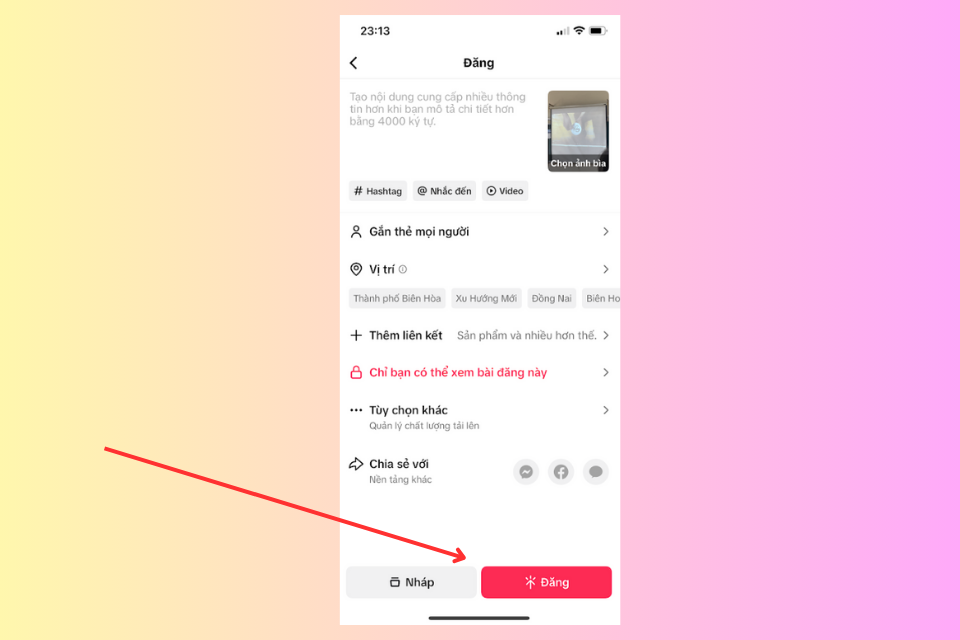
Restore Deleted Videos from Drafts on TikTok
Step 1: Open the TikTok app, tap on the profile icon in the bottom right corner, and then select “Drafts.”
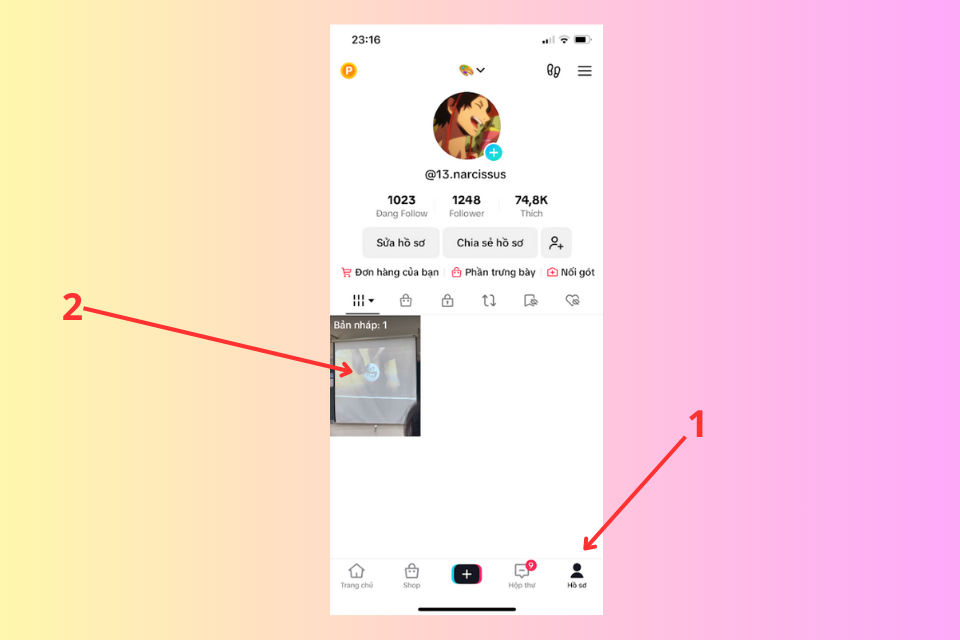
Step 2: Tap on the “Post” button to share the video with your followers or via Zalo or Facebook to your friends.
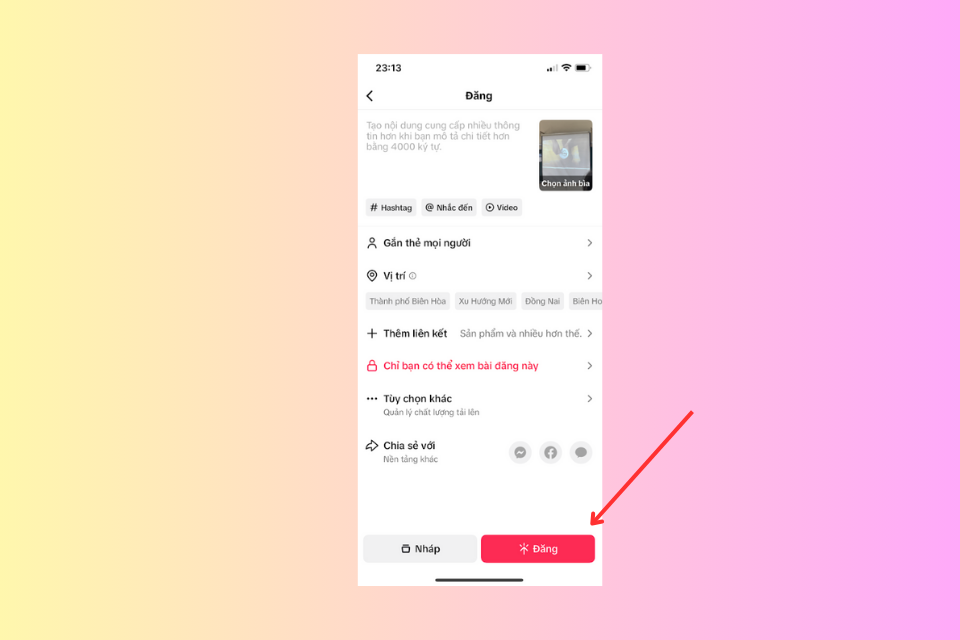
Conclusion
We hope this guide has provided you with a simple and detailed process to restore deleted videos on TikTok using your phone. Now you can retrieve those important memories or creative works. If you successfully restore your videos, do share your experience with us!
You may also like:
- Troubleshooting Guide: What to Do When Your TikTok Videos Stop Getting Views
- Understanding TikTok’s Currency: How Much Is 1 TikTok Coin and What Can You Buy with It?
For an enhanced TikTok viewing experience, check out the latest phone models available at FPT Shop, offering the best quality and prices!
What is CapCut? A Guide to Easily Download and Use CapCut.
CapCut is a free video-editing application that empowers users to create videos with a professional touch. It is an incredibly fast and easy-to-use app that transforms your video creation journey. Discover how to download and harness the power of CapCut on your phone and computer with our comprehensive guide.
The Magic Trick to Instantly Clean Up Spilled Sugar or Flour from Your Carpet with Just a Glass
Introducing the ultimate guide to cleaning your floor rugs! Large and thick rugs can be a hassle to keep clean, but with our expert tips and tricks, you’ll be able to tackle any spill or stain. Whether it’s a sticky mess from a spilled drink or stubborn dirt that won’t budge, we’ve got you covered. Learn how to keep your rugs looking fresh and new with our simple and effective methods. Say goodbye to unsightly stains and hello to a clean and welcoming home!





































