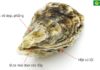Living and working in China but want to change your account region to Vietnam? Or have you just moved from Vietnam to China to download apps like Douyin, Xingtu, etc. but don’t know how to revert your location on App Store? This article will guide you through the easiest way to change region from China to Vietnam, making it a piece of cake.
/fptshop.com.vn/uploads/images/tin-tuc/181543/Originals/chuyen-vung-tu-trung-quoc-ve-viet-nam.jpg)
Why switch regions from China to Vietnam?
There are several reasons why you might need to change your account region from China to Vietnam, including:
Access relevant apps and services
- China has strict internet censorship laws, which have led to many popular global apps and services being banned there.
- By changing your region to Vietnam, you can access all of the apps and services available on the Vietnamese App Store and Google Play.
Pricing and payments
- The prices of apps and services on the Chinese App Store and Google Play can be higher than in Vietnam.
- By changing your region to Vietnam, you can pay using common Vietnamese payment methods such as local bank cards, e-wallets, etc.
/fptshop.com.vn/uploads/images/tin-tuc/181543/Originals/chuyen-vung-tu-trung-quoc-ve-viet-nam%20(1).jpg)
Language
- The interface of apps and services on the Chinese App Store is usually displayed in Chinese.
- By changing your region to Vietnam, you can use the Vietnamese interface for easy navigation and use.
Guide to changing region from China to Vietnam
Here is a detailed guide on how to change your region from China to Vietnam on your iPhone:
- Step 1: Open the App Store app on your iPhone.
- Step 2: Tap on your Apple iCloud ID.
- Step 3: Select Country/Region (国家/地区).
/fptshop.com.vn/uploads/images/tin-tuc/181543/Originals/chuyen-vung-tu-trung-quoc-ve-viet-nam%20(2).jpg)
- Step 4: Select Change Country or Region (更改国家或地区).
- Step 5: Select Vietnam (越南) from the list of countries.
- Step 6: Read the terms and conditions carefully, then click on Next.
- Step 7: Click Agree to confirm again. Finally, enter the required information and select Next to confirm the switch.
/fptshop.com.vn/uploads/images/tin-tuc/181543/Originals/chuyen-vung-tu-trung-quoc-ve-viet-nam%20(3).jpg)
Notes when changing region from China to Vietnam
Before switching regions:
- Back up your data: Make sure you have backed up all important data on your device because some data may be lost or unavailable after the region switch.
- Cancel subscriptions: Cancel any active app and service subscriptions on your Chinese account.
- Delete apps: Delete apps that are exclusive to the China region as they may not work after the region switch.
After switching regions:
- Update apps: Update all your apps to the latest version to ensure compatibility with the Vietnam region.
- Download new apps: Download the apps you want to use from the Vietnamese App Store or Google Play.
- Payment: Use a payment method that is compatible with the Vietnam region to pay for apps and services.
- Language: Change the interface language of apps and services to Vietnamese for easy use.
- After switching regions, you will not be able to access apps and services exclusive to the China region.
/fptshop.com.vn/uploads/images/tin-tuc/181543/Originals/chuyen-vung-tu-trung-quoc-ve-viet-nam%20(4).jpg)
Explore 12 Amazing Destinations for Biking Trips
Unlock Vietnam in a brand new way with an exciting biking tour! Discover the stunning beauty of the country with Dien May XANH’s top 12 must-see destinations. From sweeping plains to clear blue beaches and mountainous vistas – experience all the sights with your own personal cycling tour. Find your ideal route and set out for an adventure today!