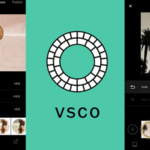If you have ever encountered blurry or shaky photos due to lack of lighting or shaky hands, don’t worry. We will introduce you to the top photo enhancement apps that can effectively enhance blurry photos right on your phone, ensuring smooth and clear images.
1. Adobe Lightroom
This is a product of the famous developer Adobe. The software allows users to uniquely and powerfully edit photos. It can quickly enhance blurry photos with smooth sliding operations using the Detail tool.
/fptshop.com.vn/uploads/images/tin-tuc/177400/Originals/lam-ro-anh-mo-1.jpg)
Download Lightroom for Android: Here
Download Lightroom for iOS: Here
Key features:
- Easy to use, even for beginners
- Supports powerful photo sharpening tools
- Diverse color filters for easy color correction
Cons:
- Requires a login account
- Does not support complex photo editing
2. Snapseed
Snapseed is a free app developed by Google to enhance blurry photos. The app has an intuitive interface, many editing features, and can transform blurry photos into vivid and impressive ones.
/fptshop.com.vn/uploads/images/tin-tuc/177400/Originals/lam-ro-anh-mo-2.jpg)
Download Snapseed for Android: Here
Download Snapseed for iOS: Here
Key features:
- Provides 29 editing tools for creative freedom
- Quickly enhances and sharpens photos
- Can edit photos by regions
- Supports RAW image formats
- Integrates beautiful color filters
- Supports high-quality image export
Cons:
- Cannot combine multiple photos
- Limited selection of beautiful frames
3. Remini
Remini is a popular app for enhancing blurry photos. The app is equipped with artificial intelligence to quickly restore details in photos. With Remini, you don’t need to edit individual areas. Instead, you just need to activate the “Enhance” mode, select the photo you want to edit, and wait a few minutes.
/fptshop.com.vn/uploads/images/tin-tuc/177400/Originals/lam-ro-anh-mo-3.jpg)
Download Remini for Android: Here
Download Remini for iOS: Here
Key features:
- Restores low-quality photos to high-quality, sharp ones
- Can also edit blurry videos
- Professional image processing using AI
Cons:
- Requires a login account
- Contains too many advertisements
4. Pixlr
Pixlr is a professional photo editing app with many necessary tools, effects, and filters. With Pixlr, you can use the Sharpen tool to quickly make your blurry photos sharp in an instant.
/fptshop.com.vn/uploads/images/tin-tuc/177400/Originals/lam-ro-anh-mo-4.jpeg)
Download Pixlr for Android: Here
Download Pixlr for iOS: Here
Key features:
- Professional and diverse photo editing
- Sharpen blurry photos
- Many effects and photo filters
- Add text to photos with customizable font and color
- Over 20 beautiful frames available
- Direct photo capture and editing
Cons:
- Lacks advanced photo editing tools
5. Fotor
Fotor is a convenient free app that allows you to create and edit photos as you wish. It has many simple tools and promises to bring you great experiences and impressive digital artworks.
/fptshop.com.vn/uploads/images/tin-tuc/177400/Originals/lam-ro-anh-mo-5.jpg)
Download Fotor for Android: Here
Download Fotor for iOS: Here
Key features:
- Full set of photo editing tools
- Easy and quick photo sharpening
- Over 100 available frames and 150 rich effects
- Flexible text insertion on photos
- Save previous edits to apply to other photos
- Process multiple photos simultaneously
Cons:
- Limitations on effects
- Free trial lasts for only 3 days
6. Photo Editor Pro
This is also a powerful photo editing tool that comes with various unique filters, effects, and frames for creative freedom in just a few simple steps.
/fptshop.com.vn/uploads/images/tin-tuc/177400/Originals/lam-ro-anh-mo-6.jpg)
Download Photo Editor Pro for Android: Here
Download Photo Editor Pro for iOS: Here
Key features:
- Simple editing tools and unique color filters
- Ability to sharpen photos and adjust brightness and contrast
- Provides various frames to combine with photos
- Add artistic text
Cons:
- Contains many advertisements
7. PhotoDirector
PhotoDirector offers a range of professional photo shooting and editing features. To restore blurry photos, you can use the Edit and Adjust tools integrated in the app. With a few simple steps, your photos will become lively, beautiful, and captivating.
/fptshop.com.vn/uploads/images/tin-tuc/177400/Originals/lam-ro-anh-mo-7.jpg)
Download PhotoDirector for Android: Here
Download PhotoDirector for iOS: Here
Key features:
- Can turn still photos into animated ones
- Diverse editing effects and sticker collections
- Professional photo cropping support
- Quickly clone objects
Cons:
- Available for free trial only for 7 days
8. Lumii
Lumii is a professional photo editing app that integrates more than 100 color filters and 6 attractive light effects. Selecting the Adjust feature on the app will quickly make your photos sharp.
/fptshop.com.vn/uploads/images/tin-tuc/177400/Originals/lam-ro-anh-mo-8.jpg)
Download Lumii for Android: Here
Key features:
- Over 100 pre-integrated color filters and 6 light effects
- Full-featured versatile editing tools
- Rich photo frame collection
- Add stickers, text, fonts, etc.
Cons:
- Free trial lasts for 7 days
9. Enhance Photo Quality
This is a versatile tool with a wide range of editing options from basic to advanced. It allows flexible adjustment of colors, saturation, sharpness, blurriness, etc. The Sharpness feature helps increase the sharpness of photos.
/fptshop.com.vn/uploads/images/tin-tuc/177400/Originals/lam-ro-anh-mo-9%20(1).jpg)
Download Enhance Photo Quality for Android: Here
Key features:
- Freedom to adjust photo colors
- Rich photo frames and stickers
- Over 50 filters for personal editing styles
Cons:
- Interface contains many advertisements
10. Fotogenic
Fotogenic is a supporting app for shooting and editing photos with a simple and easy-to-use design. With a single touch on the “P” icon on the main interface, you can enhance the sharpness of your photos.
/fptshop.com.vn/uploads/images/tin-tuc/177400/Originals/lam-ro-anh-mo-10%20(1).jpg)
Download Fotogenic for Android: Here
Key features:
- Add captions, annotations, and color adjustments to photos
- Create smooth skin textures for photos
Cons:
- Free version with limited effects
11. Photo Editor by BeFunky
Photo Editor by BeFunky is a simple yet powerful photo editing tool. The app supports up to 32 photo effects, as well as collage, text insertion, and creative functions. In particular, the Smart Sharpen tool can naturally enhance the sharpness of your photos, highlighting their beauty.
/fptshop.com.vn/uploads/images/tin-tuc/177400/Originals/lam-ro-anh-mo-11.jpg)
Download Photo Editor by BeFunky for Android: Here
Key features:
- Powerful photo editing tools
- Various unique effects
- Diverse fonts
- Advanced photo editing
- Frames and stickers with various emotions
Cons:
- Limited editing tools
Conclusion: The above article is a compilation of the top-rated photo enhancement apps that deliver high-quality and effective results. We hope our suggestions will help you create sharp and beautiful photos. Discover high-quality camera phones at FPT Shop, where you can freely choose technology products with attractive designs, multiple features, and competitive prices.