Card Templates for March 8
Beautiful 8/3 Card Templates for Moms

Model 1
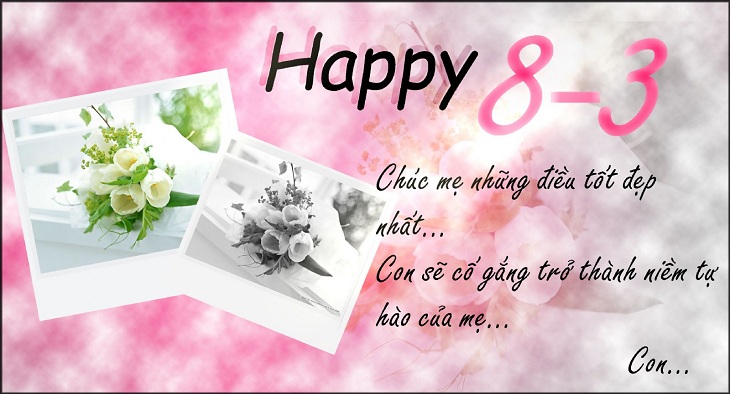
Model 2
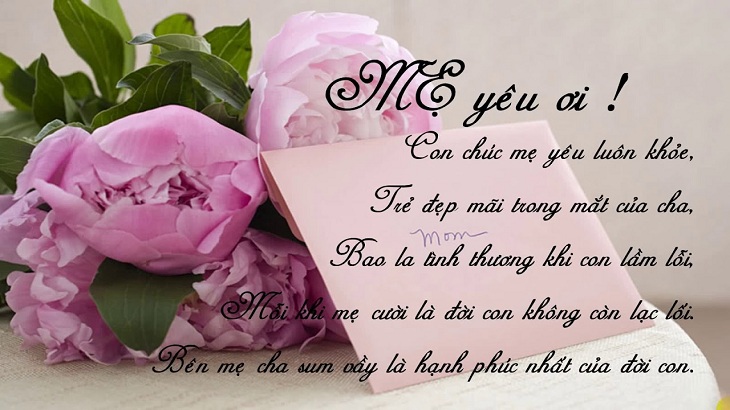
Model 3

Model 4
Samples of 8/3 Stickers for Lovers and Wives:

Model 1
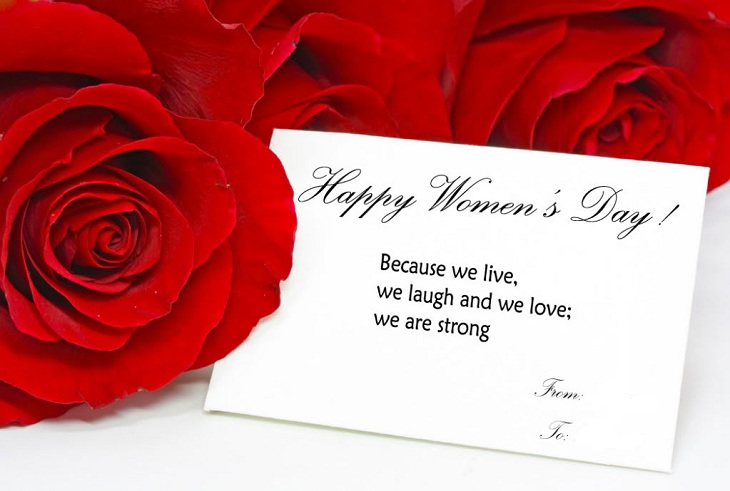
Model 2

Other Beautiful Card Templates for 8/3:

Model 1

Model 2

Model 3
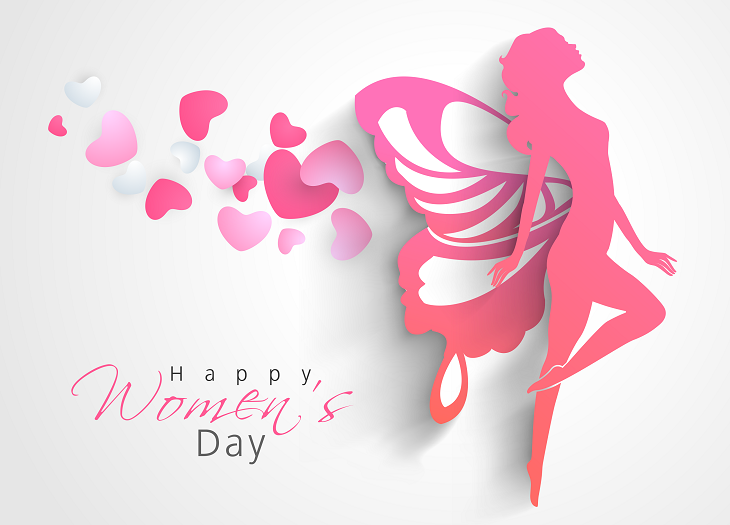
Model 4
How to Make Your Own 8/3 Cards Simple and Easy to Do
How to Create Your Own 8/3 Cards on Your Phone Using Snapseed Software
Step 1: Download Snapseed app (Android/iOS), open the downloaded and installed app.
Step 2: Click “Open” to choose the appropriate wallpaper and then click on the pen icon to start editing.
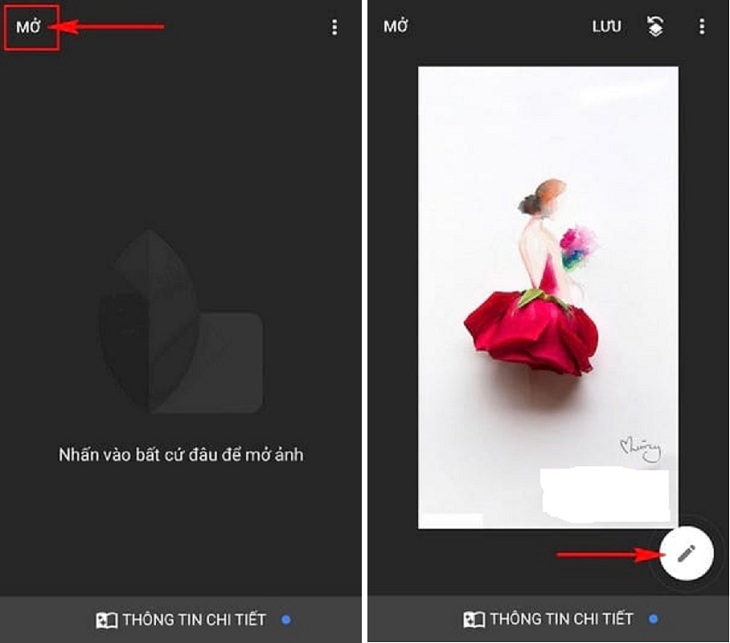
Step 3: Click on the Text icon to add text to the image.

Step 4: Use the available tools to customize the font format and color.
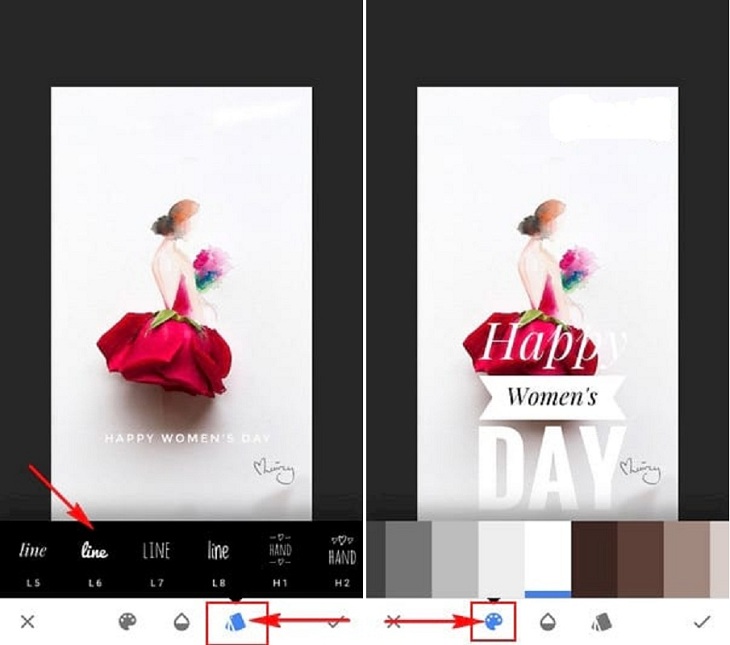
Step 5: Click on the Confirm icon to save the card.

How to Create Your Own 8/3 Card with Paint
Step 1: Select Start > Paint.
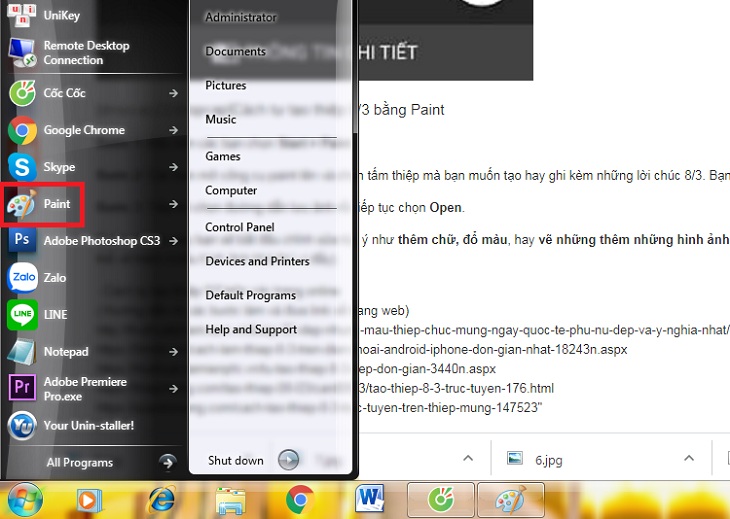
Step 2: Open the Paint tool and choose a card or write your own 8/3 wishes.
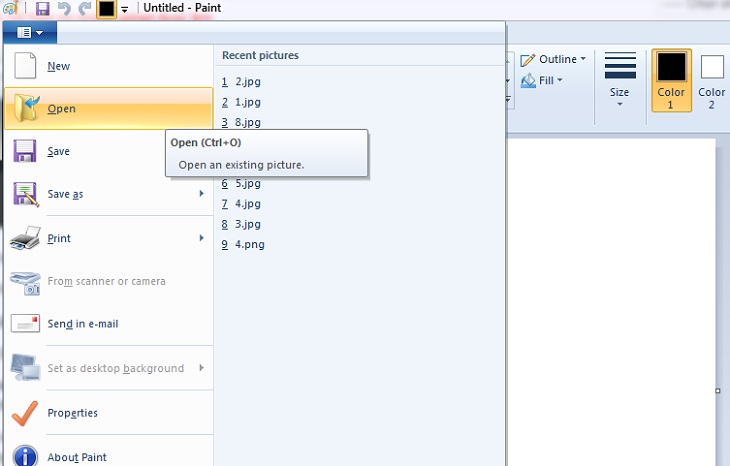
Step 3: Select the path to save the image and then click Open.
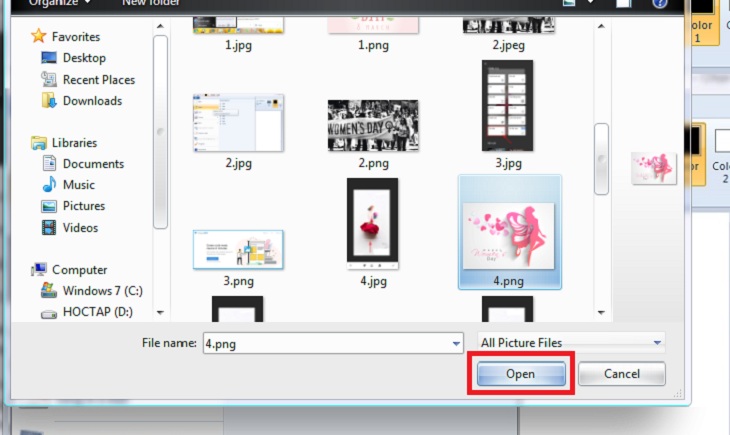
Step 4: Start editing by adding text, colors, or drawing arbitrary images.
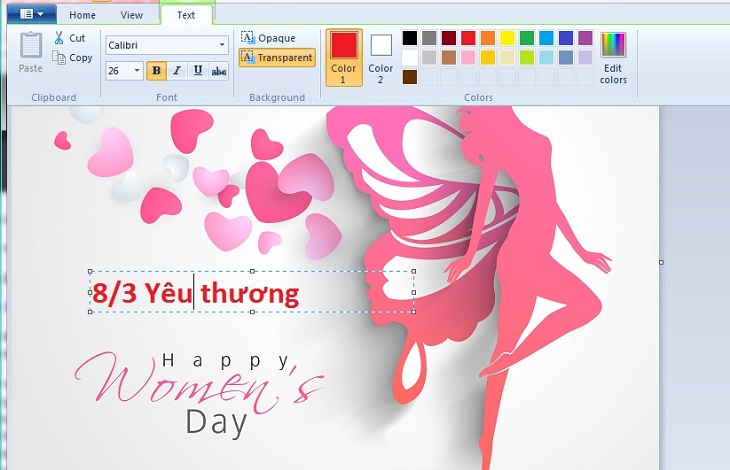
How to Create Your Own 8/3 Cards on Online Sites
Step 1: Visit the Greeting card website thiepmung.com.
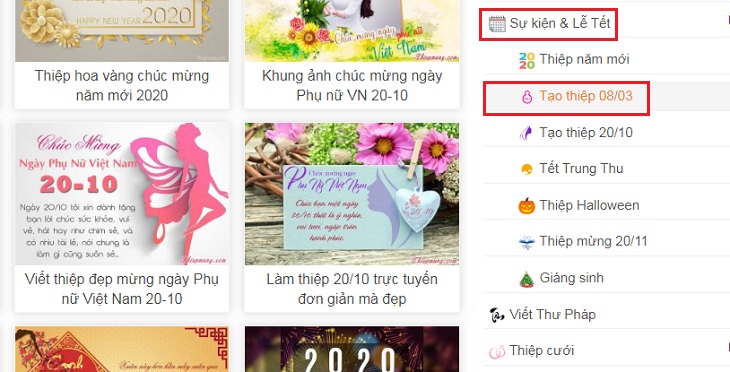
Step 2: Choose a card style from the suggestions on the left.
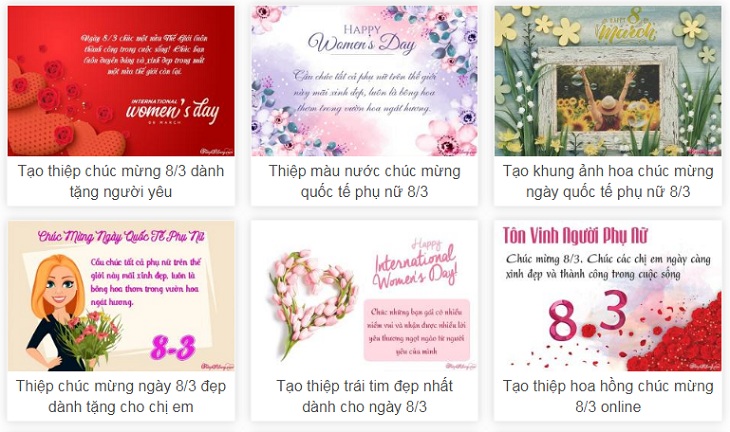
Step 3: Enter the wishes and click the Create photo button.

Step 4: Save or share the created card.
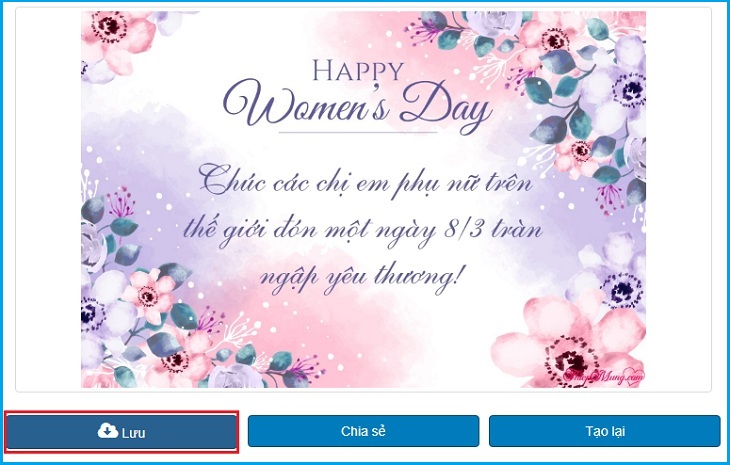
Above are beautiful and meaningful 8/3 greeting cards and instructions on how to create your own. Hopefully, you can create a satisfactory card template and convey your love!
5 Best Photo Editing Apps to Ensure Your Selfies Stand Out This New Year and Tet Celebrations
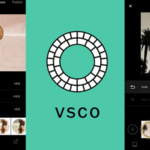 Editing Apps to Ensure Your Selfies Stand Out This New Year and Tet Celebrations’>
Editing Apps to Ensure Your Selfies Stand Out This New Year and Tet Celebrations’>As the Lunar New Year approaches, don’t let the special memories fade! Make sure to take beautiful photos of your family and friends and turn them into something extraordinary by using one of these 5 photo editing apps. Capture all the holiday cheer and get ready to show off your amazing photos!
































