With the information explosion nowadays, you can’t always find the topics you need on Vietnamese websites. Sometimes, you need to update information from many foreign sources to fill your gaps. Reading and retrieving information from a different language can be challenging for those with limited foreign language skills. So, how do you translate a website into Vietnamese? The answer lies in the following article; let’s explore together.
Guide to Translating Websites in Browsers
How to Translate a Website into Vietnamese on Google Chrome
Google Chrome is a browser developed by the tech giant, Google. Over the years, Google Chrome has consistently been one of the most-used browsers globally, with a vast amount of data. Knowing how to translate websites into Vietnamese on Chrome is a common question among Internet users worldwide.
How to Translate a Website using Chrome on a Computer
Step 1: Access Google Chrome, click on the three-dot icon in the top right corner, and select Settings.
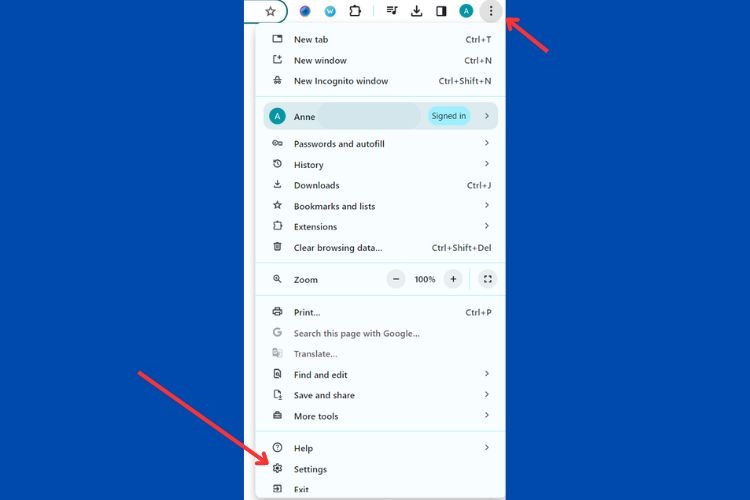
Step 2: In the Google Translate section, under Translate into this language, select Vietnamese.
.jpg)
Step 3: After making the adjustment, go back to the foreign language websites and right-click, then select Translate to Vietnamese.
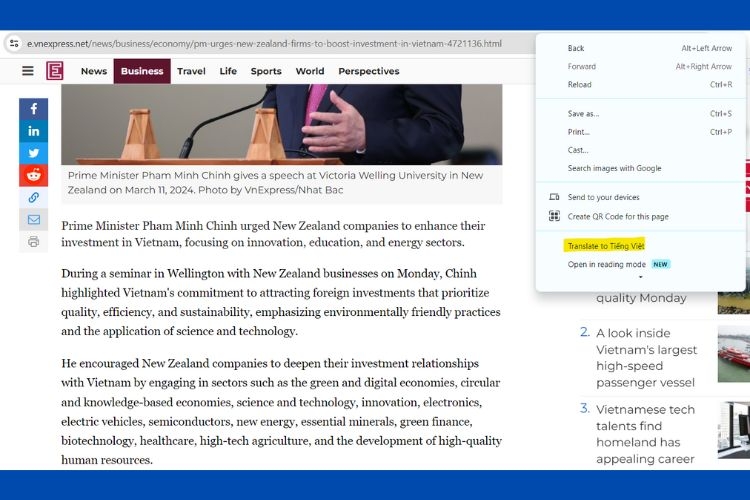
How to Translate a Website using Chrome on a Mobile Device
Step 1: Open Google Chrome on your mobile device.
Step 2: Access the website you want to translate.
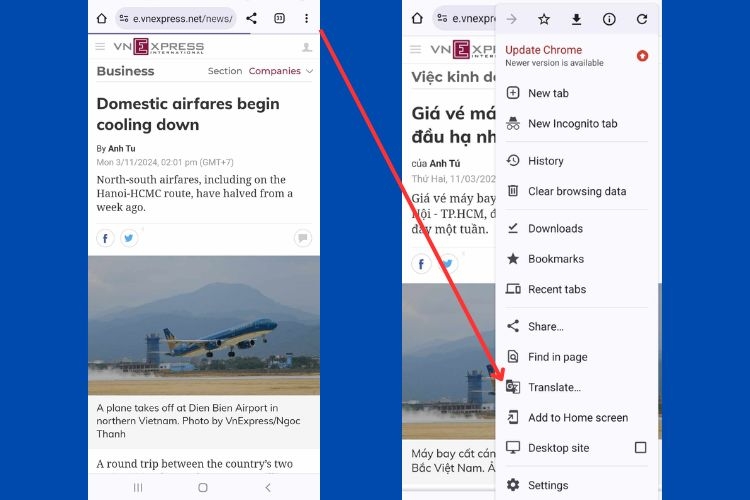
Step 3: Click on the three-dot icon, select Translate, and then choose Vietnamese.
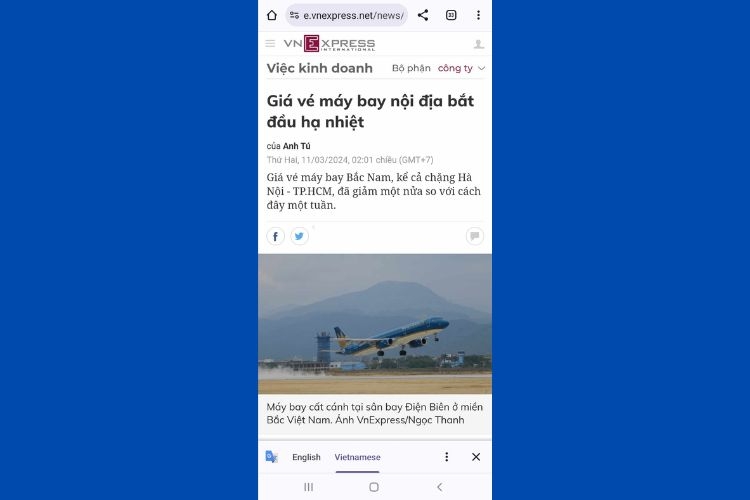
How to Translate a Website into Vietnamese on Coc Coc
Coc Coc is a browser developed exclusively for Vietnamese users, with a user base comparable to any other browser in Vietnam. Similar to Google Chrome, Coc Coc also has built-in translation and language conversion capabilities, including Vietnamese.
Step 1: Open Coc Coc, click on the three-dot icon in the top right corner, and select Settings > Choose Languages.
.jpg)
Step 2: Choose Add languages > Select Vietnamese > Add > Click on the three-dot icon and select Display Coc Coc in this language > Choose Relaunch.
.jpg)
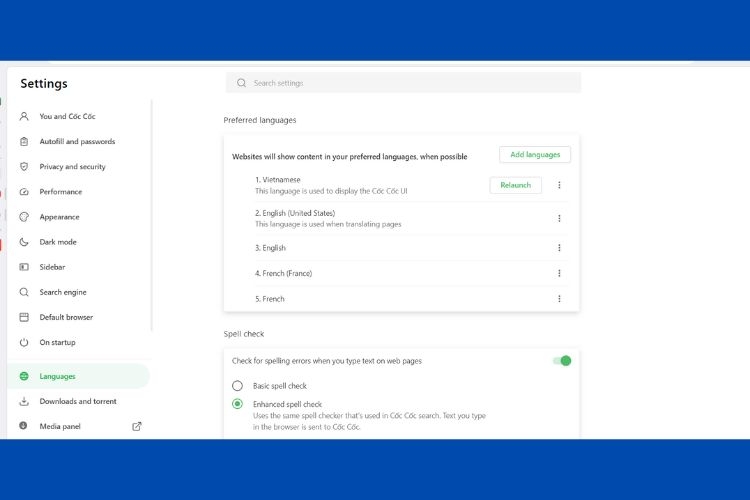
How to Translate a Website into Vietnamese on Microsoft Edge
Similar to Google Chrome and Coc Coc, Microsoft Edge does not require the use of translation websites as this browser also has a language conversion feature in its settings.
Step 1: Open Microsoft Edge, click on the three-dot icon in the top right corner, and select Settings.
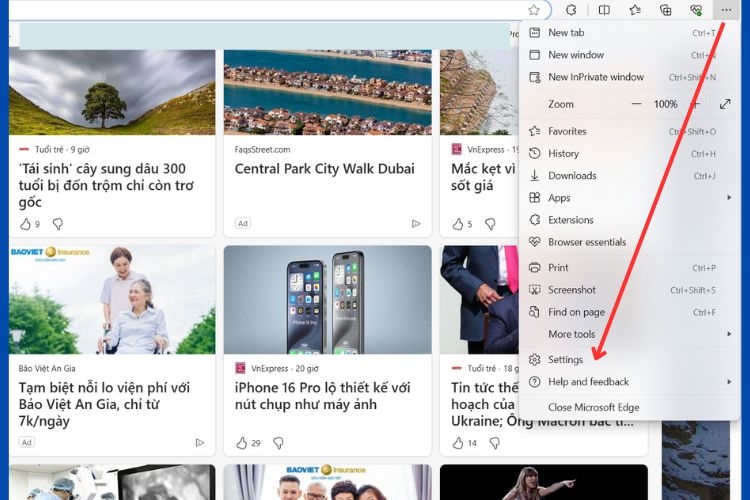
Step 2: Choose Languages > Select Add Language > Choose Vietnamese.
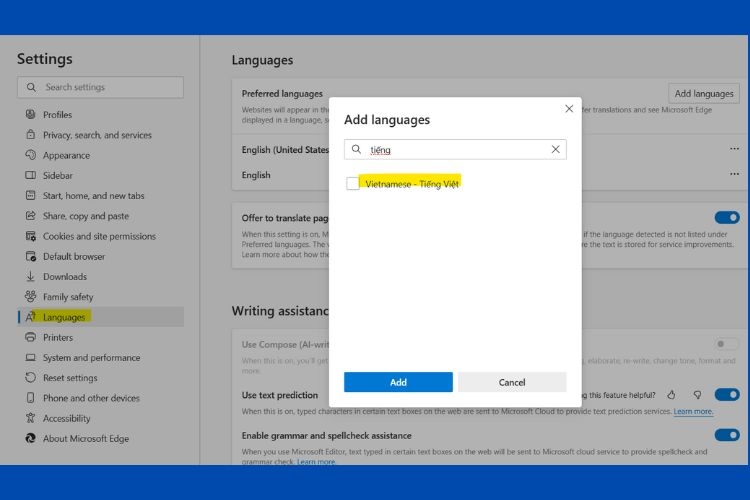
Step 3: Click on the three-dot icon next to Vietnamese and select Display Microsoft Edge in this language.
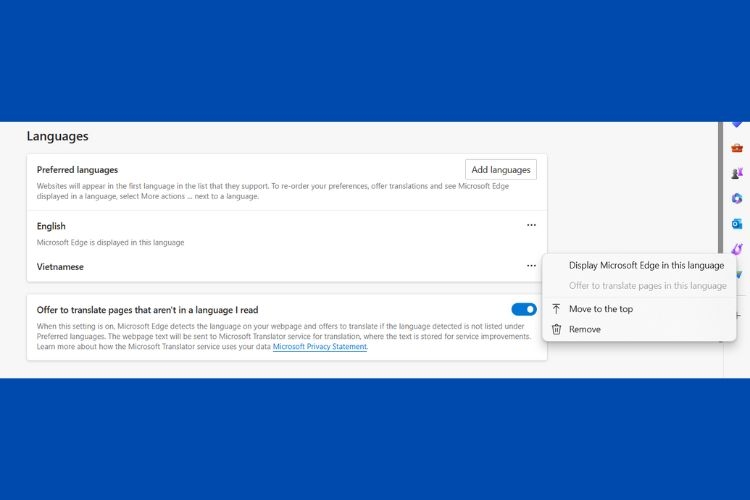
- After this step, when accessing foreign websites, you can translate them into Vietnamese by right-clicking and selecting Translate to Vietnamese.
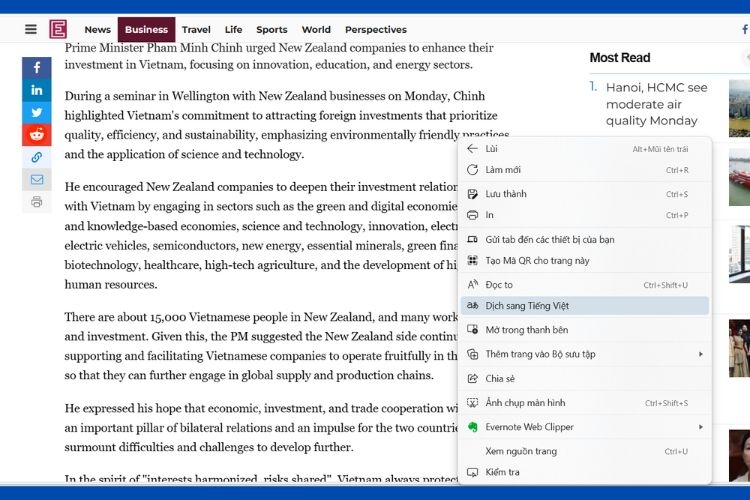
How to Translate a Website into Vietnamese using Google Translate
Step 1: Access Google Translate here.
Step 2: Copy and paste the URL of the website you want to translate into the provided box.
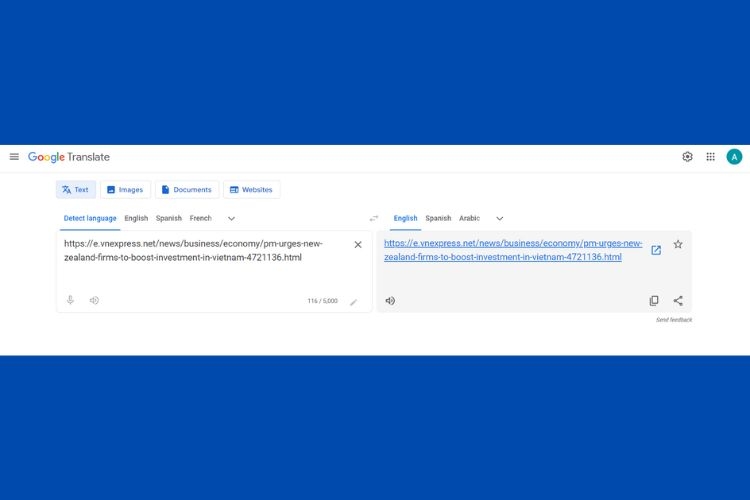
Step 3: Choose Vietnamese as the target language.
- Google Translate will then automatically display the translated version of the website. Click on the link to view the Vietnamese translation.
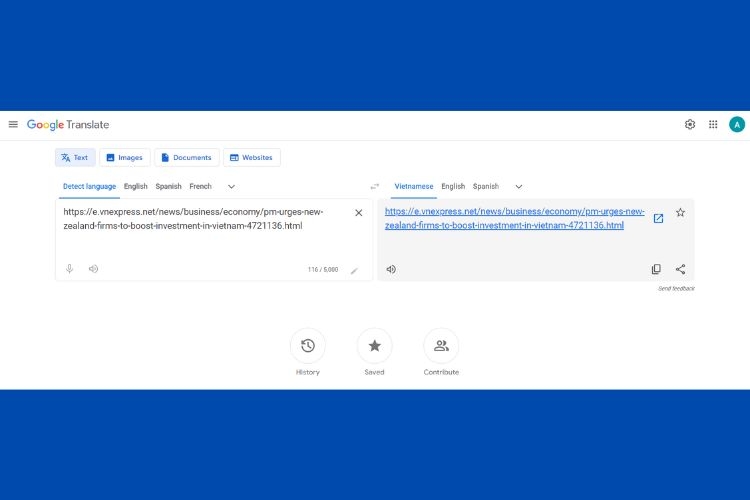
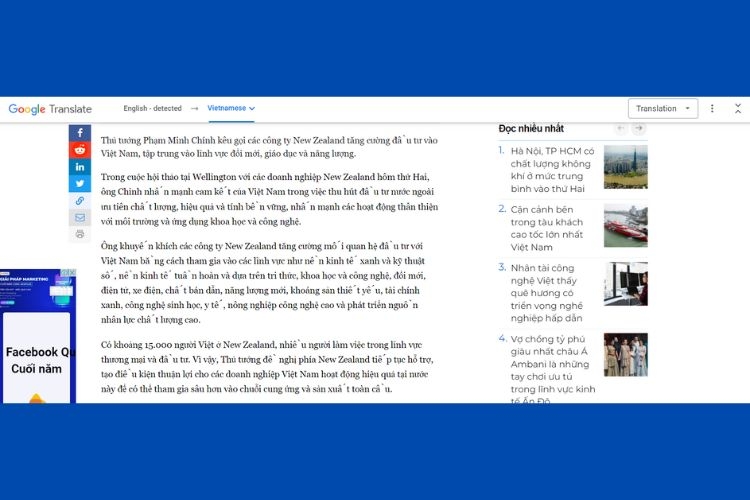
Translate Websites into Vietnamese with Ejoy
Ejoy is a simple and convenient translation application that supports multiple languages. While you cannot translate entire websites with Ejoy, you can translate individual words or short passages with a few clicks. For vocabulary, the app not only provides translations but also IPA transcriptions to help you with pronunciation. For longer passages, Ejoy’s translation capability is quite comprehensible, making it a useful tool when reading web content.
To use Ejoy on websites, you need to install the Extension on your computer’s browser: here.
Conclusion
Applications that help translate websites into Vietnamese will support you in grasping necessary information from foreign-language content. However, to fully understand the content, it is beneficial to improve your foreign language skills. Good luck in your quest for knowledge!
- App for accurate English-to-Vietnamese translation using the camera
- Top 4 free and affordable English learning software suitable for students
If you need an optimized work device, check out the range of quality laptops from FPT Shop. Competitive prices and attractive promotions will help you save on your purchase.
See more best-selling laptops here:
Unveiling Messenger Espionage: Stealthy Access to Conversations on Phones and Desktops
This article unveils the secrets of accessing someone’s Messenger undetected on both mobile and computer devices. These methods are straightforward to implement and can empower you with the ability to monitor conversations discreetly. Follow along as we explore the essential techniques that will enable you to breach the privacy of Messenger accounts without leaving a trace.



































