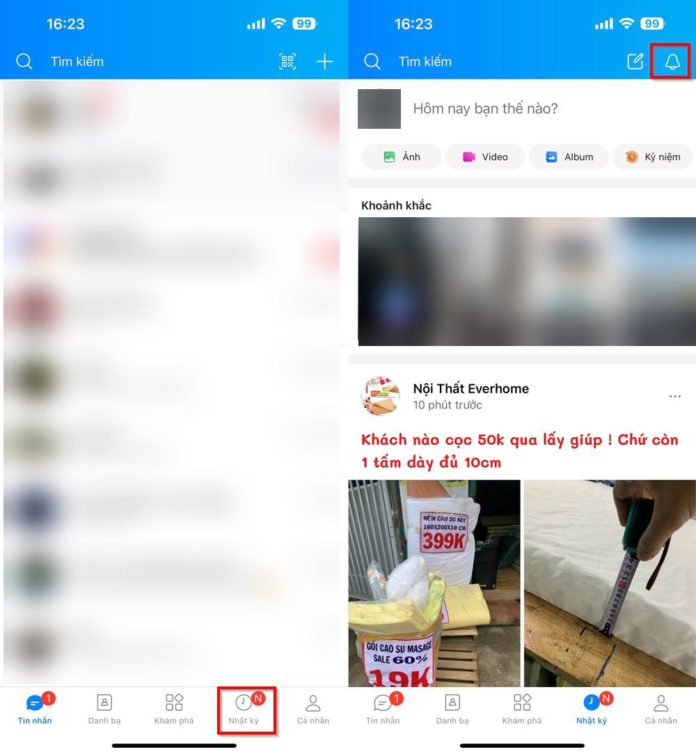The Zalo app assists users in notifying them of friends who have just logged in and posted diaries so that they can chat and chat together. However, this can become annoying when receiving too many notifications about new activities in a day. So how to limit new activity notifications on Zalo. Check out the article below.
How to turn off new activity notifications from your friends on Zalo
Step 1: First, you access the Zalo application > Tap on the Diary section with the Clock icon in the Menu bar at the bottom > You select the Notifications section with the Bell icon in the top right corner.
Step 2: You select the gear icon in the top right corner to access the Settings of Zalo > Select Do not notify new activity to block notifications from friends when they log in to Zalo.
/fptshop.com.vn/uploads/images/tin-tuc/171816/Originals/tat-thong-bao-hoat-dong-moi-tren-zalo-2.jpg)
In addition, you can select the Notify new activity, except… section to be able to control new activity notifications from important people to you, people you need to know when they access Zalo.
With the above way to turn off new activity notifications from your friends on Zalo, you can avoid being bothered by unnecessary notifications and may miss other important notifications from you. Remember and do it right away, wish you success!