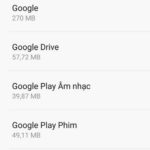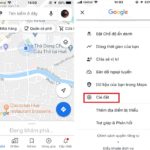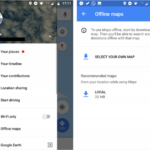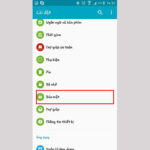Preview the menu on Google Maps to gather detailed information about the food options and prices. This can provide you with a better understanding of the restaurant before making a decision and ensure a satisfying dining experience.
Not only does Google Maps provide the address of the restaurant, it also offers users invaluable insights such as menu information and high-quality images of the dishes. This allows customers to make informed decisions about their dining preferences. In the following guide, FPT Shop will navigate you through the process of accessing a restaurant’s menu on Google Maps. Don’t miss this opportunity!
Viewing a Restaurant Menu on Google Maps
- Step 1: Access the Google Maps application on your phone.
- Enter and search for the restaurant you want to view the menu.
- You can also find nearby restaurants by clicking on “Restaurants” in the search bar at the bottom.
- Choose the restaurant you want to view the menu.
/fptshop.com.vn/uploads/images/tin-tuc/162696/Originals/xem-thuc-don-tren-google-maps-1.jpg)
Step 2:
Please click on the “Menu” button below. This will display the restaurant’s menu for you to browse.
/fptshop.com.vn/uploads/images/tin-tuc/162696/Originals/xem-thuc-don-tren-google-maps-2.jpg)
If no information is available in the Menu section or if there is no Menu section on Google Maps, it is possible to click on Photos and select photos of the menu to browse through the available dishes.
/fptshop.com.vn/uploads/images/tin-tuc/162696/Originals/xem-thuc-don-tren-google-maps-3.jpg)
To access the menu on Google Maps, follow these straightforward steps. Simply save the information for future reference and refer to it as needed. We hope you have a delightful dining experience.
- Where Can I Find Nearby Restaurants? A Simple Guide
- Guide to Five Easy Ways to Find a Prestigious Nearby Cafe