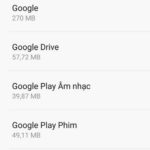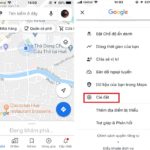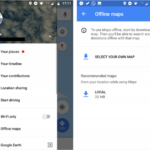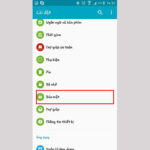Previewing the menu on Google Maps provides valuable information about food options and prices, enhancing the decision-making process when choosing a restaurant. Google Maps not only displays the restaurant’s address but also offers detailed menu information and images of dishes, allowing customers to have a realistic view of the offerings. Follow the steps below to view a restaurant’s menu on Google Maps.
1. Access the Google Maps application on your phone and enter the name of the desired restaurant in the search bar. Alternatively, you can click on “Restaurants” in the search bar to find nearby options. Choose the restaurant you wish to view the menu for.
/fptshop.com.vn/uploads/images/tin-tuc/162696/Originals/xem-thuc-don-tren-google-maps-1.jpg)
2. Click on the “Menu” option below. The restaurant’s menu will then be displayed.
/fptshop.com.vn/uploads/images/tin-tuc/162696/Originals/xem-thuc-don-tren-google-maps-2.jpg)
If the “Menu” section is unavailable or lacks information, you can click on “Photos” to view images of the menu for reference.
/fptshop.com.vn/uploads/images/tin-tuc/162696/Originals/xem-thuc-don-tren-google-maps-3.jpg)
By following these simple steps, anyone can easily view a restaurant’s menu on Google Maps. Remember to save this guide for future reference. Enjoy your dining experience!