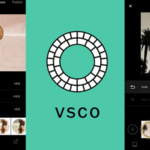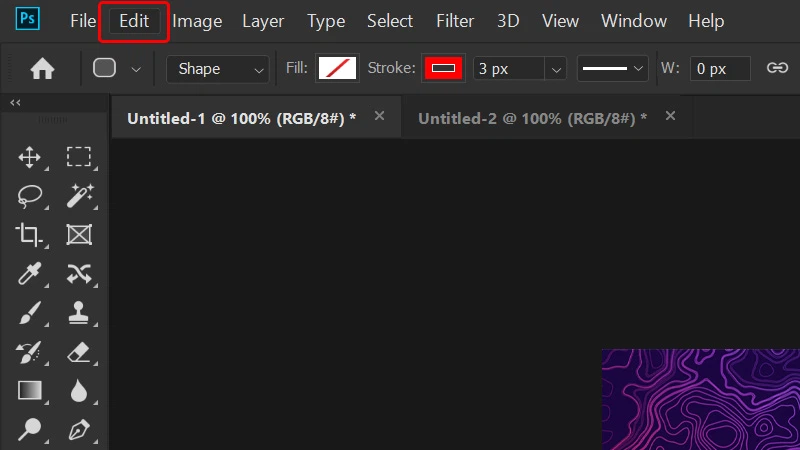1. Prisma – an app to transform photos into various drawings
Prisma is a powerful photo editing app that supports Instagram. In addition, the app enhances photo quality when users directly share them on Facebook. Although it doesn’t have many complex and elaborate editing features, Prisma offers various effects to transform photos into unique drawings with different styles, such as cartoons and sketches.
/fptshop.com.vn/uploads/images/tin-tuc/167252/Originals/mot-so-app-chuyen-anh-thanh-net-ve-1.jpg)
2. MomentCam
MomentCam is a popular photo editing app used on phones to edit images. The app has many features that give images a comic book or animated touch, with a collection of interesting and vibrant emojis.
You can directly turn your photos into cartoons using the app’s camera. If you’re not satisfied, you can further embellish the image with funny stickers like hats, glasses, or add unique backgrounds to make it more creative and appealing.
/fptshop.com.vn/uploads/images/tin-tuc/167252/Originals/mot-so-app-chuyen-anh-thanh-net-ve-2.jpg)
/fptshop.com.vn/uploads/images/tin-tuc/167252/Originals/mot-so-app-chuyen-anh-thanh-net-ve-3.jpg)
3. Sketch Master – an app to turn photos into sketches
Sketch Master is also a well-known app for turning photos into animated paintings. The app offers powerful features and provides users with seven free drawing tools such as fountain pen, pencil, and wide range of coloring pens to unleash their creativity.
/fptshop.com.vn/uploads/images/tin-tuc/167252/Originals/mot-so-app-chuyen-anh-thanh-net-ve-5.jpg)
4. Photo Sketch Maker
Photo Sketch Maker integrates multiple unique tools and features that allow users to easily create beautiful artwork with impressive sketch and animation effects. The great thing about this app is that it allows you to sketch your photo in various artistic forms, such as pencil sketch, colored pencil, oil painting, and watercolor.
/fptshop.com.vn/uploads/images/tin-tuc/167252/Originals/mot-so-app-chuyen-anh-thanh-net-ve-6.jpg)
5. Pencil Sketch – an app to turn photos into sketches
Pencil Sketch has a user-friendly interface similar to Prisma, with simple operations. Additionally, the app provides basic editing features such as adding strokes, adjusting brightness, adding text, and white balance correction.
/fptshop.com.vn/uploads/images/tin-tuc/167252/Originals/mot-so-app-chuyen-anh-thanh-net-ve-7.jpg)
6. Cartoon Photo
Cartoon Photo offers effective effects and features that transform photos into impressive paintings. Users can easily choose artistic effects for photos from the gallery or directly capture them using the app’s camera.
/fptshop.com.vn/uploads/images/tin-tuc/167252/Originals/mot-so-app-chuyen-anh-thanh-net-ve-8.jpg)
7. Photo Cartoon Camera
Most users are extremely satisfied with the transformed images created by this app. The images resemble beautiful paintings created by artists, particularly landscape photos. Users can create these images in just a few seconds.
Photo Cartoon Camera offers a diverse range of effects and styles, including modern, pop art, vintage film, paintings, and popular art, meeting various creative editing needs.
/fptshop.com.vn/uploads/images/tin-tuc/167252/Originals/mot-so-app-chuyen-anh-thanh-net-ve-9.jpg)
8. DeepArt
DeepArt brings users the ability to transform real photos into impressive artworks with the help of intelligent AI that automatically recognizes objects. The app offers more than 50 free artistic effects, allowing you to create unique and captivating images to share on social media.
/fptshop.com.vn/uploads/images/tin-tuc/167252/Originals/mot-so-app-chuyen-anh-thanh-net-ve-10.jpg)
9. Fotor – an app to turn photos into drawings
Fotor is a world-renowned and popular app with millions of users that allows you to turn photos into drawings. The app includes three outstanding features: editing tools, available artistic templates, and AI algorithms that convert photos into paintings. Fotor allows you to freely create the most beautiful drawings according to your preferences, style, and unique personality.
/fptshop.com.vn/uploads/images/tin-tuc/167252/Originals/mot-so-app-chuyen-anh-thanh-net-ve-11.jpg)
Conclusion
We hope this article has helped you discover some unique and interesting apps to turn photos into drawings. We wish you beautiful, unique, and creative photos to share with your loved ones!