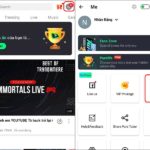Zing MP3, a highly renowned music application in Vietnam, boasts an extensive repertoire of songs, user-friendly interface, and affordability, making it a go-to choice for many. Interestingly, Zing MP3 also comes equipped with an AI-powered virtual assistant named Kiki. With Kiki, users have the convenience of executing voice commands to effortlessly search for songs, play and pause music, and more.
Using Kiki Virtual Assistant to Control Zing MP3 with Your Voice
To utilize voice commands for Zing MP3, simply follow these straightforward steps:
- Click on the microphone icon located in the top right corner of the screen to activate voice commands.
- If prompted, grant Kiki permission to access the device.
/fptshop.com.vn/uploads/images/tin-tuc/160640/Originals/zing-mp3-kiki-1.jpg)
Step 2: Once Kiki, the voice assistant, has been successfully activated, you can simply speak the content you wish to search for. For instance, if you would like to listen to Bich Phuong’s music, just say “play Bich Phuong’s music”. Zing MP3 will then automatically provide you with the best songs by Bich Phuong for your enjoyment.
/fptshop.com.vn/uploads/images/tin-tuc/160640/Originals/zing-mp3-kiki-3.jpg)
Discover the surprising capabilities of Kiki, the virtual assistant on Zing MP3! With Kiki, you can schedule your music shutdown, enjoy your favorite songs, learn about artists, customize your music experience, and even get quick answers and weather updates. Explore Kiki now and unlock a whole new level of convenience and enjoyment on Zing MP3.
The virtual assistant Kiki is an application developed by the Zalo AI team. It has been extensively used to facilitate voice commands for various devices such as cars, smart TVs, and the Zing MP3 app. The Kiki app is continuously being enhanced and expanded. One notable advantage of Kiki is its exceptional ability to understand Vietnamese, making it highly accessible for Vietnamese users. In the coming years, virtual assistant Kiki aims to broaden its device compatibility and introduce additional features to provide users with a truly intelligent and seamless experience.
Guide to Setting Up Kiki Virtual Assistant for Voice Control of Cars and TVs in Vietnamese
Developed by the Vietnamese Zalo AI team, Kiki is a revolutionary virtual assistant designed to respond to voice commands in Vietnamese. Supporting both automotive and smart TV applications, it boasts superior language understanding capabilities that can be used to create a smarter, more interactive experience.