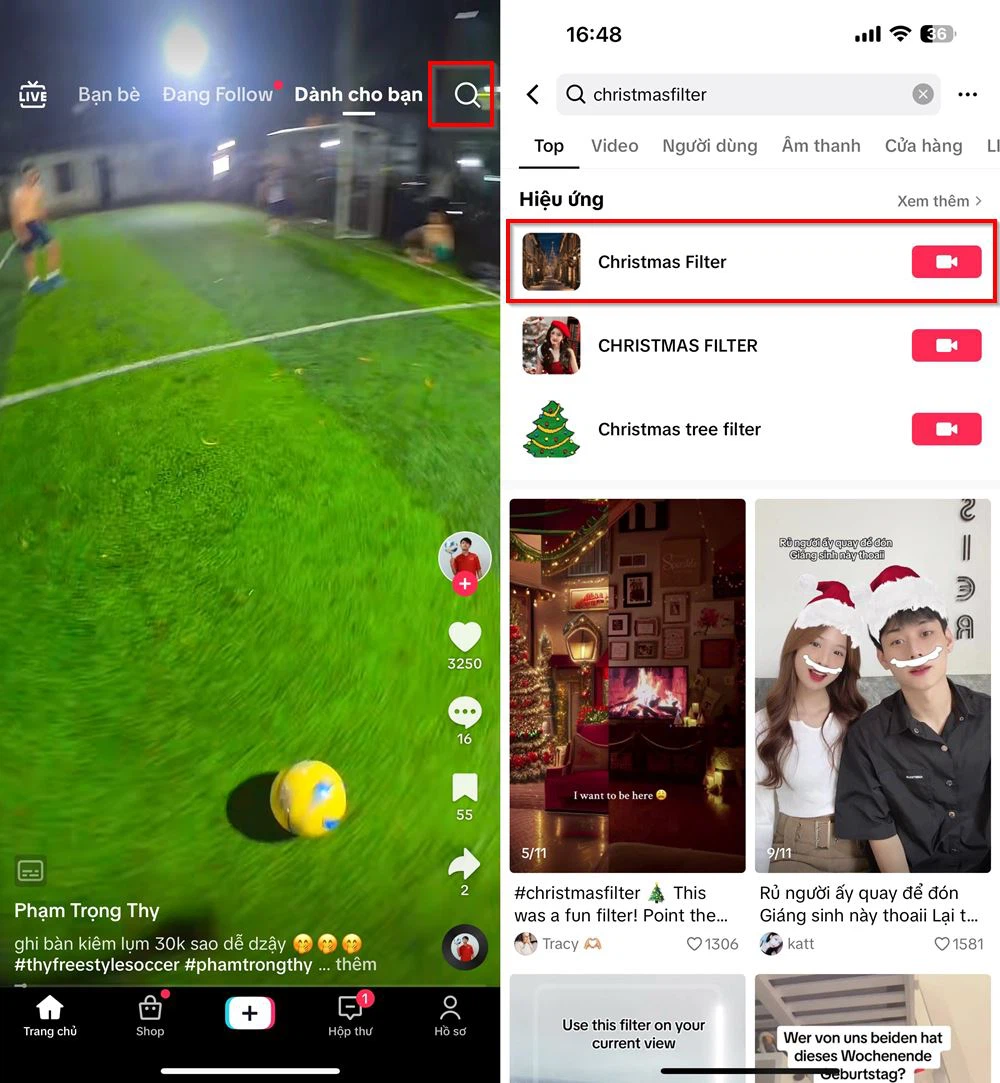It is crucial to verify the authenticity and origin of an iPhone before making a purchase to ensure that you do not end up with counterfeit or inferior products. Fortunately, there are several methods available to easily and swiftly determine the origin of an iPhone. One way is by using the serial number and IMEI, which provide quick and reliable results. By verifying these details, you can confidently make informed decisions when purchasing an iPhone.
Checking the Origin of an iPhone Using the Device’s Serial Number
Find Out How to Trace an iPhone’s Origin Using Its Serial Number
When purchasing a brand new iPhone that is still sealed in its original packaging, it is possible to determine its origin by examining the serial number printed on the box. This serial number, consisting of a sequence of numbers or letters assigned by the manufacturer, provides comprehensive details regarding the product’s source.
To access the device’s serial number, please visit the official Apple website at https://checkcoverage.apple.com/. Enter the serial number accurately and fill in the required information on the screen. Complete the process by entering the verification code and clicking the “Send” button.
/fptshop.com.vn/uploads/images/tin-tuc/162060/Originals/ki%E1%BB%83m%20tra%20xu%E1%BA%A5t%20x%E1%BB%A9%20iphone%20qua%20s%E1%BB%91%20seri-2.jpg)
Once the aforementioned steps are finished, the website will present comprehensive results regarding device information. This will include details like the device’s manufacturing date, country of origin, device name, and operating system.
How to Trace an iPhone’s Origin Using Its IMEI Number
You can verify the origin of an iPhone using its IMEI number in addition to its serial number. IMEI stands for International Mobile Equipment Identity and is a unique code assigned to each mobile device for identification purposes and to prevent duplication. Please check the IMEI number by clicking here.
By using the IMEI code, users can access valuable information about their iPhone, including its age, country of origin, activation date, warranty status, and whether the device is locked or unlocked. It is crucial to meticulously verify the IMEI number on your iPhone as it is highly challenging to forge.
To determine the origin of an iPhone using the IMEI number, follow these steps:
- Open the “Settings” section on your iPhone.
- Select “General Settings”.
- Choose the “About” section.
/fptshop.com.vn/uploads/images/tin-tuc/162060/Originals/ki%E1%BB%83m%20tra%20xu%E1%BA%A5t%20x%E1%BB%A9%20iphone%20qua%20s%E1%BB%91%20seri-3.jpg)
Step 2:
In the About section, scroll down and locate the International Mobile Equipment Identity (IMEI) code. This code is composed of 15 digits.
/fptshop.com.vn/uploads/images/tin-tuc/162060/Originals/ki%E1%BB%83m%20tra%20xu%E1%BA%A5t%20x%E1%BB%A9%20iphone%20qua%20s%E1%BB%91%20seri-4.jpg)
The International Mobile Equipment Identity (IMEI) code of an iPhone is structured with 15 digits in the format NN-XXXXYY-ZZZZZZ-A. Each digit in the code holds specific information, such as:
- NN: The pair of numbers in the International Mobile Equipment Identity (IMEI) number for Apple identifies the organization that issued the number.
-
iPhone Model and Version: A pair of numbers that identifies the specific version and model of the iPhone.
- Origin Identifier (YY): This is a pair of numbers that identifies the manufacturing location of the iPhone.
- The serial number of the iPhone is denoted by ZZZZZZ.
- The A element is employed to verify the validity of the IMEI number associated with the device.
Below is a list of countries and their corresponding encodings:
– YY = Country 1
– ZZ = Country 2
– AA = Country 3
– BB = Country 4
– CC = Country 5
- 18: Singapore.
-
30: South Korea.
-
19, 40, 41, 44: United Kingdom.
- 69: United States
-
The country of Malaysia is located at 71.
-
80, 81, 00: China.
Please refer to the important information in the “About” section of the iPhone regarding the “Device number.” Pay attention to the letters before the slash (/A) as they correspond to the country code table, indicating the country where the iPhone was sold.
The device number of this iPhone is MT9G2KH/A. The “KH” in the device number represents the official distribution country for this iPhone. To determine the specific country, you can refer to the country code table available on Google for comparison.
“If the iPhone is officially distributed in Vietnam, the displayed character will be VN/A. LL/A signifies the United States, BT/A represents the United Kingdom, J/A denotes Japan, and KH/A indicates South Korea.”
Verifying the Source of an iPhone Using a Dialing App
There are two additional methods to check the origin of an iPhone. One method involves accessing the “Settings” menu and navigating to the “General” section, where you can find information about the device’s origin. Another method involves using the phone dialing application to check the device’s origin, which is a simple and straightforward process. The steps to follow are as follows:
Step 1:
Go to the phone dialing section on your iPhone. Enter the syntax *#06# and press the call button.
Step 2: The phone will provide the IMEI number for the iPhone. From there, you can analyze digits 7 and 8 of the IMEI to determine the iPhone’s origin based on the explanation of the IMEI number provided above.
Here are three highly accurate methods you can use to easily check the origin of an iPhone using its serial number and IMEI. Best of luck!
-
Revealing the IMEI number puts your iPhone at risk of being remotely locked.
- Guide to Verify IMEI/Serial Number of iPad