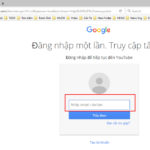The Shopee purchase history delete operation is designed to help users manage shopping invoices flexibly and conveniently. This action also helps you clean up personal information on the app. In this article, FPT Shop will share with you how to perform this operation effectively.
The reasons for deleting Shopee purchase history
/fptshop.com.vn/uploads/images/tin-tuc/175162/Originals/xoa-lich-su-mua-hang-shopee-1.jpg)
Here are some main reasons why Shopee users want to delete their purchase history:
- The purchase history can reveal personal information such as name, address, phone number, shopping habits,… Deleting the purchase history will help protect your information from unauthorized access.
- Some people do not want others, especially relatives, friends, or colleagues, to know about their shopping history. Therefore, this action is essential to ensure the privacy of personal transactions.
- The purchase history can take up storage space on your device. Deleting the history helps free up space for other apps or data on the device.
- Some people want to delete their purchase history to start fresh or to avoid being tempted by previously purchased products.
Guide to view purchase history on Shopee
Here are detailed instructions for users to easily view their purchase history on the Shopee shopping app.
Steps on a laptop
When you want to view your purchase history on Shopee on a computer, you can follow these instructions:
Step 1: Access the official Shopee.vn website and log in to your account.
/fptshop.com.vn/uploads/images/tin-tuc/175162/Originals/xoa-lich-su-mua-hang-shopee-2.jpg)
Step 2: Hover over your account name in the top right corner of the screen and select “Order History”. Here, you will see a list of all your orders, including completed orders, pending payments, and pending deliveries.
/fptshop.com.vn/uploads/images/tin-tuc/175162/Originals/xoa-lich-su-mua-hang-shopee-3.jpg)
Step 3: To view the details of a specific order, click directly next to that order.
Step 4: On the “Order Details” page, detailed information about the order will be displayed, including:
- Product: Product name, quantity, selling price, product code.
- Payment information: Payment method used, amount paid.
- Delivery information: Recipient’s name, delivery address, contact phone number.
- Order status: Pending payment, pending delivery, delivered, completed.
/fptshop.com.vn/uploads/images/tin-tuc/175162/Originals/xoa-lich-su-mua-hang-shopee-4.jpg)
Steps on a smartphone
To view Shopee purchase history on a smartphone, you can follow these steps:
Step 1: Tap on the Shopee app icon on your smartphone screen. Then log in to your Shopee account.
Step 2: Tap on the “Me” icon in the bottom right corner of the screen.
Step 3: In the “Me” menu, select “Order History”.
Step 4: Your list of orders will be displayed. You can filter the orders by status (Delivered, Cancelled,…) or by time. Tap on a specific order to view the order details, including purchased products, prices, seller information, delivery status,…
/fptshop.com.vn/uploads/images/tin-tuc/175162/Originals/xoa-lich-su-mua-hang-shopee-5.jpg)
How to easily delete Shopee purchase history
Deleting the Shopee purchase history is not difficult. However, you need to understand the pros and cons of the different methods to make the right choice. Here are two methods that many people find effective and easy to perform.
Method 1: Account deletion request
Here are the steps to delete Shopee purchase history through an account deletion request:
Step 1: Access the Shopee app on your smartphone or the official Shopee.vn website on your computer. Then log in to your Shopee account.
Step 2: Tap on “Me” at the bottom right of the screen.
Step 3: Select the gear icon – “Account Settings”.
Step 4: Scroll down to the bottom and select “Request Account Deletion”.
Step 5: Enter the verification code sent to the phone number or email associated with your Shopee account. Click “Agree”.
/fptshop.com.vn/uploads/images/tin-tuc/175162/Originals/xoa-lich-su-mua-hang-shopee-6.jpg)
Note: Requesting to delete your Shopee account means you will permanently lose access to your account, including purchase history, personal information, saved products,… Therefore, you should carefully consider before performing this action. After completing the above steps, Shopee will review your account deletion request. This process may take 8-10 days.
Method 2: Contact customer support
Currently, Shopee does not provide a direct delete purchase history feature for users. However, you can still contact Shopee hotline support or chat directly with customer support on the Shopee app. When doing so, you will receive detailed guidance and support from the staff on how to delete purchase history safely and effectively. The specific steps are as follows:
Step 1: Call the Shopee hotline 19001221 (free) or chat directly with customer support on the Shopee app.
Step 2: Request to delete the purchase history and provide your account information such as username, phone number, or registered email.
Step 3: The customer support staff will guide and assist you in deleting the purchase history.
/fptshop.com.vn/uploads/images/tin-tuc/175162/Originals/xoa-lich-su-mua-hang-shopee-9.jpg)
Notes on deleting Shopee purchase history
Users should carefully consider before deleting their Shopee purchase history because it will make it impossible to access information about past orders. In addition, you can consider some alternative solutions:
- Hide orders: Select “Hide” to hide orders that you do not want to appear in the list.
- Create multiple Shopee accounts: Use separate accounts for different shopping purposes.
We hope that the above information will help you understand the reasons for deleting Shopee purchase history and make the appropriate decisions.
Can Shopee purchase history be restored after deletion?
Shopee purchase history cannot be restored after deletion due to the following reasons:
- Shopee only stores your purchase history for the past 2 years.
- After you delete the purchase history, the data will be permanently deleted from Shopee’s system.
Therefore, you should carefully consider before deleting your Shopee purchase history. If you want to keep a record of your purchase history, you can try the following methods:
- Export the purchase history to an Excel file
- Take screenshots of your purchase history.
Conclusion
Above are the methods that you can apply to delete Shopee purchase history. We hope that the updated information from FPT Shop will help you effectively manage your purchase history on Shopee and protect your privacy. You can follow Shopee’s official channels to stay updated on the latest changes in the app’s policies and features.