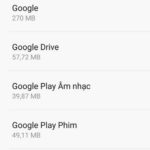Google Workspace, formerly known as G Suite, is an integrated cloud platform designed to provide online office tools and services for businesses, organizations, and individual users. Let’s explore more about what Google Workspace is in detail with FPT Shop!
What is Google Workspace?
Google Workspace is not just an application or a standalone service, but a set of tools that help organizations work efficiently and flexibly. This product suite includes familiar applications such as Gmail, Google Drive, Google Docs, Google Sheets, Google Slides, and more.
Google Workspace is also a powerful cloud platform with integration and scalability. The applications in this suite provide cloud capabilities, allowing users to access data from any Internet-connected device.
As of the latest count, there are more than 6 million businesses and organizations worldwide using Google Workspace. This is an impressive number, with the most popular being small and medium-sized businesses, startups, and educational institutions.
/fptshop.com.vn/uploads/images/tin-tuc/174274/Originals/google-workspace-la-gi-1.png)
If you already know what Google Workspace is, you can check out the main tools equipped in Google Workspace.
Main Tools of Google Workspace
Gmail
Google Workspace uses Gmail as the main email application, providing a convenient, secure, and efficient email sending and receiving experience. Gmail in Google Workspace also integrates many high-security features and flexible customization options to meet the needs of every business and organization.
/fptshop.com.vn/uploads/images/tin-tuc/174274/Originals/google-workspace-la-gi-2.jpg)
Google Drive
With Google Drive, you can store, share, and access all your data from smart devices. You can work from home, from the office, or anywhere with an internet connection because Google Drive allows you to create, edit, and share various types of documents such as text documents, spreadsheets, and presentations anytime, anywhere using Google Docs, Google Sheets, and Google Slides tools.
Google Docs, Google Sheets, and Google Slides
Google Docs helps you compose, edit, and store documents without the need to install software. Google Sheets is a powerful spreadsheet tool that allows you to analyze data and create charts. Google Slides helps create professional presentations.
All three tools have integrated collaboration and online collaboration capabilities, allowing team members to work on the same document, spreadsheet, or presentation, wherever they are connected.
/fptshop.com.vn/uploads/images/tin-tuc/174274/Originals/google-workspace-la-gi-3.jpg)
Google Meet
Google Meet provides a smooth and efficient online meeting experience. This tool supports high-quality video meetings between remote members, enhancing the connection and interaction in teamwork.
Google Chat
With Google Chat, you can create rooms for each project or work group where people can discuss, share documents, and send direct messages to each other. Google Chat is also integrated with applications in Google Workspace, making it easy for you to access documents, spreadsheets, or presentations you are working on right in the chat.
/fptshop.com.vn/uploads/images/tin-tuc/174274/Originals/google-workspace-la-gi-4.png)
Google Calendar
Scheduling work has never been easier with Google Calendar. You can organize your personal work schedule and share it with colleagues to ensure everyone in the team sees the work schedule.
After learning what Google Workspace is, its popular tools, let’s see how the pricing of Google Workspace is like.
Pricing of Google Workspace
Google Workspace offers various service packages with different features to suit the needs and scales of different organizations and businesses. You can sign up for a 14-day free trial and then choose from the following packages:
Business Starter
- Cost: This package has the lowest price of 3USD/user/month and is often chosen by small businesses.
- Features: Includes Gmail, Google Drive, Google Docs, Sheets, Slides,… Supports up to 100 users in a meeting, 30GB of merged storage per user.
/fptshop.com.vn/uploads/images/tin-tuc/174274/Originals/google-workspace-la-gi-5.png)
Business Standard
- Cost: Higher than Business Starter at 7.2USD/user/month, but offers more features.
- Features: Supports online meetings with up to 150 people, better security and account management, 2TB of merged storage per user.
Business Plus
- Cost: This package is priced at 18 USD/user/month, providing advanced extended features and premium security, popular among large businesses.
- Features: Adds eDiscovery feature for searching information in Gmail and Google Drive, supports meetings with up to 500 participants, 5TB of merged storage per user.
Enterprise
- Cost: This package is for large-scale organizations and businesses, with advanced features and custom options. Please contact Google’s sales department for pricing.
- Features: Supports meetings with up to 1000 participants, strong security, flexible blacklist management, and access rights adjustment, 5TB of merged storage per user with additional options available.
Note: The fees for the above packages are based on annual payment.
Registration and Usage Guide for Google Workspace
Before signing up for Google Workspace, you need to prepare:
- Business website domain name.
- DNS management information.
- List of organization or business emails.
- Phone number and email address you are using.
To register for Google Workspace, you can follow these steps:
Step 1. Access https://workspace.google.com to start the free trial.
/fptshop.com.vn/uploads/images/tin-tuc/174274/Originals/google-workspace-la-gi-6.jpg)
Step 2. Enter your business information, the number of employees, and click Next.
/fptshop.com.vn/uploads/images/tin-tuc/174274/Originals/google-workspace-la-gi-9.jpg)
Step 3. Enter your contact information, choose whether or not to own a domain, enter the domain name, and continue.
/fptshop.com.vn/uploads/images/tin-tuc/174274/Originals/google-workspace-la-gi-10.jpg)
Step 4. Set your login name, mark I’m not a robot, click Agree and Continue. Complete the Google Workspace account creation and initial settings.
/fptshop.com.vn/uploads/images/tin-tuc/174274/Originals/google-workspace-la-gi-11.png)
Conclusion
With the information shared above, hopefully, you have a better understanding of what Google Workspace is, along with the tools and prices of different service packages. Make the most of the features and services that Google Workspace provides to enhance work efficiency and develop your business or organization.
Uncovering Hidden Google Drive Features: Exploring Free Convenience
Have you ever heard of Google Drive? It’s an online file storage and synchronization service created by Google that makes it easy to store, share, and edit documents, spreadsheets, and more through the cloud. Learn more about this essential tool and discover some of its lesser-known free features!