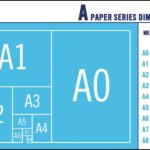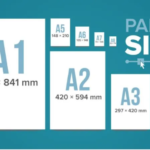Nowadays, printing needs are essential in people’s lives. In studying and working, we all need printing, so we should understand information about paper sizes in printing to choose the most suitable paper size. Below are the details about the A2 paper size you need to know.
Standard A2 Paper Size
The A2 paper size has two standards: the ISO 216 international standard and the North American standard. Specifically, these two standards of the A2 paper size are as follows:
ISO 216 International Standard
/fptshop.com.vn/uploads/images/tin-tuc/165091/Originals/kich-thuoc-a2-2.JPG)
What is the ISO 216 international standard? This is a set of regulations for paper sizes, classifying different types of papers based on sizes according to international standards. This standard was created based on the German DIN 476 standard. The unit of measurement for the A2 paper size according to the ISO 216 standard is millimeter (mm).
ISO 216 Standard
- The paper size is always written with the shorter side before the longer side.
- The A, B, C paper sizes must be rectangular when produced with a side ratio equal to the square root of 2 (approximately ~1.414).
- The A0 paper size has a defined area of 1 square meter, with dimensions of 841 x 1189 mm.
- The paper sizes are arranged in reverse order within the same series, with each size having an area equal to 50% of the previous size.
- For B paper sizes, they are calculated by taking the geometric mean of adjacent A sizes.
- The C paper sizes are calculated by taking the geometric mean of the corresponding A and B sizes.
The A2 paper sizes according to the ISO standards are:
|
Size |
Dimensions (mm) |
Size |
|||
|
A size |
Dimensions (mm) |
B size |
Dimensions (mm) |
C size |
Dimensions (mm) |
|
4A |
1682 x 2378 |
2B |
1414 x 2000 |
C0 |
917 × 1297 |
|
2A |
1189 x 1682 |
B0 |
1000 × 1414 |
C1 |
648 × 917 |
|
A0 |
841 x 1189 |
B1 |
707 × 1000 |
C2 |
458 × 648 |
|
A1 |
594 x 841 |
B2 |
500 × 707 |
C3 |
324 × 458 |
|
A2 |
420 x 594 |
B3 |
353 × 500 |
C4 |
229 × 324 |
|
A3 |
297 x 420 |
B4 |
250 × 353 |
C5 |
162 × 229 |
|
A4 |
210 x 297 |
B5 |
176 × 250 |
C6 |
114 × 162 |
|
A5 |
148 x 210 |
B6 |
125 × 176 |
C7 |
81 × 114 |
|
A6 |
105 × 148 |
B7 |
88 × 125 |
C8 |
57 × 81 |
|
A7 |
74 × 105 |
B8 |
62 × 88 |
C9 |
40 × 57 |
|
A8 |
52 × 74 |
B9 |
44 × 62 |
C10 |
28 × 40 |
|
A9 |
37 × 52 |
B10 |
31 × 44 |
||
|
A10 |
26 × 37 |
||||
A2 Paper Size in North American Standard
In addition to the ISO 216 standard, the A2 paper size is also expressed according to the North American standard, based on the original paper sizes: Legal, Letter, Ledger/Tabloid. This is a common paper size used in graphics, art, education, printing… in three countries: Canada, the United States, and Mexico. The unit of measurement for this standard is inch.
/fptshop.com.vn/uploads/images/tin-tuc/165091/Originals/kich-thuoc-a2-1.JPG)
/fptshop.com.vn/uploads/images/tin-tuc/165091/Originals/kich-thuoc-a2-3.JPG)
The A2 paper size according to the North American standard will have dimensions of 16.5 x 23.4 inches, equivalent to 420 x 597 mm.
Current A2 Paper Size
The A2 paper size will be formatted as width x height.
|
Unit |
Dimensions |
|
cm |
42 x 59.4 |
|
mm |
420 x 594 |
|
inch |
16.5 x 23.4 |
However, with pixels as the unit of measure, the size of the A2 paper also depends on the pixel density (PPI) below.
|
Pixel Density |
Dimensions (pixels) |
|
72 PPI |
1191 x 1684 |
|
96 PPI |
1587 x 2245 |
|
150 PPI |
2480 x 3508 |
|
300 PPI |
4960 x 7016 |
Depending on each country, territory, people can use the A2 paper size and other paper sizes according to cm, mm, inch units based on their living country’s regulations, standards. Or based on the specific requirements of each job that choosing to print on paper will be measured in cm, mm, inch.
Guide for Choosing the A2 Paper Size in AutoCad
In AutoCad, the A2 paper size is divided according to the ratio of 420 x 594 mm. If you want to choose the A2 size for printing, you need to open the AutoCad software, then proceed according to the following sample instructions:
Step 1: In the Page Setup Manager dialog box, click on New to create a new Page Setup and give it a name. For example, Layout1, then click on the Modify button to customize this dialog box.
Step 2: In the Paper size section of the Page Setup – Layout1 dialog box, you will choose the paper size you want to use for printing documents. Normally, the system will default to the A4 paper size. If you want to select the A2 paper size, click on the black arrow to open the list of paper sizes, find the A2 size, and select it.
Guide for Printing the A2 Paper Size in AutoCad
Step 1: Press the Ctrl + P shortcut keys to open the Plot – Model dialog box to open the CAD drawing.
Step 2: In this dialog box, use the Plot area tool to select the area of the drawing that you want to print. Besides, you can also choose the Drawing orientation tool to set the orientation of the paper size to Portrait (vertical) or Landscape (horizontal). Other tools such as Plot offset, Plot Style Table… can also be used to select the print area.
Step 3: Then select the printer in the Printer/plotter section.
Step 4: To select the paper size, go to the Paper size section, click on the black arrow to open the list of paper sizes, find the A2 size, and select it.
Some Questions about the A2 Paper Size
Related to the A2 paper size, there are some questions that many people are interested in, which will be answered by FPT Shop below:
What is the A2 paper used for?
Answer: The A2 paper is a type of paper used in printing, suitable for purposes such as printing banners, posters, advertisements… You will often see advertisements, real estate advertisements, houses printed on this type of paper.
Can the A2 paper size be printed on Word?
/fptshop.com.vn/uploads/images/tin-tuc/165091/Originals/kho-giay.jpg)
Answer: Definitely Word cannot print the A2 paper size. The reason is that Word has a limit on the width and length of the paper size. Typically, the print size in Word ranges from 0.1 inch to 22 inches. But the A2 paper size has a width of up to 16.5 inches and a length of up to 23.4 inches, so it cannot be printed.
How many A3, A4, A5 sheets can the A2 paper be divided into?
Answer: The A2 paper size can be divided into 2 A3 sheets, 4 A4 sheets, and 8 A5 sheets.
Why are there A0, A1, A2 paper sizes with different dimensions?
Answer: The paper was brought to these different dimensions to standardize the usage for everyone around the world. Suitable for needs such as painting, design, document printing… Also, it enables printer and photocopier manufacturers to produce suitable devices according to the paper size standard, helping users choose paper sizes quickly, and the machine will take care of the printing.
Conclusion
Above are the answers to the questions about the A2 paper size, how to choose and print the A2 paper size in Auto Cad, and other related questions… Hope this article has helped you understand more about the A2 paper type, as well as have more knowledge related to the A2 paper. If you find the article useful and informative, do not hesitate to like and share it so that everyone can know about it.
3 Quick and Accurate Methods for Measuring Area in CAD
The article on how to measure area in CAD is a valuable source of information that helps readers understand the process of measuring area in a 2D and 3D design environment. The article provides detailed instructions and hands-on practice, supporting readers in grasping important techniques for measuring the area of objects and spaces.
What is the size of A0 paper? Learn how to choose and print A0 size on AutoCAD.
Not everyone knows about the A0 paper size, just like not everyone knows how to choose and print A0 paper on AutoCAD. Despite being widely used in printing in our daily lives, A0 paper still remains a mystery to many. So let’s dive into this article to learn more about the dimensions of this paper size.


























/fptshop.com.vn/uploads/images/tin-tuc/165091/Originals/kich-thuoc-a2.JPG)
/fptshop.com.vn/uploads/images/tin-tuc/165091/Originals/kich-thuoc-a2-4.JPG)
/fptshop.com.vn/uploads/images/tin-tuc/165091/Originals/kich-thuoc-a2-5.JPG)
/fptshop.com.vn/uploads/images/tin-tuc/165091/Originals/kich-thuoc-a2-6.JPG)
/fptshop.com.vn/uploads/images/tin-tuc/165091/Originals/kich-thuoc-a2-7.JPG)
/fptshop.com.vn/uploads/images/tin-tuc/165091/Originals/kich-thuoc-a2-8.JPG)
/fptshop.com.vn/uploads/images/tin-tuc/165091/Originals/kich-thuoc-a2-9.JPG)