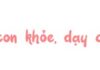Paper sizes serve different purposes, offering convenience and a scientific approach to content presentation. A3 paper size is no exception. While you may have heard of it, few people know the exact standard dimensions or how to print on A3 paper using Microsoft Word. FPT Shop will share everything you need to know about A3 paper size.
A3 Paper Size Standards
A3 paper size is one of the most common sizes defined by international standards.
International Standard ISO 216
One of the most widely adopted standards for A3 paper size is ISO 216. This standard specifies paper sizes, categorizing different paper formats based on the German DIN 476 criteria.
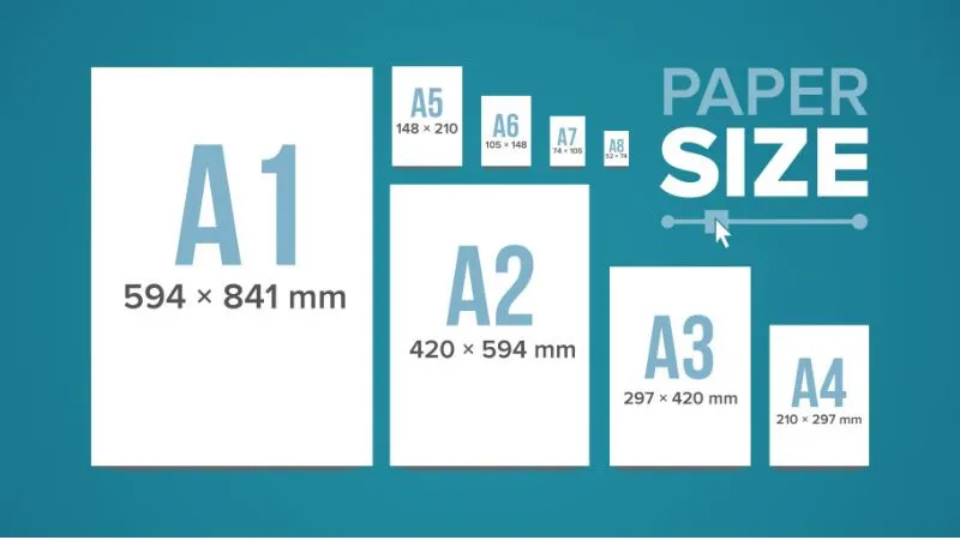
According to ISO 216, the specifications for paper sizes are as follows:
- The unit of measurement for paper sizes in ISO 216 is millimeters (mm).
- A0 paper size is defined as having an area of 1 square meter (841 x 1189 mm).
- When writing paper size dimensions, the shorter side is written first.
- Paper sizes in the A, B, and C series are produced in rectangular shapes with specific ratios where the sides are the square root of 2.
- Within a series, each subsequent paper size is half the area of the previous one.
- B series paper sizes are calculated as the geometric mean of the A series paper sizes.
- C series paper sizes are calculated as the geometric mean of the corresponding A and B series paper sizes.
According to ISO 216, the standard dimensions for A3 paper size are 297 x 420 mm.
Paper Size Table according to ISO Standards
|
A SERIES |
B SERIES |
C SERIES |
|||
|
Paper Size |
Dimensions (mm) |
Paper Size |
Dimensions (mm) |
Paper Size |
Dimensions (mm) |
|
4A |
1682 x 2378 |
2B |
1414 x 2000 |
C0 |
917 × 1297 |
|
2A |
1189 x 1682 |
B0 |
1000 × 1414 |
C1 |
648 × 917 |
|
A0 |
841 x 1189 |
B1 |
707 × 1000 |
C2 |
458 × 648 |
|
A1 |
594 x 841 |
B2 |
500 × 707 |
C3 |
324 × 458 |
|
A2 |
420 x 594 |
B3 |
353 × 500 |
C4 |
229 × 324 |
|
A3 |
297 x 420 |
B4 |
250 × 353 |
C5 |
162 × 229 |
|
A4 |
210 x 297 |
B5 |
176 × 250 |
C6 |
114 × 162 |
|
A5 |
148 x 210 |
B6 |
125 × 176 |
C7 |
81 × 114 |
|
A6 |
105 × 148 |
B7 |
88 × 125 |
C8 |
57 × 81 |
|
A7 |
74 × 105 |
B8 |
62 × 88 |
C9 |
40 × 57 |
|
A8 |
52 × 74 |
B9 |
44 × 62 |
||
|
A9 |
37 × 52 |
B10 |
31 × 44 |
||
|
A10 |
26 × 37 |
North American Standard
The North American standard for paper sizes is based on the Letter, Legal, and Ledger/Tabloid paper sizes, which are widely used in the arts, graphics, printing, and education sectors, primarily in the United States, Canada, and Mexico. While the ISO standard uses millimeters, the North American standard uses inches.
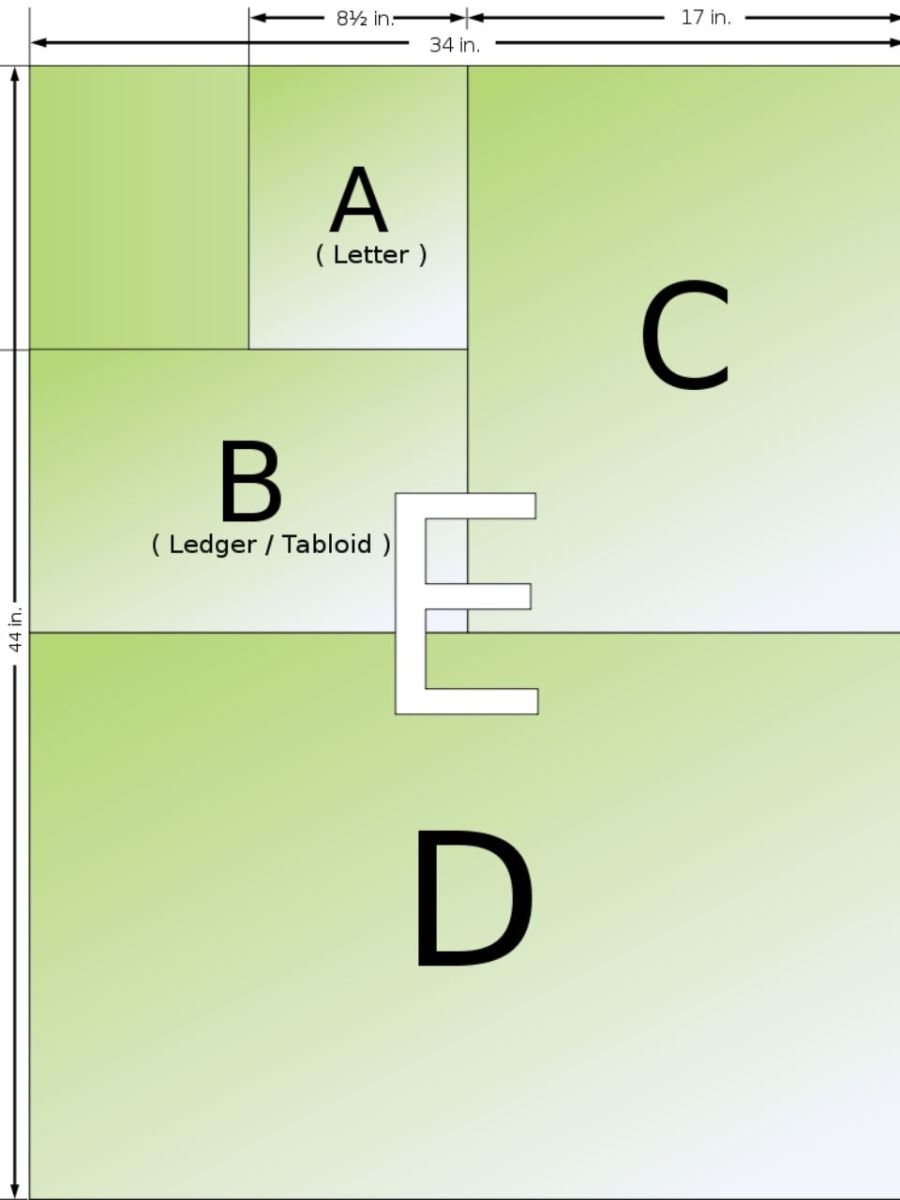
According to the North American standard, the standard dimensions for A3 paper size are 11.69 x 16.54 inches, which is equivalent to 297 x 420 mm.
Paper Size Ratios
Why is it important to pay attention to the size ratios of paper? The dimensions of paper sizes carry significant importance in terms of workspace interface and printing, such as:
- Each paper size has unique dimensions. Therefore, understanding the length and width of different paper sizes is crucial for choosing the right paper for your needs.
- Knowing the exact dimensions of each paper size ensures that content presentation maintains the highest level of aesthetics.
- Additionally, being aware of the specific dimensions saves a significant amount of printing time, eliminating the need to switch to a compatible printer, and it also helps to make your documents look more professional.
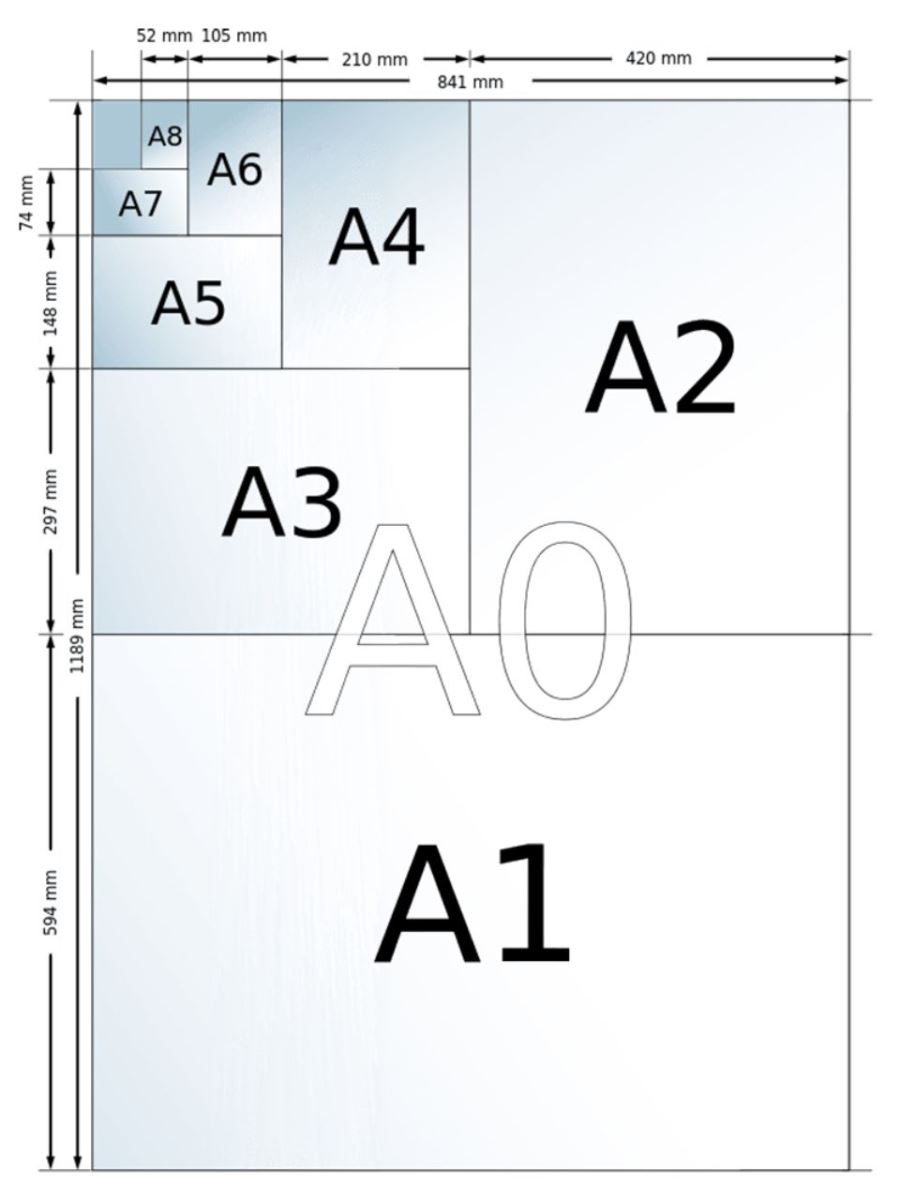
Currently, the most commonly used paper sizes for printing are as follows:
|
Paper Size |
Dimensions (mm) |
|
A0 |
841 x 1189 |
|
A1 |
594 x 841 |
|
A2 |
420 x 594 |
|
A3 |
297 x 420 |
|
A4 |
210 x 297 |
|
A5 |
148 x 210 |
A3 Paper Size Dimensions
For your convenience when working or printing on A3 paper, here are the standard dimensions for this paper size.
A3 paper size dimensions according to ISO 216 in millimeters (mm), centimeters (cm), and inches:
|
Unit |
Dimensions |
|
mm |
297 x 420 |
|
cm |
29.7 x 42 |
|
inches |
11.69 × 16.54 |
A3 paper size dimensions in pixels at different PPI (pixels per inch) densities:
|
PPI Density |
Dimensions (pixels) |
|
72 PPI |
842 x 1191 |
|
96 PPI |
1123 x 1587 |
|
150 PPI |
1754 x 2480 |
|
300 PPI |
3508 x 4960 |
Applications of A3 Paper Size in Daily Life
A3 paper size falls under the standard A series of paper sizes and is defined by international standards. As a result, A3 paper size is widely used in various fields. Notably, the following sectors utilize A3 paper size extensively:
- Printing Industry: A3 paper size is commonly used in advertising, catalogue printing, and paper bag production.
- Fine Arts: A3 paper size is also prevalent in fine arts education as it provides sufficient space for both learning and practicing.

How to Select A3 Paper Size in Microsoft Word
As mentioned earlier, paper size dimensions play a crucial role in both workspace interface and printing. Therefore, selecting the correct paper size in Microsoft Word is essential. Here’s how to do it in different versions of Word.
Selecting A3 Paper Size in Word 2007, 2010, 2013, and 2016
To select A3 paper size with custom settings, follow these steps: Open Word > Go to Layout > Click Size > Choose A3.
How to quickly save Outlook emails to an external hard drive
Saving Outlook emails to an external hard drive is a useful way to back up and transfer emails from one Outlook account to another. In this article, meohay.vn will share with you how to save emails from Outlook to your hard drive or Windows desktop. The methods in this guide work for MS Outlook 2007, 2010, 2013, 2016, and 2019.