
In recent times, the outbreak of the Corona virus has posed a serious threat to global health. The World Health Organization (WHO) recommends that everyone wear a face mask when going out to minimize the risk of infection.
This has caused inconvenience for iPhone users who rely on face recognition features like Face ID. They would have to remove their face mask in order to unlock their smartphones.

To address this inconvenience, a company has developed a special type of face mask called N95 that is compatible with Apple’s Face ID. This means that users can unlock their iPhones without having to remove their face mask.

To use this product, users need to place an order and provide a portrait photo of themselves to the company. This photo will be placed underneath and covered by multiple layers of materials to ensure the image is not distorted. The company then uses special computer tools to analyze the facial features in the image and print it on the surface of the N95 face mask.
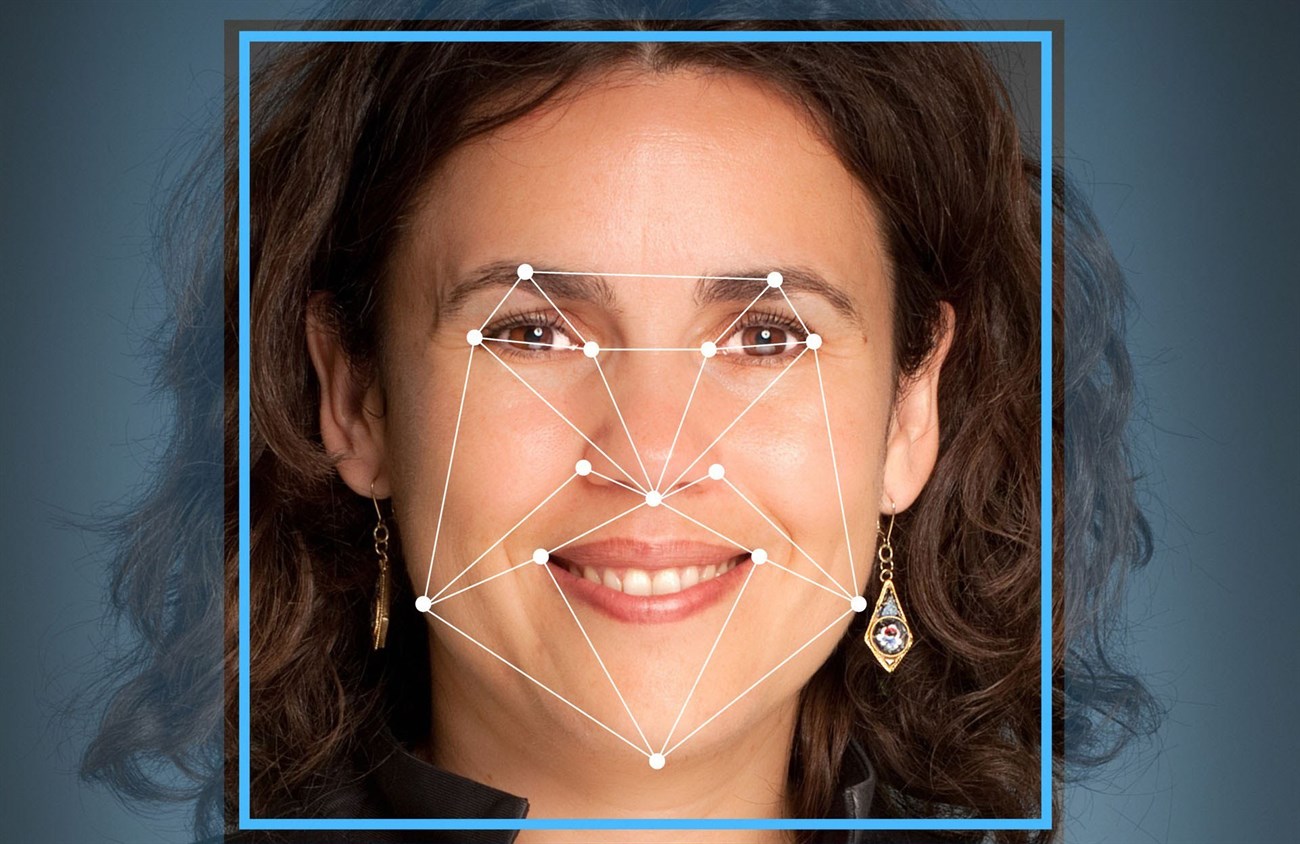
The company guarantees the use of ink made from natural dyes, ensuring that it won’t be harmful to users’ health.
Although there is limited information about the release date or design, iPhone users can be assured that this company will provide a product that is compatible with Apple’s Face ID, at a price of $40 (approximately 930,000 VND).
Reference: Gizchina.com
Above is the information about the Face ID compatible face mask for iPhone, inspired by the Corona virus. If you have any questions, please leave your information below the article.
Learn How to Verify iPhone/iPad IMEI and Check Warranty Status
 iPhone/iPad IMEI and Check Warranty Status’>
iPhone/iPad IMEI and Check Warranty Status’>Discovering the imei of your iPhone or iPad can be essential in verifying its authenticity and revealing its remaining warranty period.




































