
To sync contacts from Gmail to iPhone, follow these steps:
Step 1: Go to your device’s Settings.
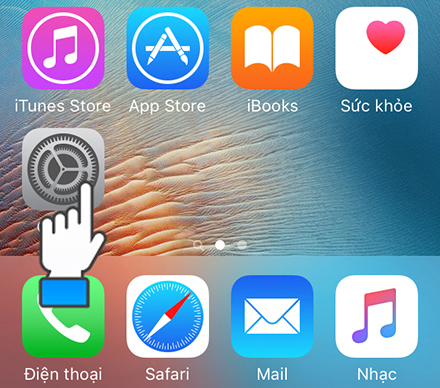
Step 2: Under Settings, select Mail, Contacts, Calendars.
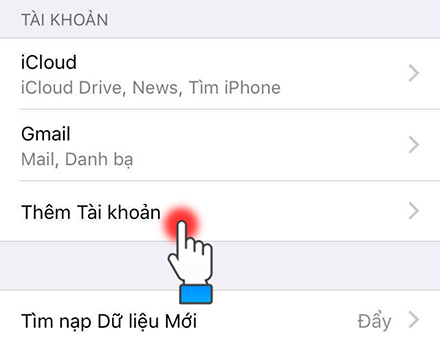
Step 4: Select More at the bottom.
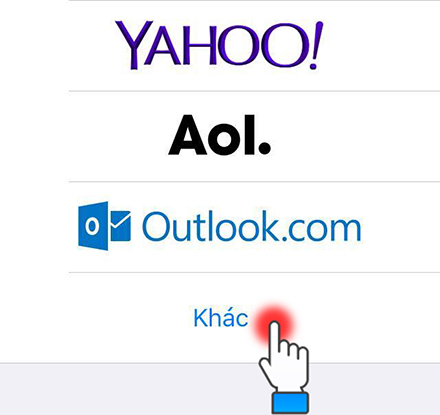
Step 5: Select Add CardDAV account.
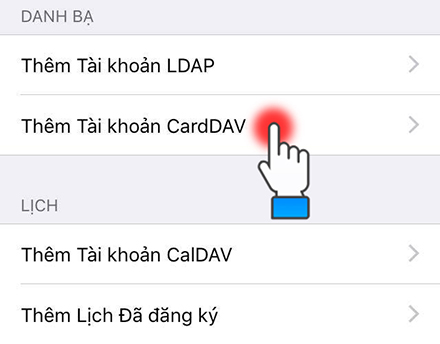
Step 6: Enter your email address and password as shown below. Then click Next to synchronize.
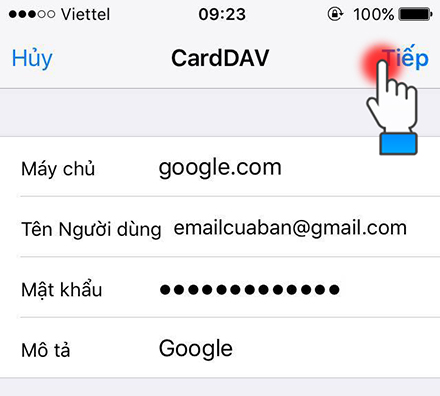
If you are using an Android phone and want to transfer contacts to iPhone, please refer to our guide.
Super-fast Trick to Transfer iPhone Contacts to Android that Anyone Can Use
The process of transferring contacts from an iPhone to an Android device is necessary when users want to switch phones, integrate contact information, backup and restore data. FPT Shop will assist you in updating the accurate, detailed, and easy-to-follow procedure for transferring contacts from an iPhone to an Android device.






























